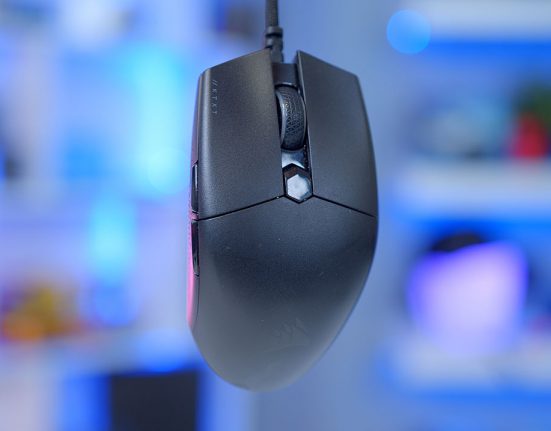Gaming Mice
Reviews
Corsair M75 Wireless RGB Mouse Review
- by Jay Harris
- February 29, 2024
- 8 minutes read
Gaming Mice
Reviews
Endgame Gear OP1WE Gaming Mouse Review
- by Jay Harris
- December 20, 2023
- 5 minutes read
Gaming Mice
Reviews
ASUS ProArt Mouse MD300 Review – Best Wireless Design for Professionals?
- by Aled Wheeler
- November 7, 2023
- 7 minutes read
Gaming Mice
Reviews
Corsair M75 Air Wireless Mouse Review – Corsair’s Best Wireless Option?
- by Jay Harris
- October 12, 2023
- 8 minutes read
Gaming Mice
Reviews
Thermaltake Damysus Wireless RGB Review – Comfortable and Subtle Design!
- by Aled Wheeler
- September 21, 2023
- 6 minutes read
Buyers Guides
Gaming Mice
Best Gaming Mice to Buy for Under $100
- by Aled Wheeler
- August 15, 2023
- 14 minutes read
Buyers Guides
Gaming Mice
Best Gaming Mice to Buy Under $75
- by Aled Wheeler
- July 31, 2023
- 13 minutes read
Gaming Mice
Reviews
Cooler Master MM712 Gaming Mouse Review- Versatility on a Budget!
- by Aled Wheeler
- June 5, 2023
- 8 minutes read
Gaming Mice
Reviews
MSI Clutch GM51 Lightweight Wireless Review – Best Ergonomic Gaming Mouse?
- by Aled Wheeler
- March 29, 2023
- 10 minutes read
Buyers Guides
Gaming Mice
Best Gaming Mice to Buy for Under $50
- by Aled Wheeler
- February 9, 2023
- 12 minutes read
Gaming Mice
Headsets
Keyboards
Reviews
XPG Peripherals Review – The Mera Setup Roundup
- by Jay Harris
- February 9, 2023
- 8 minutes read
Gaming Mice
Reviews
MSI Clutch GM41 Wireless Gaming Mouse Review
- by James Cousins
- February 25, 2022
- 3 minutes read