1080p remains the most popular resolution for PC gamers shopping on a budget. With less pixels to render, you need less powerful hardware, which means that GPUs oriented towards 1080p gaming are generally much more affordable when compared to their 1440p and 4K capable counterparts. But in a market filled with options from NVIDIA, AMD, and Intel, which graphics cards are the best to buy for 1080p gaming?
To determine which graphics cards are the best options for 1080p gaming, we’ve tested all of the current and previous generation of graphics cards in a range of titles. These titles range from easier to run games like Apex Legends and Fortnite, through to AAA titles such as Hogwarts Legacy and Alan Wake II. This testing gives us a really well-rounded view of performance, and allows us to reliably recommend the best options for gaming at this entry-level resolution.
The Best GPUs for 1080p Gaming
1. AMD Radeon RX 7600

AMD’s Radeon RX 7600 is the first truly budget-friendly graphics card to emerge from both the Radeon 7000 or RTX 4000 generation. It is by far the cheapest point of entry for the newer hardware with an MSRP at launch of $269, making it an excellent choice for budget gamers building a 1080p gaming PC. Cards like this Gigabyte Gaming OC Edition provide a modest boost to clock speeds, and a small uplift in performance for a small price premium over MSRP.
Despite the more imposing three fan cooler on this card, it’s fairly compact length and thin two-slot form factor does make it easy to slot in to most builds and PC cases, meaning you don’t need to spend a fortune on a premium, large form-factor chassis for a GPU like this.
| Key Specs | AMD Radeon RX 7600 |
|---|---|
| Video Memory Capacity | 8GB GDDR6 |
| Memory Bus | 128-Bit |
| Base Clock Speed | 1.72GHz |
| Boost Clock Speed | 2.62GHz |
| Stream Processors | 2048 |
| Ray Accelerators | 32 |
| Power Draw | 165W |
| MSRP | $269 |
Longevity is however our biggest concern for the RX 7600. While this GPU is the strongest out of the bunch for 1080p gaming, its 8GB of VRAM isn’t really enough for the performance demands of new AAA titles, making it weaker versus cards like the RX 6750 XT and more. This performance downside is especially prominent at 1440p, rather than 1080p. Despite this, the RX 7600 still remains to be the strongest option for 1080p gaming based on its exceptional value-proposition versus the rest of the market.


2. Intel ARC B580

The Intel ARC B850 is part of Intel’s second generation of ARC graphics cards codenamed ‘Battlemage’. With a mass amount of refinement to drivers and improved hardware, the Intel ARC B580 launched with a much more positive tone compared to its predecessors. With an MSRP of $250, the ARC B580 targets the budget market, competing with GPUs like the AMD Radeon RX 7600 and NVIDIA’s RTX 4060.
Regarding the specs, the ARC B580 comes with a whopping 12GB of GDDR6 VRAM, contrasting to the 8GB on the ARC A580 and ARC A750 cards. 12GB offers more longevity than 8GB, as modern games increase intensity, requiring more VRAM. It sits on a 192-bit memory bus and has a power consumption of 190W, which is fairly modest. On paper, the ARC B580 has a solid set of specs.
| Key Specs | Intel ARC B580 |
|---|---|
| Video Memory Capacity | 8GB GDDR6 |
| Memory Bus | 192-Bit |
| Base Clock Speed | 2.67GHz |
| Boost Clock Speed | 2.85GHz |
| Xe Cores | 20 |
| Render Slices | 5 |
| Ray Tracing Units | 20 |
| Power Consumption | 190W |
| MSRP | $250 |
Performance-wise, we were impressed across the board. The ARC B850 can compete at 1080p, where it thrives in titles where rasterisation is the focus. For example, in Cybperunk 2077 at 1080p, the ARC B850 saw an average framerate of 104FPS, which beats out the RTX 4060 at 93FPS and the AMD Radeon RX 7600 at 88FPS. However, this card also has some decent legs at 1440p, again beating out the RX 7600 and RTX 4060.
The biggest weakness of the ARC B850 is its performance against DLSS and FSR. These pillar technologies give NVIDIA and AMD inherent advantages over Intel GPUs, allowing gamers to enjoy exceptionally high framerates at no cost. While Intel has a competitor version of this known as XeSS, it doesn’t offer the same bonuses as FSR and DLSS, which may make prospective buyers likely to consider spending an extra $30 – $50 to enjoy smoother gameplay.
3. NVIDIA GeForce RTX 4060

The NVIDIA GeForce RTX 4060 card was widely criticised upon its initial launch. Due to pricing and VRAM concerns, it was essentially doomed upon release. However, a year later, according to the Steam Hardware Survey, it became one of the most popular graphics cards for gaming.
The RTX 4060 is competitively priced at $299. The only two cards released within the past year that beat it in price are the RX 7600 and ARC B580. With 8GB of VRAM on a 128-bit memory bus, this GPU’s specs won’t blow you away, but for 1080p gaming, it is definitely worth considering.
| Key Specs | NVIDIA GeForce RTX 4060 |
|---|---|
| Video Memory Capacity | 8GB GDDR6 |
| Memory Bus | 128-Bit |
| Base Clock Speed | 1.83GHz |
| Boost Clock Speed | 2.46GHz |
| CUDA Cores | 3072 |
| RT Cores | 20 |
| Tensor Cores | 96 |
| Power Draw | 115W |
| MSRP | $299 |
In terms of performance, the RTX 4060 is an incredibly solid competitor at 1080p. Across our testing, the RTX 4060 can hold its own against the Intel ARC B580 and B570, often coming out on top at 1080p. Frame rates do suffer at 1440p, but only by a small margin, and with technologies like DLSS and Frame Generation, the RTX 4060 can gain some easy frames, reducing the impact of a higher resolution.
There are a couple of distinct weaknesses of the RTX 4060 worth highlighting. The first is its 8GB of VRAM. As games become more intense, 8GB of VRAM is struggling to cut it, especially in modern AAA titles. Additionally, with the RTX 5000 series announced at CES in January, there’s a reasonably high likelihood that the RTX 4060 will be discontinued over the next year to make way for the RTX 5060.
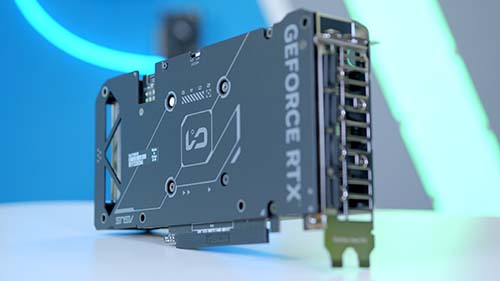


4. Intel ARC B570

The Intel ARC B570 is part of the second-generation ARC cards, which were received with far less criticism than the first-generation cards. Intel ARC GPUs have received a significant amount of refinement since the first generation, with driver issues being a thing of the past, allowing Intel to show off the performance of their budget GPUs. The ARC B570 is one of the most affordable graphics cards on the market, coming in with an MSRP of $220, targeting those looking to build a PC below the $1000 mark.
As we mentioned, the ARC B570’s performance is impressive when you consider its competition and the performance of its predecessor. The ARC B570 is primarily a 1080p graphics card, but our testing offered solid metrics across 1440p, including over 60FPS in Cyberpunk 2077 and similar performance in Hogwarts Legacy. This GPU impressed us during its initial launch and is worth considering if you’re sticking to a budget below the $250 mark.
| Key Specs | Intel ARC B570 |
|---|---|
| Video Memory Capacity | 10GB GDDR6 |
| Memory Bus | 160-Bit |
| Base Clock Speed | 2.5GHz |
| Boost Clock Speed | 2.5GHz |
| Xe Vector Engines | 144 |
| Xe Cores | 18 |
| Power Draw | 150W |
| MSRP | $219.99 |
Regarding its specs, the ARC B570 features 10GB of GDDR6 VRAM, sitting on a 160-bit memory bus. While we would have preferred a larger memory bus on this card, it’s great to see more than 8GB of VRAM on a budget graphics card aimed at 1080p. The ARC B570 has a TDP of 150W, which means installing a 500W power supply is more than feasible. The ARC B570 is a reasonably small graphics card, so you won’t have any issues installing this GPU inside a small form factor build.
On the cons front, Intel’s drivers are still fresh on the scene, and therefore, the ARC B570 struggles in certain older games and newer titles. While the drivers have seen considerable improvement, stability is not one of their key strengths, especially when compared to NVIDIA and AMD. For this reason, if you’re looking for a more stable driver experience with your graphics card, we recommend picking up one of the competitor options.



How We Tested the Best Graphics Cards for 1080p Gaming
To figure out which graphics card is the best for 1080p gaming, our in-house benchmarker Harry Coleman has put all of these GPUs through the wringer. This involves benchmarking them against the current and old-gen options from both NVIDIA’s and AMD’s product ranges within a number of different games. Our testing suite includes modern triple A games like Starfield, and Hogwarts Legacy, along with Esports games such as Apex Legends and Fortnite.
Cyberpunk 2077
Settings: 1080p/1440p, Shadow Quality High, Indirect Lighting High, Reflections High, Crowd Density High, Particle Quality High, Volumetric Lighting High, Motion Blur off, GTAO Quality High, Grass Quality High, Contact Shadows High VSync Off, DLSS: On/Off, Ray Tracing: On/Off, Textures: High
The first game we fired up was Cyberpunk 2077, in which we ran two benchmarks, one at 1080p and one at 1440p. In the 1080p run, the ARC B580 came out on top with an average FPS of 104, followed by the RTX 4060 with 93FPS and the ARC B570 with 92FPS. The RX 7600 was last in this benchmarking run with an 88FPS average, which is still decent considering this is just an 8GB GPU.
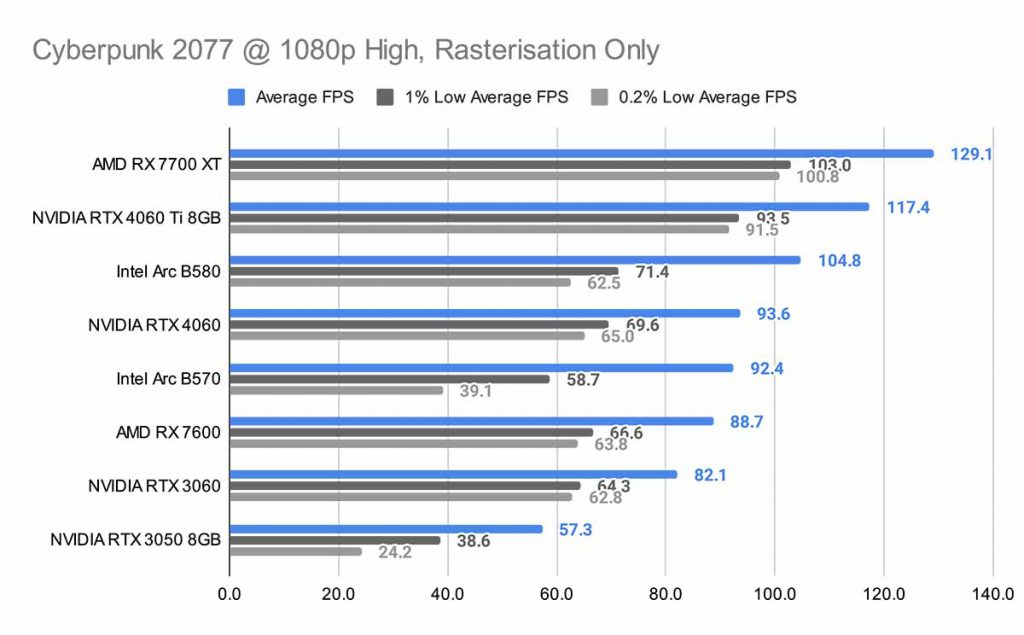
Dialling up the resolution to 1440p, the ARC B580 comes out on top again with a 72FPS average, followed immediately by the ARC B570 at 63FPS. The rest of the cards in this roundup struggle, with framerates becoming somewhat choppy below the 60FPS mark. While the RX 7600 and RTX 4060 are both solid GPUs, you may have to dumb down some of the settings to enjoy 1440p.
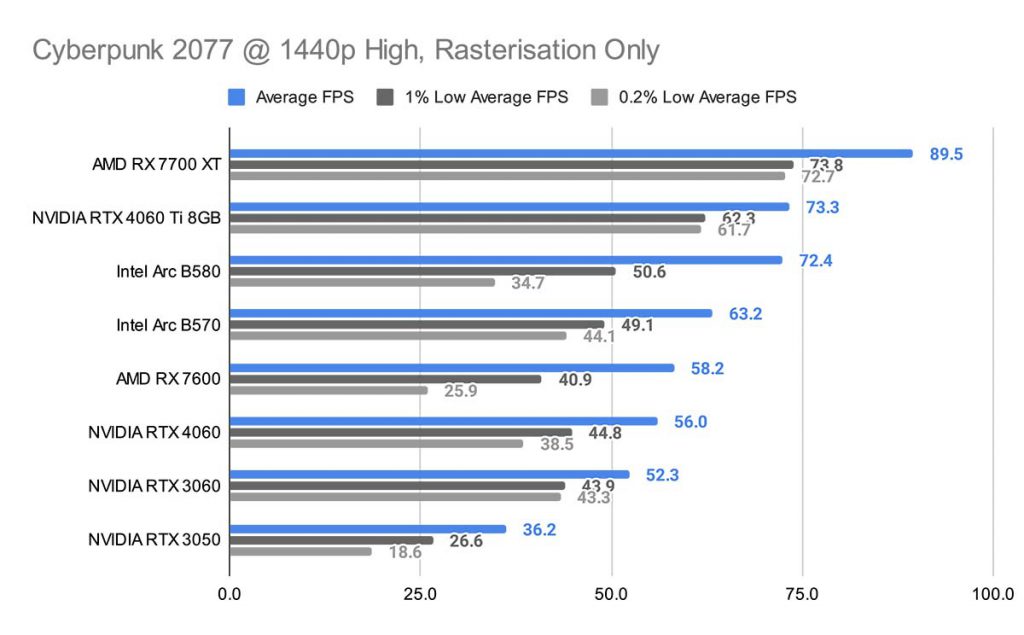
Apex Legends
Settings: 1080p/1440p, Anti-aliasing TSAA, Texture Filtering 8X, Model Detail High, VSync Disabled, Effects High, Ambient Occlusion Quality High
Unsurprisingly, in Apex Legends at 1080p, the graphics cards we benchmarked in this title were able to hit fairly high framerates without the assistance of DLSS, FSR, or XeSS. In this instance, the RX 7600 leads the fore with 232FPS, with the RTX 4060 sitting just below at 212FPS. Oddly, the Intel ARC cards weren’t as powerful in this benchmark, with the ARC B570 hitting 193FPS and the ARC B580 reaching 192FPS. However, these numbers are still exceptionally solid, resulting in buttery smooth gameplay.
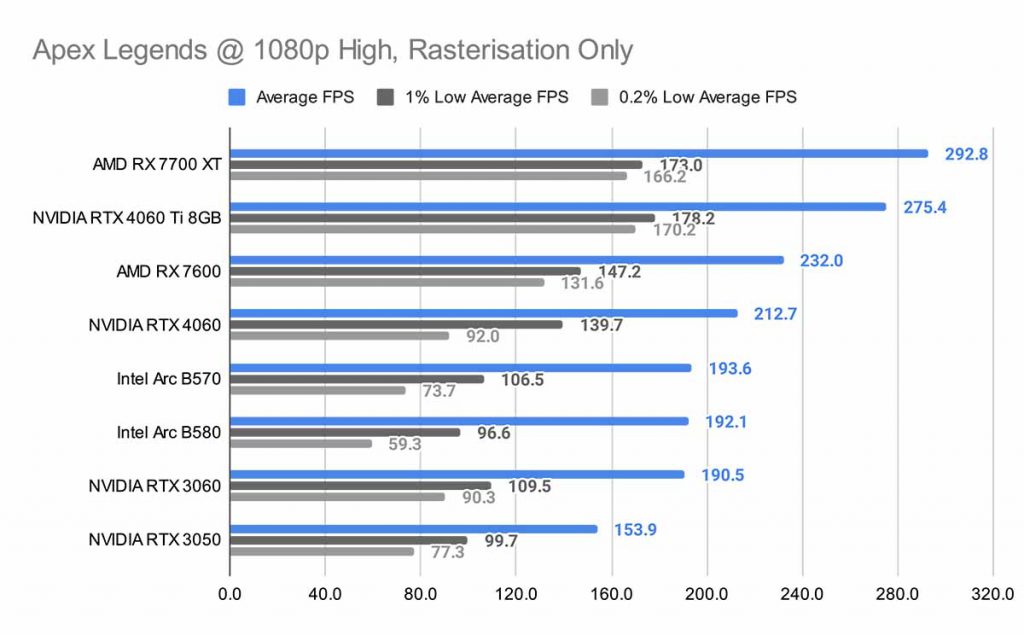
Increasing the resolution up to 1440p, and the results shift slightly. The ARC B580 comes out on top yet again, offering 167FPS, demonstrating that more VRAM is often key in select titles at higher resolutions. The RX 7600 sits below this at 160FPS, performing well above the 144Hz sweet spot. The RTX 4060 and ARC B570 weren’t far behind in this run, with 146FPS and 144FPS averages, respectively.
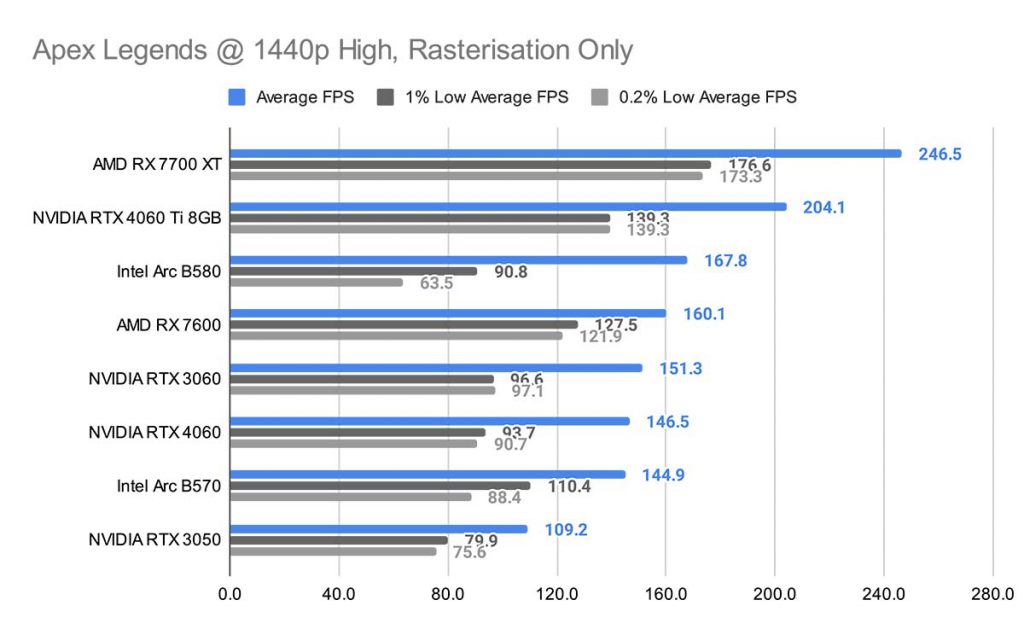
Hogwarts Legacy
Settings: 1080p, Effects High, Material High, Fog High, Sky High, Foliage High, Post Process High, Shadows High, Textures High, View Distance High, Population High, Anti Aliasing TAA High, Windowed Fullscreen
The last game that we benchmarked was Hogwarts Legacy, with the resolution set to 1080p and the settings cranked to high. Despite the AMD RX 7600 being one of the weaker cards in this roundup, it beats out the other GPUs we’ve tested in this benchmark with a 103FPS average. The RTX 4060 sits fairly close behind in this run with a 95FPS output, which is solid, followed by the ARC B580 at 91FPS, and the ARC B570 at 78FPS. Hogwarts Legacy is a reasonably intense title, so it isn’t a surprise that the Intel GPUs struggle a bit more.
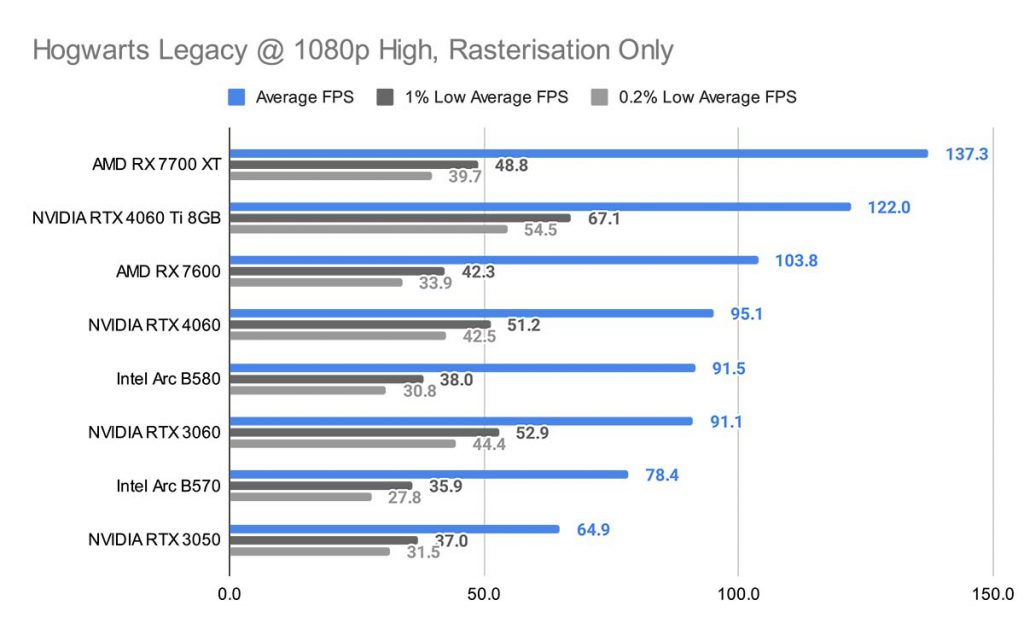
Frequently Asked Questions
Do I Need a 12VHPWR Cable?
Only RTX 4000 cards require a 12VHPWR cable at present, while all other cards use a standard 8-Pin PCI-E connector
Should I Worry About Case Clearance?
All of the GPUs in this article aren’t likely to cause clearance issues, due to their fairly compact form factor, but you should always check the length of your card versus the max clearance of your case.
Is Ray Tracing Possible on a Budget GPU?
Because ray tracing is still a developing technology it can be harder to run on average compared to most rasterized games. It is also technology which currently works far better on NVIDIA GPUs than AMD, which is important to keep in mind.










