Picking a graphics card for under $300 can sometimes be challenging. With the rising prices over the past couple of years, NVIDIA, AMD, and, more recently, Intel are competing head-to-head to provide the best value option on the market. For the average PC builder, this can make finding a graphics card under $300 with the best value proposition quite complicated. So how are you to choose? In this roundup, we’ve tested a great selection of graphics cards from Intel and AMD to determine which cards are the best to pick up under $300
We’ve compiled an in-depth guide covering a range of GPUs under $300. We’ve put all of the cards in this roundup through a full suite of testing while considering several factors, such as modernity, gaming performance, architectural features, and pricing.
Our Recommendations
1. AMD Radeon RX 7600

The AMD Radeon RX 7600 has been a mainstay in the budget gaming space since its release in 2023, and in the face of rising prices, the RX 7600 is an incredibly worthwhile pickup. The AMD Radeon RX 7600 emerges as a formidable 1080p gaming GPU and a remarkable contender at 1440p, all at an MSRP of $269.
With 8GB of GDDR6 memory across a 128-bit bus and clock speeds soaring from 1.72GHz to 2.6GHz on the base and boost clock speeds, the RX 7600 caters to those demanding high performance without the premium cost. It features 2048 stream processors and 32 ray accelerators yet remains optimised for a modest power draw of 165W. With the ability to punch well above its weight in terms of performance, it cements itself as a standout choice to buy under $300.
Across our testing, we’ve seen that the RX 7600 can hold its own at a 1080p resolution, offering up to 189FPS and 105FPS in the likes of Apex Legends and Hogwarts Legacy. At 1440p, this card offers decent results in modern titles, with the RX 7600 providing around 52FPS in Starfield and 59FPS in Cyberpunk 2077, which is excellent mileage considering the price of this card.
| Key Specs | AMD Radeon RX 7600 |
|---|---|
| Video Memory Capacity | 8GB GDDR6 |
| Memory Bus | 128-Bit |
| Base Clock Speed | 1.72GHz |
| Boost Clock Speed | 2.6GHz |
| Stream Processors | 2048 |
| Ray Accelerators | 32 |
| Power Draw | 165W |
| MSRP | $269 |
However, prospective buyers of the RX 7600 should be aware of a few considerations. This card only comes with 8GB of VRAM, and while sufficient for current titles, it may not be enough in the long term, especially as games continue to demand more VRAM even at 1080p.


Suggested Article: Best AMD GPUs to Buy in 2023
2. Intel ARC A750

With an MSRP of $199, the Arc A750 not only makes 1080p gaming accessible but also offers excellent metrics within modern DX12-based titles. InteI’s foray into the graphics card market with the Arc A750 is noteworthy, with constant driver changes and enhancements that improve performance and usability within a range of titles by the day.
Boasting 8GB of GDDR6 memory on a 256-bit bus and clock speeds ranging from 2.05GHz base to 2.4GHz boost, the Arc A750 is equipped to tackle a variety of gaming demands. Its architecture includes 448 Xe Vector Engines and 28 Ray Tracing Units, so it is well equipped for gaming, especially at 1080p. Intel’s commitment to driver optimisation significantly improves gameplay smoothness and responsiveness across DirectX 9, 10, 11, and 12 titles since its release, which makes it a solid option for entry-level PC gaming.
During our benchmarking, we’ve found that the Arc A750 can reach up to 85FPS in Apex Legends at 1080p while providing a solid showing in Fortnite, with a 148FPS average at 1080p competitive settings. While these metrics aren’t the most impressive compared to other cards we’ve tested, they show that Intel is constantly improving performance across older titles, making the A750 a compelling option for a true-budget PC build.
| Key Specs | Intel Arc A750 |
|---|---|
| Video Memory Capacity | 8GB GDDR6 |
| Memory Bus | 256-Bit |
| Base Clock Speed | 2.05GHz |
| Boost Clock Speed | 2.4GHz |
| Xe Vector Engines | 448 |
| Ray Tracing Units | 28 |
| Power Draw | 225W |
| MSRP | $199 |
The card’s performance can vary, showing exceptional prowess in many titles but occasionally facing challenges with certain games, which may result in inconsistent frame rates. This performance volatility is essential for gamers who prefer stability across a diverse gaming library.


3. AMD Radeon RX 6650 XT

For those shopping in the sub-$300 GPU market, the AMD Radeon RX 6650 XT is an excellent choice, especially appealing to gamers who demand high performance in 1080p settings. Despite being an older generation card, it offers excellent metrics within games and holds up very well, even when compared to more modern alternatives on the market.
The RX 6650 XT comes equipped with 8GB of GDDR6 memory, utilising a 128-bit bus, and showcases base and boost clock speeds of 2.05GHz and 2.63GHz, respectively. This specification, along with 2048 stream processors and 28 ray accelerators, positions the RX 6650 XT as a solid contender in its price bracket. The card’s ability to support the latest features, such as Fluid Motion Frames and FSR 3, indicates its readiness to deliver smooth, high-frame-rate gameplay. This performance, coupled with the RDNA 2 architecture’s reliability, outlines the RX 6650 XT’s ability to offer a top-tier 1080p gaming experience on a budget.
While being an older graphics card, the RX 6650 XT still holds up well in modern titles, as shown by our results in Hogwarts Legacy at 1080p, where the RX 6650 XT offers an 86FPS average. Alternatively, this card can handle Esports games, providing 184FPS in Apex Legends at 1080p high settings.
| Key Specs | AMD Radeon RX 6650 XT |
|---|---|
| Video Memory Capacity | 8GB GDDR6 |
| Memory Bus | 128-Bit |
| Base Clock Speed | 2.05GHz |
| Boost Clock Speed | 2.63GHz |
| Stream Processors | 2048 |
| Ray Accelerators | 28 |
| Power Draw | 180W |
| MSRP | $249 |
One aspect to consider is the RX 6650 XT’s availability. As an end-of-life (EOL) product launched in May 2022, its production has ceased, making existing stock finite. So, if you’re planning on picking up this graphics card, make sure you do so while stocks last.


How We Tested the Best Graphics Cards Under $300
To provide informed product recommendations, we require a massive amount of data. This is why our graphics cards are tested rigorously and methodically to ensure we have a big data set to compare and consolidate which graphics cards are worth recommending. All our GPUs are tested at three different resolutions at varying settings within AAA and Esports titles to ensure we have a full suite of current and relevant benchmarks. To ensure that all of our testing is fair and repeatable, we’ve published a full rundown of our settings in a How We Test Graphics Cards article.
Apex Legends
Settings: 1080p, Anti-aliasing TSAA, Texture Filtering 8X, Model Detail High, VSync Disabled, Effects High, Ambient Occlusion Quality High
Looking at some of our testing data, all of the GPUs in this roundup performed very well in Apex Legends at 1080p high settings. Whilst this isn’t the most demanding title, we were particularly impressed with the Arc A750, known to experience volatility in games DX11 and older. But despite this, 85FPS is a very solid offering.
The RX 7600 and RX 6650 XT understandably blew the Arc A750 out of the water with 184FPS and 189FPS averages, which shows how solid budget AMD cards are in Esports games.
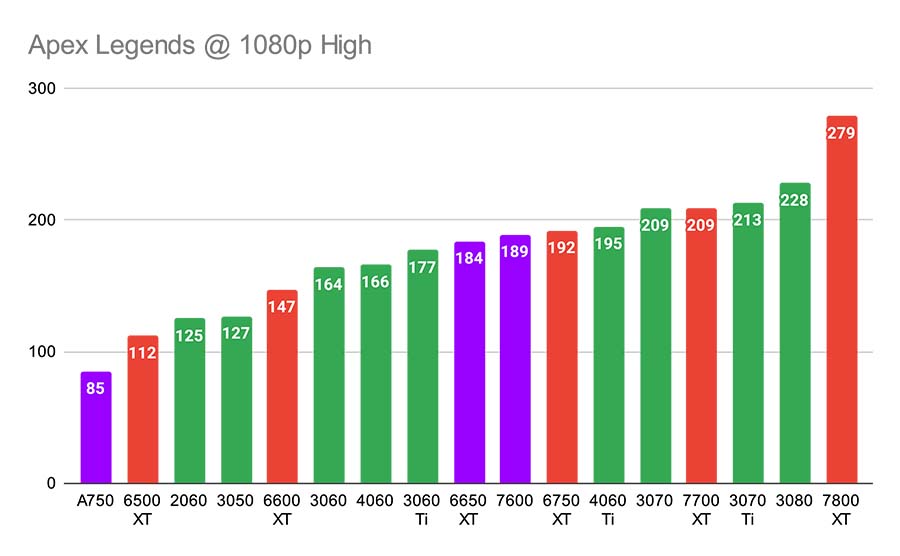
Hogwarts Legacy
Settings: 1080p, Shadow Quality High, Indirect Lighting High, Reflections High, Crowd Density High, Particle Quality High, Volumetric Lighting High, Motion Blur off, GTAO Quality High, Grass Quality High, Contact Shadows High VSync Off, DLSS/FSR: On/Off, Ray Tracing: On/Off, Textures: High
Looking at Hogwarts Legacy at 1080p high settings, the framerates here were pretty solid, with the RX 6650 XT offering 86FPS on average and the RX 7600 sitting at 105FPS. Hogwarts Legacy is quite an intense title, so it’s great that both AMD cards can hold out despite the game being more demanding.
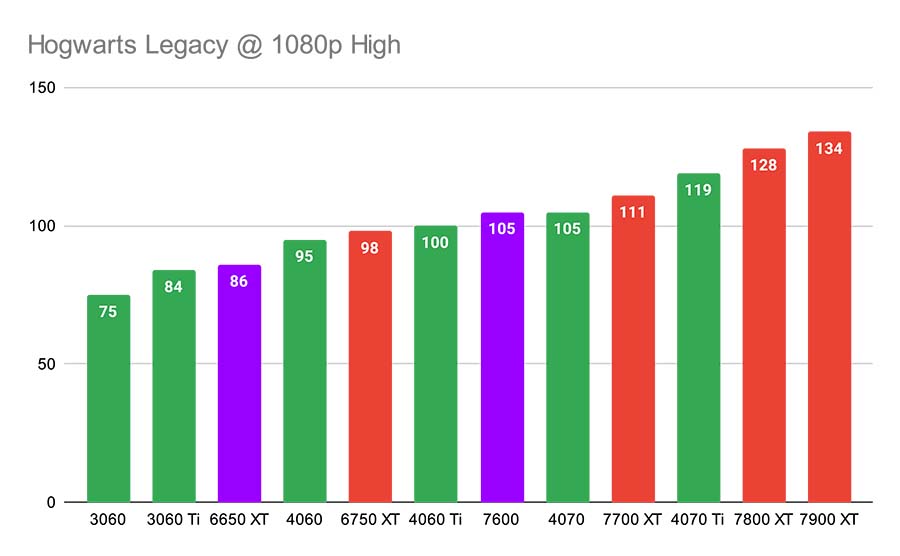
Fortnite
Settings: 1080p, Quality Low, Anti-aliasing & Super Resolution TSR High, Temporal Super Resolution Performance, View Distance Far, Textures Low
In Fortnite at 1080p competitive settings, all the GPUs in this roundup offered great framerates, surpassing the 144Hz sweet spot. We play Fortnite at the lowest settings possible, as this indicates performance in an Esports environment, showing that pretty much any modern graphics card can cope with this game at 1080p.
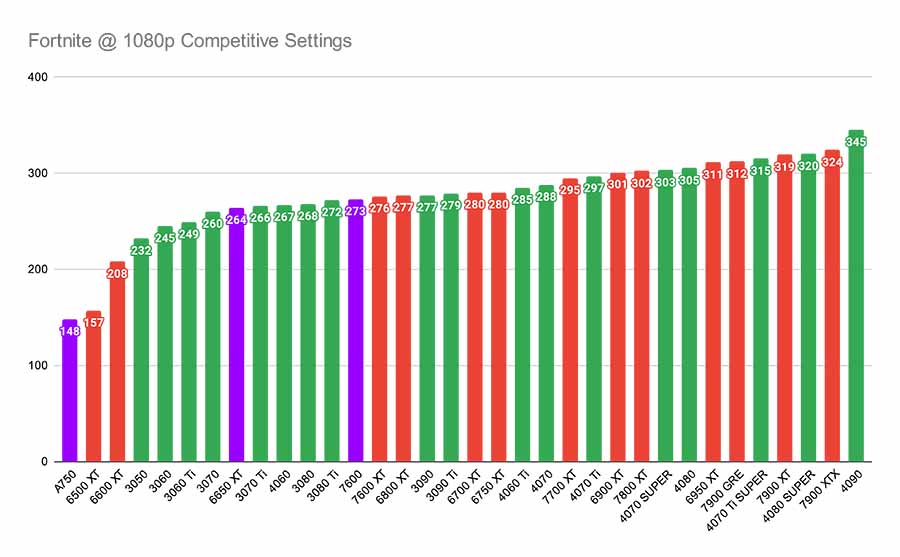
Cyberpunk 2077
Settings: 1440p, Shadow Quality High, Indirect Lighting High, Reflections High, Crowd Density High, Particle Quality High, Volumetric Lighting High, Motion Blur off, GTAO Quality High, Grass Quality High, Contact Shadows High VSync Off, DLSS/FSR: On/Off, Ray Tracing: On/Off, Textures: High
While most of the cards we’ve looked at in this buyers guide are primarily aimed at 1080p gaming, the RX 7600 offers a strong showing at 1440p in modern titles. The framerates here aren’t remarkably high, but with some settings tweaks, the RX 7600 can easily maintain over 60FPS.
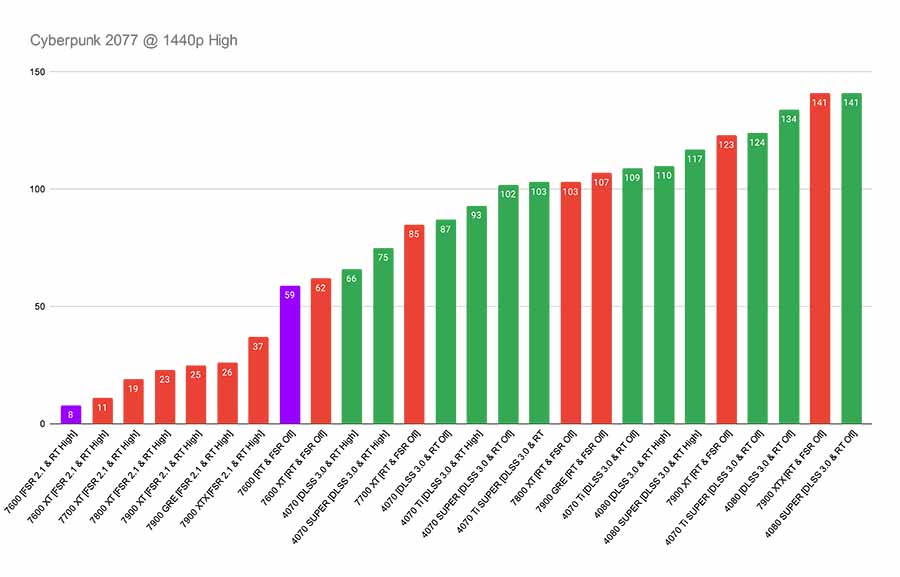
Starfield
Settings: 1440p, Shadow Quality High, Indirect Lighting High, Reflections High, Crowd Density High, Particle Quality High, Volumetric Lighting High, Motion Blur off, GTAO Quality High, Grass Quality High, Contact Shadows High VSync Off, DLSS/FSR OFF
In Starfield, at 1440p high settings, we see a similar showing from the RX 7600, which has an average frame rate of 52FPS. Again, framerates here aren’t ridiculously high. Still, by playing around with the in-game visual fidelity, the RX 7600 can sit above 60FPS with relative ease, which is a highly impressive showing from a budget card.
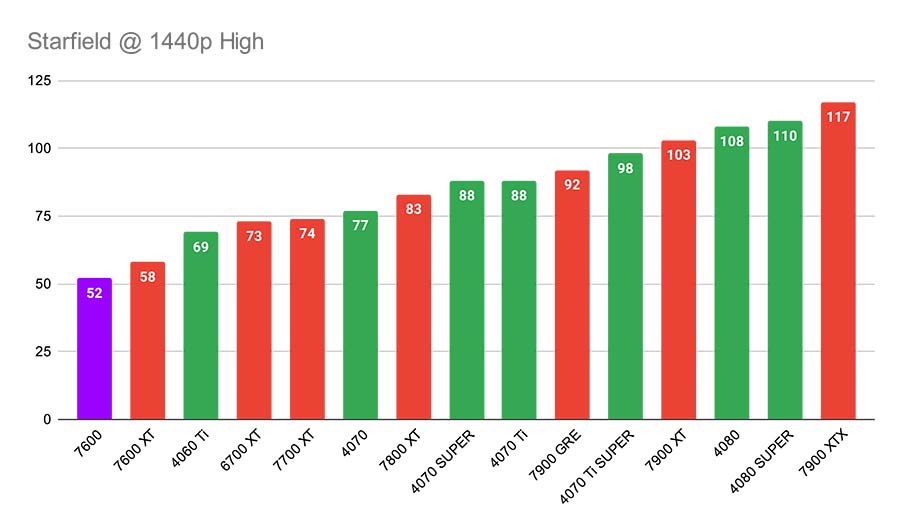
Frequently Asked Questions
Is FSR Worth It?
FSR is worth turning on in supported games as this technology bolsters framerates and improves gameplay smoothness.
Why is Performance with Intel Arc So Volatile?
Intel is new to the graphics card driver scene, while NVIDIA and AMD have years of experience. Because of this, Intel Arc drivers aren’t as consistent in gameplay performance.
Can I Play Ray-Traced Games with these Cards?
You can technically, but we wouldn’t recommend it. The hardware on these GPUs isn’t technically strong enough to handle Ray-Traced gaming.








![FI_ [DP040] main image - GeekaWhat FI_ [DP040] main image](https://www.geekawhat.com/wp-content/uploads/2025/08/FI_-DP040-Gallery-2-551x431.jpg)


![FI_[DP043] Montech HS02 Pro + RTX 5080 - GeekaWhat](https://www.geekawhat.com/wp-content/uploads/2025/08/FI_DP043-Montech-HS02-Pro-RTX-5080-551x431.jpg)
![FI_[DM069]-Best 00 Gaming-PC-Build (1) - GeekaWhat FI_[DM069]-Best $1000 Gaming-PC-Build](https://www.geekawhat.com/wp-content/uploads/2025/08/FI_DM069-Best-1000-Gaming-PC-Build-1-551x431.jpg)