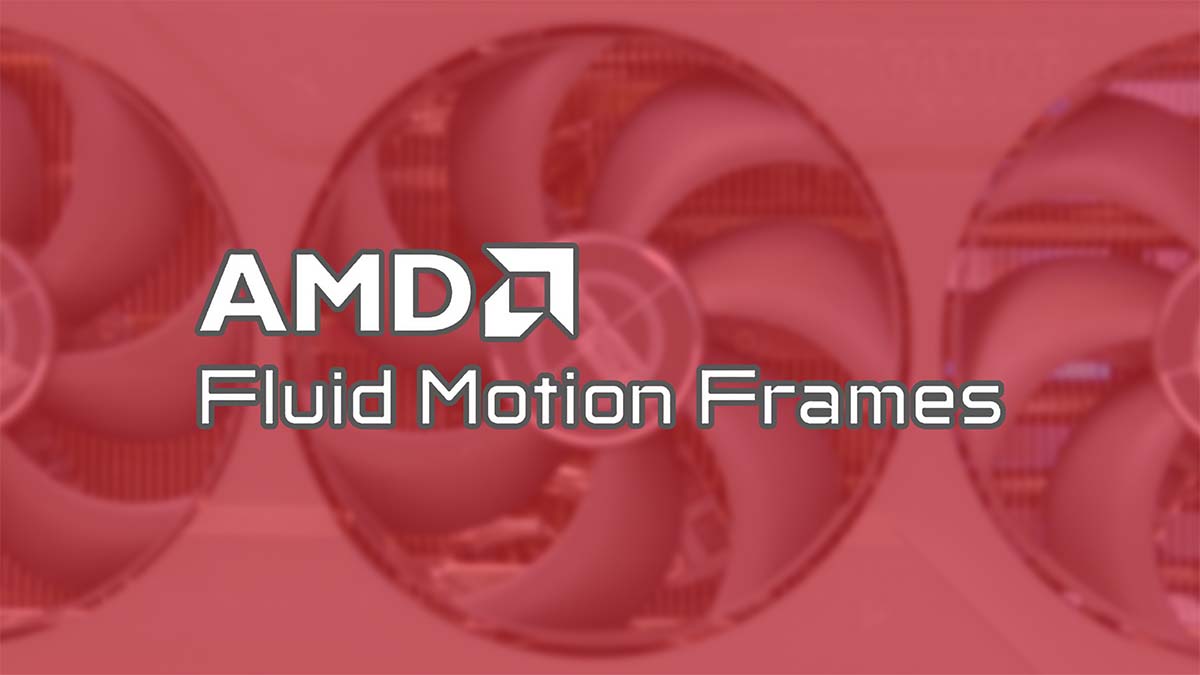AMD has a range of different pillar technologies that bring gaming-focused enhancements to the table, reducing image latency, minimising response times, and maximising your PC’s capability within your favourite titles. Fluid Motion Frames (or FMF) launched with the Radeon 7000 range of graphics cards, further adding to AMD’s software suite, but what is it, and how does it work?
In this article, we’ll be doing a deep dive on FMF, highlighting what it is, along with a technical explanation of how it works. This series of knowledge hub articles aim to provide answers to all of your burning questions when it comes to anything and everything PC building.
What is AMD’s Fluid Motion Frames?
Fluid Motion Frames is a new software integration that is baked directly into the drivers for AMD’s Radeon 7000 and 6000 graphics cards. Essentially, the premise of FMF is to generate frames making gameplay smoother.
The reason why this technology is tied to the driver, is because it allows you to increase framerates in any DX11 and DX12 title. By doing this, it means you’re not restricted to a particular game, so even older intense titles like the Witcher 3, GTA V, or God of War, can see performance improvements.
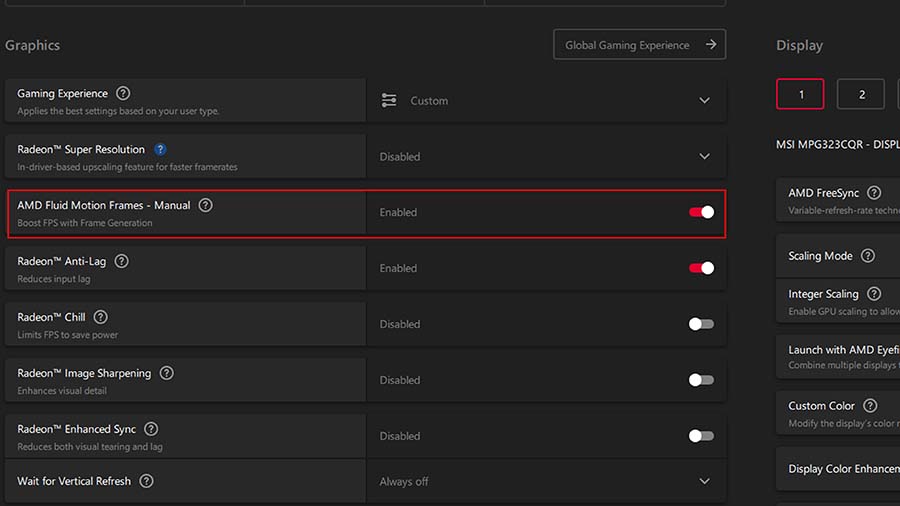
While Fluid Motion Frames does offer an interesting proposition, there are a couple of catches worth noting. Firstly, FMF only works with Radeon 7000 and 6000 GPUs. Unlike FSR 3.0, Fluid Motion Frames is not GPU-agnostic, so you will need an AMD graphics card in order to utilise this technology.
Secondly, Fluid Motion Frames will not make a weaker graphics card perform better. As we’ll discuss shortly, FMF makes gameplay smoother on your monitor, while system and game performance will remain the same.
Caveats aside, AMD’s Fluid Motion Frames is a rather exciting innovation, and brings some stability to the table without taking away from the performance of your graphics card.
How Does Fluid Motion Frames Work?
Fluid Motion Frames utilises an algorithm known as Optical Flow analysis. This is a technique that describes image motion and how to calculate where the pixels in an image will be in the next frame. Because Fluid Motion Frames doesn’t have any motion vector data presented through your game’s graphic engine, it relies entirely on Optical Flow to figure out where to place frames.

Once the Optical Flow analysis figures out when and where to insert frames, you’ll see framerates nearly double in the vast majority of games, providing a smoother experience across the board. Admittedly, FMF does seem to have different mileage dependent on the game you’re playing. Fluid Motion Frames relies on the asynchronous compute power of your graphics card, so if more of this is being used by the game, FMF performance won’t be as strong. But as you’ll see within the benchmarking section of this article, framerates are consistently high across old and newer games with FMF enabled
How Does Fluid Motion Frames Differ Versus FSR 3 Frame Generation?
FSR 3-enabled Frame Generation differs to Fluid Motion Frames because of the way it is integrated. While FMF is baked directly into the driver of your graphics card, FSR 3 is developed into a range of different games. And because FSR 3 works in synergy with a game’s engine, you’ll see a direct improvement to game and system performance. This is down to the fact that the Optical Flow analysis algorithm is able to leverage Motion Vector data, which doesn’t rely on the GPU as heavily to improve performance.
While FSR 3 Frame Generation and Fluid Motion Frames seem similar, they are distinctly different in the way they operate. Because FSR 3 is developed within a game, it is GPU-agnostic. So whether you’ve picked up an AMD, Intel, or NVIDIA graphics card, FSR 3 is an available option for you to utilise.
Below we’ve listed the graphics card ranges that are able to utilise FSR 3 technology
- AMD Radeon RX 7000 (RDNA 3)
- AMD Radeon RX 6000 (RDNA 2)
- AMD Radeon RX 5000 (RDNA 1)
- NVIDIA GeForce RTX 4000 (Lovelace)
- NVIDIA GeForce RTX 3000 (Ampere)
- NVIDIA GeForce RTX 2000 (Turing)
- Intel Arc (Alchemist)
AMD Fluid Motion Frames Benchmarks
While Fluid Motion Frames looks to be pretty solid when we delve into the technical information, the best way to determine if this technology works, is with some gaming benchmarks. In this section we’ve tested five games with Fluid Motion Frames enabled, and with it turned off, assessing the difference in framerates between the two.
The benchmarking system we used utilised an AMD Ryzen 7 7700X and an AMD Radeon RX 7800 XT. Each game was set to 1440p high, with some variation in the settings dependent on the title. You can find all of the detailed settings we used in our How We Test Graphics Cards article.
Hogwarts Legacy
In Hogwarts Legacy at 1440p high with FMF turned off, we saw an average framerate of 126FPS across our gameplay run. AMD’s Radeon RX 7800 XT has great legs at 1440p which is why the framerate is so strong here, but we’re missing out on that 144Hz sweet spot here, which does reduce smoothness and stability.

With Fluid Motion Frames turned on, our framerate skyrocketed to 218FPS, which is a 92FPS gain, equating to around a 73% uplift. Our benchmarker Harry Coleman reported a noticeable increase in gameplay quality, where jittering or tearing were significantly reduced across the board. And because we’ve surpassed our monitor’s refresh rate here, playing Hogwarts Legacy was crisp and smooth.
| Average Framerate (FMF Off) | Average Framerate (FMF On) | Percentage FPS Gain | Settings Used |
|---|---|---|---|
| 126FPS | 218FPS | 73% | Resolution: 1440p Effects: High Material: High Fog: High Sky: High Foliage: High Post Process: High Shadows: High Textures: High |

Starfield
At 1440p high again with FMF turned off, Starfield did prove to be troublesome for the Radeon RX 7800 XT. This game is unoptimised in areas, resulting in reduced framerates in high density locations, or planets with a significant number of objects. We saw an average framerate of around 83FPS within Starfield, which was quite far below the average that we would have liked to see.

When we enabled FMF our frames jumped up to a 152FPS average, which is about an 83% gain. In this title we were able to surpass the 144Hz mark again, making gameplay more fluid. As Starfield does tend to struggle in many of its important locations, it was great to see the amount of lag and stuttering reduced here with FMF. Our gameplay experience went from being somewhat bearable to enjoyable.
| Average Framerate (FMF Off) | Average Framerate (FMF On) | Percentage FPS Gain | Settings Used |
|---|---|---|---|
| 83FPS | 152FPS | 83% | Resolution: 1440p Texture Quality: High Field of View (FOV): 100 Chromatic Aberration: On Lens Flare: On Motion Blur: Off Anisotropy: 8x All Texture Settings: High |

Red Dead Redemption 2
In Red Dead Redemption 2 at 1440p high, the Radeon RX 7800 XT had no performance issues within this game without Fluid Motion Frames, offering up a 137FPS average. Red Dead is an older title releasing on PC in 2019, so we were expecting impressive performance out of the gate. However, we still weren’t able to reach that 144Hz sweet spot, which is where FMF is going to come in handy.

With FMF enabled, our average framerate leapt up to 270FPS which is a highly impressive 97% increase when compared to our non-FMF gameplay. Surpassing the refresh rate of our monitor, gameplay was extremely smooth with minimal stuttering and tearing.
| Average Framerate (FMF Off) | Average Framerate (FMF On) | Percentage FPS Gain | Settings Used |
|---|---|---|---|
| 137FPS | 270FPS | 97% | Resolution: 1440p Quality Preset: Custom Anisotopic Filtering: 8x Lighting Quality: High Shadow Quality: High Water Quality: High TAA: High Motion Blur: Off |

Witcher 3: Wild Hunt
The Witcher 3: Wild Hunt is another DX11 game that offered a reasonable framerate straight out of the gate. We saw an average FPS of 141 with Fluid Motion Frames turned off, which isn’t too dissimilar from our Red Dead Redemption 2 performance.

With Fluid Motion Frames turned on, we saw performance jump up to 234FPS which is a percentage gain of 65%. This isn’t quite double the performance that AMD advertises, but as we said mileage may vary dependent on how asynchronous compute is left for your GPU to use.
| Average Framerate (FMF Off) | Average Framerate (FMF On) | Percentage FPS Gain | Settings Used |
|---|---|---|---|
| 141FPS | 234FPS | 65% | Resolution: 1440p FSR Quality: Quality Dynamic Resolution Scaling: Off Motion Blur: Off Depth of Field: On Chromatic Aberration: On Shadow Quality: High Terrain Quality: High |

Far Cry 6
In Far Cry 6 our benchmarking system saw an average framerate of around 139FPS, which is very playable without the assistance of Fluid Motion Frames. Despite being a DX12 title, Far Cry 6 is pretty optimised, so we’re expecting to see a reasonably strong jump in framerate bonuses.

After we turned on FMF, our 139FPS surged up to 266FPS which is a 91% gain. This is relatively close to double, we’re just missing the mark by about 12 frames, which isn’t going to affect smoothness by that much. Either way, it was impressive to see how smooth this game ran with the aid of Fluid Motion Frames.
| Average Framerate (FMF Off) | Average Framerate (FMF On) | Percentage FPS Gain | Settings Used |
|---|---|---|---|
| 139FPS | 266FPS | 91% | Resolution: 1440p Graphics Quality: High Texture Filtering: High Shadows: High Environment: High Water: High Anti-aliasing: TAA Motion Blur: Off |