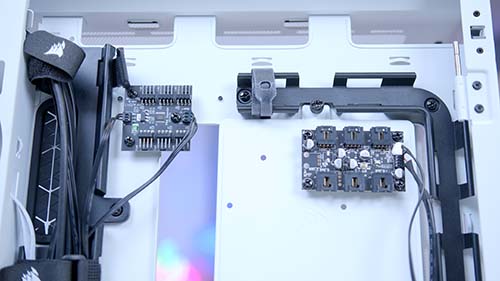Introduction
The Nvidia RTX 4080 has arrived and is no small beast. Packed with power, this GPU is ideal for playing the latest titles at 4K, high settings. We’ve covered the exact performance of this card in great detail in a number of reviews on our website. Performance isn’t the only chart this card tops, though. It also tops the chart for size, with even the smallest Founders Edition cards coming in at the same size as the RTX 4090 (a triple slot width and 304mm length). We’ve also looked at Gigabyte’s AORUS RTX 4080 design, a GPU which adds on another 20% in length, through Gigabyte impressive ‘Master’ cooler design.
These larger GPU designs lead to a few key questions for those looking to spec up a solid RTX 4080 gaming PC build, one being the size of the case you need to buy. To simplify the process somewhat we’ve rounded up the best cases to buy, covering the best chassis’ that can fit Nvidia’s latest RTX 4000 GPU, the GeForce RTX 4080.
Suggested Article: Nvidia GeForce RTX 4080 Review – Founders Edition Benchmarks
The Best Cases for an RTX 4080 PC Build
1. Lian Li Lancool III

For our first case to build an RTX 4080 into is Lian Li’s Lancool III. This case has two different models, one with RGB fans and one without, and both designs feature an incredibly versatile and modular chassis. Both of the tempered glass panels are hinged making it easier to get access to your parts. You can also disassemble a big portion of the case opening up room to get your hands in tight spaces.
The back panel features a number of cable hides to both aid in cable management and to hide any clutter while your case is on display.
Despite being a mid-tower design, the Lancool III is crammed with features and has plenty of room to support the RTX 4080 out of the box! The Lancool III is designed with airflow in mind. The front mesh panel and radiator/fan configurations allows consumers to optimise thermals and airflow around the case.
One of the biggest downsides of the Lancool III is the fact that you’re forced to cable manage. If you’re not particularly keen, or you’re a first-time builder, this can especially be a hassle. Although the Lancool III is an excellent case, consumers will need to spend a little bit more for this case. This isn’t the most expensive option we’ve seen, but if you’re trying to be a bit more price conscious, this isn’t an ideal option.


2. Thermaltake Core P3 TG Pro

Thermaltake’s Core P3 TG Pro is one of my all time favourite case designs due to its modular nature, whilst also giving consumers the opportunity to build an alternative looking PC. This case is perfect to show off all of your components in all their glory whether underneath a desk, or mounted on a wall. The open-style design gives you plenty of room for a number of large components including a reservoir for a fully custom water cooling loop.
If custom cooling doesn’t take your fancy you can install a number of radiators or fans to keep your build nice and cool and add some flair to your system!
Thermaltake’s Core P3 TG Pro is one of the more interesting cases we’ve had in the office, and definitely provides an interesting talking point with the unique open-style test bench aesthetic.
Although the open-style design provides a unique aesthetic, this case is a bit of a dust magnet due to there being effectively no side panels. Consumers may have to clean this case out a little bit more dependent on how many fans you’ve installed. The Core P3 TG Pro is definitely an awesome case, but consumers can expect to spend a fair amount to secure this unique chassis.
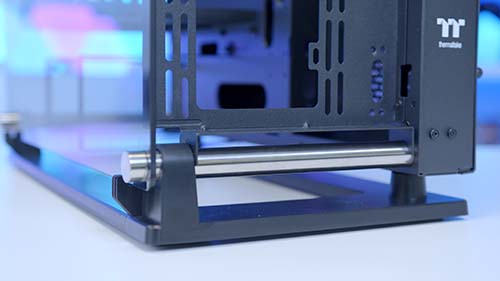

3. NZXT H7 Elite

We’ve taken a look at NZXT’s H7 Elite before in a full review, and spoiler alert – this case is awesome. NZXT’s H7 cases were a massive step in the right direction with the new designs opening up airflow but remaining sleek, minimalist and sophisticated like many of NZXT’s designs.
The H7 Elite sports tempered glass on the front and side allowing you to show off your build in all of its glory. This case is perfect for those that want a minimalist but clean looking build whilst giving you plenty of options for fans and radiators to keep your system cool.
The H7 Elite comes with four preinstalled fans, with three RGB 140mm options located at the front, and a non-RGB 140mm fan installed at the rear. This saves consumers some money in the long run, as four fans should be more than enough for the majority of users. NZXT have fit the front IO with modern options, providing ease of access to ports for accessories and peripherals. Consumers have access to two USB 3.2 Type-A ports, alongside a USB 3.23 Type-C option too.
The H7 Elite comes with an array of support for many components, but consumers with large motherboards such as MSI’s Z790 GODLIKE, you’ll need to pick another case, because your board simply won’t fit. We’ve started to see many cases over the recent months include a vertical GPU mount, providing an extra aesthetic option for consumers. However, those purchasing the H7 Elite will need to purchase NZXT’s vertical mount separately, which is a bit of a kick in the teeth considering the price.

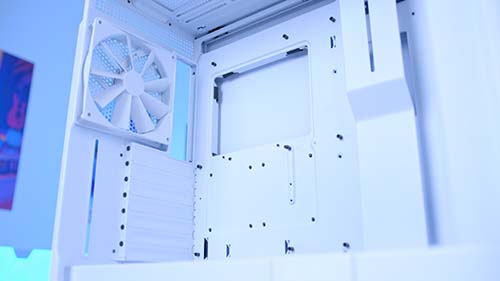
4. Corsair iCUE 5000X RGB

Corsair‘s iCUE 5000X RGB is an excellent mid-tower design sporting plenty of RGB adding extra flair to your build, whilst opening upgrade paths when it comes to fans, motherboards and even storage. Despite the compact nature of the 5000X you’ve got huge amounts of room for fans with this case supporting a total of ten 120mm fans. Alternatively if you’re looking to keep your build quiet and cool with some liquid AIOs, this case supports three 360mm radiators perfect for a thermally efficient system.
Although Corsair’s iCUE 5000X isn’t one of the most modern options, it still holds up very well by today’s standards. The iCUE 5000X is one of Corsair’s most popular cases on the market, and this is definitely warranted. Corsair’s Rapidroute cable management system makes building a streamlined and simple process. Consumers can use the deep channels and included Velcro straps to easily manage cables around the chassis.
Due to the iCUE 5000X being a slightly older design, the front IO hasn’t received an update in recent years. Consumers still get access to three USB ports in total, but these use the older USB 3.0 and USB 3.1 standard. The 5000X has plenty of support for a myriad of component configurations, but for those with a larger motherboard, this case unfortunately has no support for E-ATX designs.


How Big is the RTX 4080?
Funnily enough, the Founders Edition RTX 4080 is the exact same size as the RTX 4090 Founders Edition. Presumably because of this, most of the AIB designs will also be very similar in terms of their physical dimensions when compared to equivalent 4090 designs. To give an indication about the size differences we’ve created a table that covers the dimensions of different AIBs and the Founders Edition RTX 4080 cards.

| GPU | Dimensions |
| Nvidia RTX 4080 Founders Edition | Length: 304mm Width: 137mm |
| Gigabyte AORUS RTX 4080 Master | Length: 357mm Width: 163mm |
| Zotac RTX 4080 Trinity | Length: 356mm Width: 150mm |
| ASUS TUF RTX 4080 | Length: 348mm Width: 150mm |
| MSI RTX 4080 Gaming X Trio | Length: 337 Width: 140mm |
How We Picked the Best Cases to Pair with an RTX 4080
Much like our RTX 4090 article, choosing cases to pair up with the 4080 was relatively simple. NVIDIA‘s new RTX 4000 range of GPUs are pretty gigantic, so finding cases that can fit this GPU is somewhat easy. Case options are limited to some degree, especially if you’re considering clearance, but there are many modern cases that can easily fit the RTX 4080 without any problems.
In order to find cases with plenty of clearance, we’ve ruled out any options that don’t offer at least 50mm of clearance. This ensures that consumers can build a PC with plenty of airflow, and room for other large components, such as radiators and fans. You can read full reviews of some of the cases that we’ve featured below in more depth.
| Brand | Review Article |
| Lian Li | Lian Li Lancool III Case Review – The Best Mesh PC Case |
| NZXT | NZXT H7 Elite Review – Features, Connectivity & Airflow |
Frequently Asked Questions
Is Motherboard Support A Concern?
Whenever you’re building a PC, clearance and support is always a concern. As a general rule, most modern cases support Mini-ITX, Micro-ATX, and ATX motherboards, with E-ATX being the outlier. You’ll want to check the manufacturer’s website if you’ve purchased an E-ATX motherboard, as support varies between cases.
Recommended Clearance?
In order to choose the cases in this roundup, we’ve picked options that offer around 50-100mm of clearance over the biggest RTX 4080 GPU. This should be more than enough room for airflow, and to fit other large components.
What Wattage Power Supply Do I Need for the RTX 4080?
On NVIDIA’s website, they recommend 750W as a minimum. This is a very baseline number, but your total wattage will depend on the other components you’re using. We recommend picking a power supply that offers around 100W more than the minimum just to ensure you have upgrading room, and enough overhead when boosting.