Introduction
Those in the market for a new CPU cooler have many options to choose from. Both air and liquid CPU coolers provide different strengths and weaknesses aimed at a range of buyers, so finding a cooler that strikes a good balance between pricing and performance can be challenging. This is why we’ve tested a wide range of CPU coolers from different brands to see which are the best options on the market.
We’ve benchmarked an extensive range of CPU coolers from major brands such as Corsair, DeepCool, Thermaltake, MSI, and Cooler Master. The selection we’ve put together in this buyers guide caters to varying use cases and budgets. We’ve also analysed the hardware, features, and performance to see what kind of value is on offer compared to the rest of the market.
The Best CPU Coolers
1. MSI MAG CoreLiquid E360

If you’re adamant about picking up a liquid CPU cooler or searching for the best value for money, MSI’s CoreLiquid E360 is worth a look. As one of the cheapest 360mm AIO coolers on the market, the CoreLiquid E360 provides price-conscious builders with an affordable way to elevate your system’s cooling capabilities and fill out the radiator slots to create a more complete build.
Despite the budget-friendly nature of this cooler, the CoreLiquid E360 offers performance that can handle the demands of the most powerful gaming rigs. With a 3000RPM pump and 3 x 120mm fans, the CoreLiquid E360 will dissipate heat efficiently while remaining quiet. For those not willing to spend more on a cooling solution suitable for high-end CPUs, the AIO cooler is a solid choice for most budget and mid-range processors.
| Specification | MSI MAG CoreLiquid E360 |
|---|---|
| Radiator Size | 360mm |
| Radiator Dimensions (L x W x H) | 394mm x 119.2mm x 27mm |
| Number of Fans | 3 |
| Bearing Type | Fluid Dynamic Bearing |
| Max Pump Speed (RPM) | 3000RPM |
| Pump Connector | 4-pin |
| Socket Compatibility | Intel – LGA 1700, 1200, 115X AMD – AM5, AM4 |
The aesthetic is arguably where the cost-cutting is most prevalent, as the CoreLiquid E360’s design is relatively tame compared to other 360mm coolers. However, this cooler still includes RGB lighting on each fan and hints of illumination on the water pump. Plus, this simplistic approach does offer a somewhat unique look for systems using this cooler.

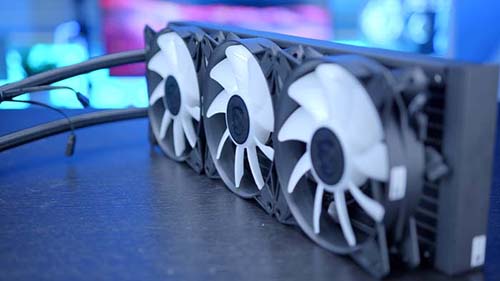
Suggested Article: Best RGB Liquid CPU Coolers to Buy in 2024
2. DeepCool AK620 Zero Dark

An air cooler such as the DeepCool AK620 Dark Zero is arguably the best solution for budget builders or those building a compact PC. While picking up a 120mm AIO CPU cooler instead can be tempting, we’d recommend air coolers for their less intrusive nature and cheaper price point. The AK620 is one of the most powerful air coolers on the market, with its stacked dual-fan design maximising airflow.
Whilst most air CPU coolers struggle to keep up with the demands of anything other than a budget-oriented system, the additional firepower from the 1800RPM fans on the AK620 can handle the demands of most budget and mid-range CPUs.
| Specification | DeepCool AK620 Zero Dark |
|---|---|
| Product Dimensions (L x W x H) | 129mm x 138mm x 160mm |
| Weight | 1.45kg |
| Max Fan Speed | 1850RPM |
| Max Fan Noise | 28dB |
| Number of Fans | 2 |
| Number of Heatpipes | 6 |
| Bearing Type | Fluid Dynamic Bearing |
| Fan Connector | 4-pin PWM |
| Socket Compatibility | Intel – LGA 1700, 1200, 115X AMD – AM5, AM4 |
In terms of design, the ‘Zero Dark’ variant offers a stealthy all-black appearance, with only a few DeepCool logos disrupting the monochrome look. This allows it to blend in with the rest of the build, which is important for air coolers, as they can often be an eyesore. However, this large cooler could lead to clearance issues with smaller PC cases and RAM.


3. DeepCool LS520

240mm coolers are a popular choice for mid-range systems as they strike a great balance between performance and pricing. One of the best 240mm AIOs is the DeepCool LS520, as it offers a premium design at a very reasonable price point. Much like the AK620 Zero Dark, the DeepCool LS520 maintains a sleek but simplistic design, allowing it to fit into the majority of builds without too much stress.
This CPU cooler ensures maximum thermal efficiency and airflow even under intense workloads. It features a water pump that can reach speeds of up to 3100RPM, supported by two 120mm fans. The LS520 can also maintain a relatively low noise floor, making it an ideal pickup for those who prefer a silent PC build.
| Specification | DeepCool LS520 |
|---|---|
| Radiator Size | 240mm |
| Radiator Dimensions (L x W x H) | 282mm x 120mm x 27mm |
| Number of Fans | 2 |
| Max Fan Speed | 2250RPM |
| Bearing Type | Fluid Dynamic Bearing |
| Max Pump Speed (RPM) | 3100RPM |
| Pump Connector | 3-pin |
| Socket Compatibility | Intel – LGA 1700, 1200, 115X AMD – AM5, AM4 |
The DeepCool LS520 is a compact 240mm liquid cooler, which is a form factor supported by a vast range of cases. This ensures you won’t be limited in terms of case choices when configuring your PC build.


4. Cooler Master MasterLiquid 240 Atmos

Another 240mm AIO cooler we’d recommend is the MasterLiquid 240 Atmos from CoolerMaster. Offering high-end cooling performance and a compact design, this CPU cooler should fit into most PC cases without issues.
Boasting a 2400RPM dual-chamber pump, the MasterLiquid 240 Atmos is designed to keep CPUs cool under pressure. However, the most interesting feature of the pump itself is the customisable top plate, which can be swapped out with a 3D-printed design, allowing you to change the look of this cooler to your heart’s content. This highly unique feature isn’t commonly available with other CPU coolers.
| Specification | Cooler Master MasterLiquid 240 Atmos |
|---|---|
| Radiator Size | 240mm |
| Radiator Dimensions (L x W x H) | 277mm 119.6mm x 27.2mm |
| Number of Fans | 2 |
| Max Fan Speed | 2500RPM |
| Bearing Type | Loop Dynamic Bearing |
| Pump Connector | 4-pin |
| Socket Compatibility | Intel – LGA 1700, 1200, 115X AMD – AM5, AM4 |
The MasterLiquid 240 Atmos is also straightforward to install. It features traditional Intel and AMD mounting mechanisms that don’t require additional tools, making it an excellent option for novice builders and enthusiasts. As a result, we gave the 240 Atmos a GeekaWhat Design Award, as this cooler goes above and beyond to leave PC builders feeling satisfied.
While the 240 Atmos is a solid cooler for mid-range systems, it isn’t an ideal option for overclocking. CPUs drawing more power will need a 360mm liquid cooler or better to ensure efficient thermals.


5. Corsair iCUE H150i Elite Capellix XT

360mm liquid CPU coolers are generally highly sought after for top-end PC builds as they offer exceedingly strong thermal performance and adhere to a form factor that is commonly supported by the vast majority of modern cases. From all the 360mm AIOs we’ve tested, the Corsair H150i Elite Capellix XT stands out as the best choice for keeping a high-end system at low temperatures.
Featuring three fans that can reach up to 2100RPM, this cooler has no trouble keeping thermals to a minimum in strenuous workloads, such as the latest blockbuster titles or demanding productivity applications. Because of this, the H150i Elite Capellix XT is a solid choice to pair with Intel’s 14th-Gen processors and AMD’s Ryzen 3D variants.
| Specification | Corsair iCUE H150i Elite Capellix XT |
|---|---|
| Radiator Size | 360mm |
| Radiator Dimensions (L x W x H) | 397mm x 120mm x 27mm |
| Number of Fans | 3 |
| Max Fan Speed | 2100RPM |
| Bearing Type | Magnetic Levitation |
| Pump Connector | 4-pin PWM |
| Socket Compatibility | Intel – LGA 1700, 1200, 115X AMD – AM5, AM4 |
But arguably, the most significant advantage to picking up a CPU cooler from Corsair comes from the aesthetics department, as their high-quality designs and unmatched RGB lighting make it easy to brighten up your gaming setup. Whilst this cooler is also available in black, we think the white variant is the more eye-catching option, as it is one of the best AIO coolers you can find for an all-white PC build.
Though this CPU cooler is a great pick for enthusiasts, the expensive price point will be a point of contention for many prospective buyers. While the H150i Elite Capellix XT is a worthwhile investment for top-end systems, this CPU cooler isn’t an ideal pickup for those on a budget.
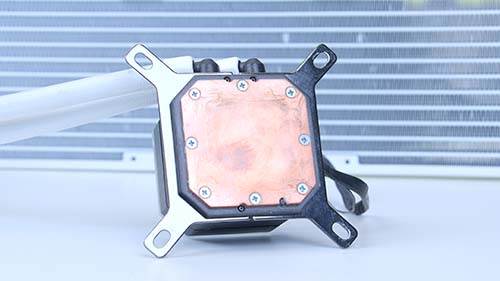

6. Thermaltake TH420 V2 Ultra ARGB Sync

For those looking for the best thermal performance money can buy, the Thermaltake TH420 V2 Ultra ARGB Sync is worth considering. As a 420mm liquid CPU cooler, the TH420 V2 is one of the most powerful cooling solutions before delving into custom loops. The 420mm radiator of the TH420 V2 Ultra ARGB Sync provides comparatively better performance versus 360mm AIOs, as the increased surface area and space for 140mm fans results in greater heat dissipation and stronger airflow.
| Specification | Thermaltake TH420 V2 Ultra ARGB Sync |
|---|---|
| Radiator Size | 360mm |
| Radiator Dimensions (L x W x H) | 456mm x 139mm x 27mm |
| Number of Fans | 3 |
| Max Fan Speed | 1800RPM |
| Max Pump Speed (RPM) | 3300RPM |
| Pump Connector | 4-pin PWM |
| Socket Compatibility | Intel – LGA 1700, 1200, 115X AMD – AM5, AM4 |
Admittedly, this design isn’t as aesthetically pleasing as some of the other coolers we’ve tested, but the TH420 V2 does possess appealing design features. The best example of this is the customisable LCD on the pump head, which displays information or custom GIFs to act as a centrepiece for a PC build. The fans also offer RGB lighting, adding plenty of vibrancy and colour to a gaming PC.
Despite being one of the more affordable 420mm CPU coolers on the market, the TH420 V2 is still very expensive compared to most cooling solutions. Also, the larger form factor significantly reduces case compatibility, as 420mm radiators are generally only supported in larger mid-tower or full tower chassis.

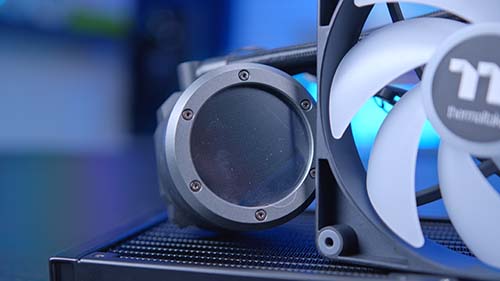
How We Tested the Best CPU Coolers
To determine which CPU cooler is the best, all of the cooling solutions we’ve tested have been compared against one another. First, we break down our collection of coolers into specific categories to pinpoint the best option for the variable in question. These products are then tested in a designated benchmarking system, which ensures the testing process is fair and consistent. We’ve written a full series of behind-the-scenes articles detailing our testing methodologies and processes.
Frequently Asked Questions
Which is Better, Air or Liquid Coolers?
Liquid coolers generally offer better performance, but air coolers are a great option for budget builds where pricing is more restrictive.
What Mounting Do These Coolers Support?
All CPU coolers in this roundup support the LGA 1700 and AM5 sockets, but we advise checking if your CPU socket is supported on the manufacturer’s website.
Are CPU Coolers Hard to Install?
Some CPU coolers can be more finicky than others, but it depends. Radiators are generally the hardest to install because they have so many additional fans and cables.


![FI_[JH] Best CPU Coolers - GeekaWhat](https://www.geekawhat.com/wp-content/uploads/2023/11/FI_JH-Best-CPU-Coolers.jpg)












