Introduction
Cooler Master has been a mainstay in the PC components space for as long as we can remember. We’ve taken a look at a mass of different Cooler Master products in the past, ranging from coolers, cases, peripherals, power supplies, and more. Needless to say, if you’re building a PC, Cooler Master is a highly reputable manufacturer that you’re likely to come across during your research for parts.
More recently, Cooler Master have started to step things up a notch with their air and liquid cooling options, offering a range of modern options that cater to consumers building a PC with the latest and greatest options. These new coolers offer a stronger thermal capability to combat the power draw of new CPUs, while maintaining that familiar and sleek Cooler Master aesthetic that we know and love.
In today’s review we’ll be taking a look at one of their more interesting liquid cooler options, the 240 Atmos. This new offering provides consumers with a way to customise the design on the top of the CPU block, while providing excellent thermals for modern PC builds.
Buy the Cooler Master MasterLiquid 240 Atmos on:
240mm Liquid Coolers – Are They Enough?
With the increase in thermal demands with newer CPUs, consumers looking to build a modern system with the latest and greatest components need to greatly consider their cooling options. Although air cooling used to be more than ample for modern CPUs, Intel’s and AMD’s latest options require a bit more oomph from your choice of cooler. 240mm coolers strike a nice balance between pricing and performance, but are they enough for the newest CPUs on the market?

Our answer to this question, is yes, but it depends on your CPU. While a 240mm cooler can handle the vast majority of mid-range processors on the market, as soon as we start to step things up a notch with multi-core applications, or pick out a CPU with higher thread counts, we’ll start to see issues. We’ve refined our whole testing methodology in order to combat the insane power draw from processors like the 13700K, so that we can test all of our coolers fairly. But in doing so we’ve discovered how intense these kinds of CPU can be, and how strong your cooler needs to be, to deal with them.
To summraise, while 240mm coolers are perhaps some of the best options for consumers looking to build something more mid-range, you need to make sure that the system you’re building fits the capability of your CPU cooler. Those looking to push their PC with some multi-core productivity applications, or even overclocking will want to consider picking up a 360mm cooler.
Suggested Article: NZXT H6 Flow Review – A Cheaper HYTE Alternative
240 Atmos Design & Aesthetic
The overall design is perhaps the strongest area of the 240 Atmos because of the customisability that this cooler offers for those with a 3D printer. The Atmos has a fully customisable top pump cover. If you’ve got access to a 3D printer, all of the STL files are publicly available allowing consumers to customise them with 3D modelling software such as AutoDesk. Although owning a 3D printer is rather big prerequisite, this is a service that is widely available, so printing off some cool top plates is worth considering if you’d like to change up the design of this cooler.

Without the customisable element of this cooler the Atmos still looks great overall. The clear ring that sits around the top of the cooler, with RGB light shining through looks awesome. The RGB can of course be fully configure using Cooler Master’s MasterPlus+ software. The included SickleFlow Edge 120 fans are also RGB too, providing consumers with some extra flair.

Overall, I think the design of the 240 Atmos is pretty sleek. The customisable top plate is definitely the most notable feature of this cooler, and I believe adds quite a few brownie points. The RGB fans are a nice touch, and the radiator is pretty slim too. The addition of the tube clips as well is useful, this just keeps the actual mess of the tubing down to a minimum.


Thermals
To determine how this cooler holds up against other alternatives on the market, we’ve done a range of different tests and benchmarks to see what performance is like. To do this, we used HWInfo to record our CPU stats and temperatures. This ran alongside Cinebench and CPU-Z to see how the cooler performs under stress. We ran three different tests with these applications: a four-thread and eight-thread run with Cinebench R23 and a single eight-thread run with CPU-Z.
Four threads are more contusive with a gaming workload, as most games tend to use 2 to 4 cores at one time. An eight-thread benchmark is similar to what you’d experience during workstation applications such as video editing or rendering.
Cinebench R23
During our four-thread, we saw temperatures hover around 64 degrees Celsius. This test is more contusive with what you’d see when gaming. Games generally use one or two cores, so the temperatures are much more bearable, especially when a liquid cooler is being used. The max surged up to 76 degrees which is a bit hotter than we’d expect, but as this is a 240mm cooler, the average and maximum aren’t as controlled compared to 360mm options.
Compared to other CPU coolers that we’ve tested, the 240 Atmos stands out as one of the best 240mm AIOs, with the HYTE THICC Q60 being the only liquid cooler to beat it out.
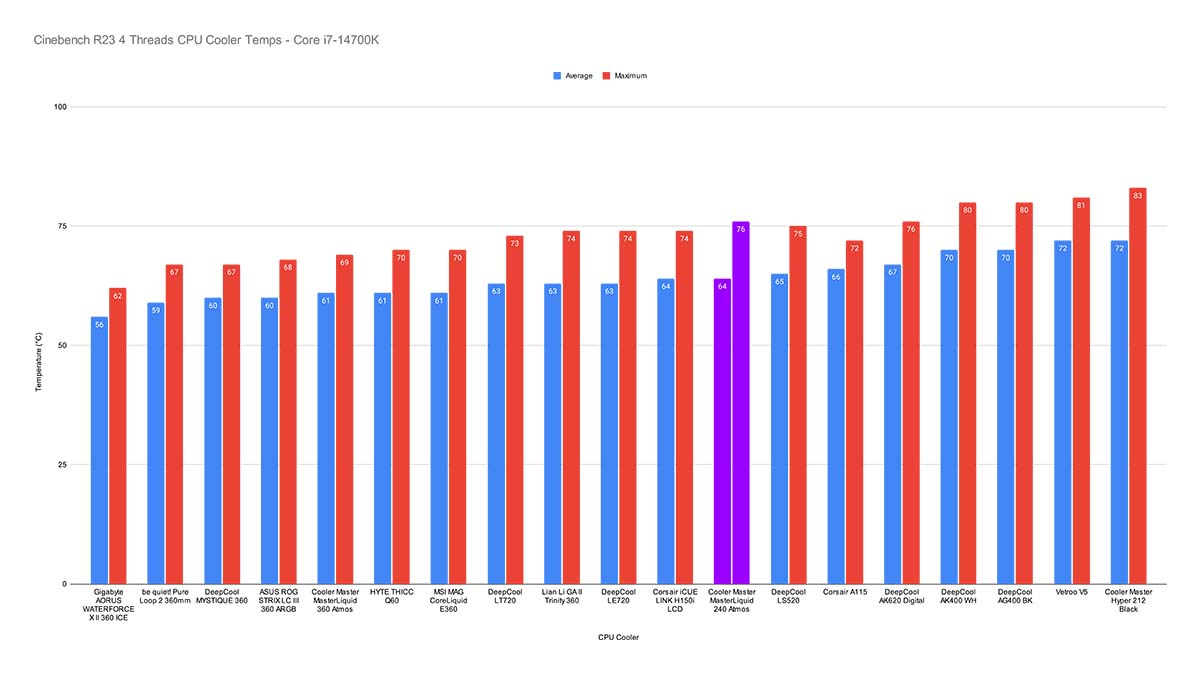
During the eight-thread Cinebench run, temperatures surged to 76 degrees Celsius, with the max reaching 84. We were impressed with the temperature control here, and we saw a 12-degree jump from the four-thread run. The 240 Atmos places itself in the middle of the graph, sitting just below the 360mm radiators.
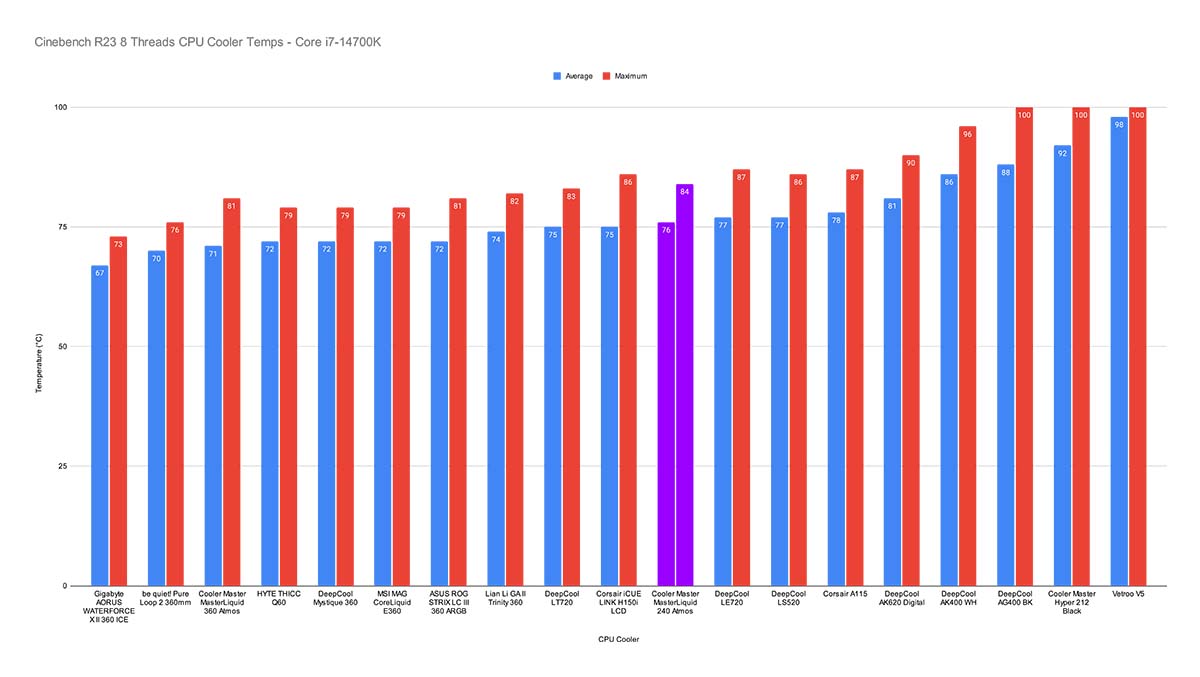
Conclusion
Cooler Master MasterLiquid 240 Atmos

Product Name: MasterLiquid 240 Atmos
Brand: Cooler Master
-
Features
-
Design
-
Performance
-
Value For Money
Summary
Cooler Master’s MasterLiquid 240 Atmos is an exceptionally strong 240mm liquid cooler that provides consumers with a customisable design, allowing you to make your cooler look exactly how you want it to. The 240 Atmos is a relatively affordable option on the market, although I wouldn’t argue it caters to the budget side of the market. But based on the strong performance that we’ve seen with the 240 Atmos especially with a more top-end CPU, the vast majority of consumers looking to pick up this liquid cooler probably aren’t building a budget system. Waffle aside, the 240 Atmos is a very solid option in today’s market, and consumers that are looking to keep their Core i7, or AMD equivalent nice and cool should definitely consider this option.
Pros
✅ Customisable top plate design is awesome.
✅ Very strong cooling even during all-core benchmarks.
✅ Relatively simple to install.
Cons
❌ MasterPlus+ software isn’t the easiest to use.
❌ Customisation requires a 3D printer.
❌ Not a cheap 240mm option.








