The DeepCool Morpheus PC case is a highly modular chassis with a massively customisable internal design. The internal layout can be rebuilt, providing a range of ways to reconfigure the functionality and design according to your preferences. The DeepCool Morpheus case is aimed at enthusiasts looking to enjoy a bespoke PC-building experience.
With perforated panels around the entire chassis, great support for 140mm fans, and 420mm radiators, the DeepCool Morpheus emphasises functionality. The Morpheus case will appeal to those looking to build a highly functional and thermally capable system.
But can the DeepCool Morpheus dethrone cases like the Lian Li O11 Vision and Thermaltake Core P3 TG Pro as the best modular case for PC builders? We’ve tested its specs, design, and features to determine this and share our thoughts on its building quality and experience.
Buy the Deepcool Morpheus on:
Specification
On paper, the Morpheus has an impressive set of specs. It notably supports up to 16 140mm fans and 3 420mm radiators in the single-chamber configuration. However, fan and radiator support, along with CPU cooler clearance, do change depending on the layout of the case. The building section of this article provides more context on the significant differences between each case configuration.
The Morpheus is one of the few cases that offers five high-speed front USB ports, including four USB 3.0 Type-A ports, a USB 3.2 Gen2 Type-C port, and a 3.5mm combo jack. This case also provides strong motherboard support, offering space for the four main sizes (Mini-ITX, Micro-ATX, ATX, and E-ATX).
| Specification | DeepCool Morpheus |
|---|---|
| Form Factor | Mid-Tower |
| Motherboard Support | ITX, M-ATX, ATX, E-ATX |
| Case Dimensions (L x W x H) | 528mm x 250mm x 551mm |
| Front IO | 4 x USB 3.0 Type-A 1 x USB 3.2 Gen2 Type-C 1x 3.5mm Combo Jack |
| PCI-E Slots | 9 |
| Colour | Black White |
| Max. Clearance | 195mm Cooler Height 480mm GPU Length 180mm PSU Length |
| Drive Support | Up to 3 x 2.5 inch Up to 2 x 3.5 inch |
| Fan Support | Front: 3 x 140mm Side: 3 x 140mm Top: 3 x 140mm Rear: 1 x 140mm PSU Cover: 3 x 140mm Bottom: 3 x 140mm |
| Radiator Support | Front: 420mm Top: 420mm Side: 420mm Bottom: 420mm Rear: 140mm |
| Preinstalled Fans | 3 x 140mm |
| MSRP | $179.99 |
The Morpheus chassis offers a relatively standard amount of space for internal drives, supporting three 2.5-inch drives or two 3.5-inch storage drives. Most modern cases have moved away from large dedicated bays for SSDs and hard drives, primarily because M.2 SSDs are so cheap. For this reason, it makes sense that DeepCool has opted to minimise case drive space.
On the pricing front, the DeepCool Morpheus has an MSRP of $179.99. I think the price of this chassis is acceptable, considering what you’re paying for, which is the highly customisable design. The Morpheus case’s price is fair compared to the $140 MSRPs of the Lian Li O11 Vision and the Thermaltake Core P3 TG Pro. For the extra $40, you’re paying for preinstalled fans, with a broader focus on customisation, as opposed to being able only to remove specific panels.
Suggested Article: Corsair 2500X PC Case Review
DeepCool Morpheus Design
The DeepCool Morpheus is a large mid-tower case that aims to maximise functionality and airflow. It comes in two different colours: black and white. We’re looking at the black version, but the white chassis offers a sleek and lighter alternative for those building a brighter PC.
DeepCool has opted for a highly perforated panel design that maximises airflow across the entire case. The front, top, and bottom panels have mesh filters, which keep dust out without hindering thermals.
A tempered glass panel spanning the side of the Morpheus encompasses the entire height of the case, providing an unrestricted view of all of the components inside.

The mass of ventilated panels around the case is very impressive. Almost every panel, including the PSU shroud, has perforations, allowing heat to escape easily.

Plenty of openings on the opposing side panel and two sets of vertical vents further circulate hot air to the outside of the case.

Towards the bottom right of the side panel is a real-time digital LCD. This screen provides two sets of system stats, including temperatures in degrees Centigrade or Fahrenheit and CPU and GPU usage.

The LCD requires a USB 2.0 header to be plugged into your motherboard, but this will get the screen working once DeepCool’s monitoring software is installed.
We did find the monitoring software a bit finicky. We initially had some troubleshooting issues getting it to work with DeepCool’s software for the MYSTIQUE 360 cooler. However, after installing the CPU cooler application, followed by the LCD software, we had no further problems.

The Morpheus offers plenty of cable management options to keep any mess minimal. 3 Velcro cable ties are spaced out across the height of the motherboard tray, while additional cable cutouts provide further ways to keep your cables out of sight.
Cable channels have been reduced slightly compared to traditional case layouts because the side panel is used for fan and radiator mounting. However, the dual-chamber configuration opens up more space by extending the motherboard tray towards the tempered glass side panel, creating a larger cavity for your cables.

The Morpheus case comes with three 140mm RGB fans, which have been moulded into a single unit installed on the side mounting of the chassis. While these fans will save you some money, I think the single-unit design is odd. I would have preferred three individual fans that could be moved around the case instead of blocking out an entire panel for the whole unit.

One of the more unique design elements of the Morpheus case is that DeepCool has included a bag of rubber plastic squares that can be installed into the perforations across the top and front panels. While I don’t feel this necessarily adds anything, it is an exciting feature that allows further customisation of this case’s aesthetic.

The box of accessories comes with some additional cables and screws, such as RGB splitters and motherboard standoffs. It’s great to see that all of the screws and extras have been organised into easy-to-access compartments instead of being mixed up inside a plastic bag.

Building in the DeepCool Morpheus
The DeepCool Morpheus chassis offers a highly modular and versatile design that allows you to customise the internal layout of the case. To find out what the DeepCool Morpheus is like to build in, we configured a system in this case.
Internal Space
This large mid-tower case offers tremendous space to play around with. The Morpheus case can house Mini-ITX, Micro-ATX, ATX, and E-ATX motherboards.

The Morpheus provides 480mm of clearance for graphics cards, which is ample for even those with the largest GPUs. We used the MSI RTX 4080 SUPER EXPERT card, which has a length of 312mm, in our DeepCool Morpheus PC build. As you can see, there’s more than enough clearance beyond this card’s length.

DeepCool has also provided a GPU support bracket, which will help alleviate any sag if you’ve got a larger card. There’s also 180mm of clearance for power supplies and 195mm of clearance to accommodate the height of CPU air coolers.

Depending on the internal layout, the DeepCool Morpheus changes its support for radiators and fans. These are as follows:
| Layout | Fan Support | Radiator Support | CPU Cooler Clearance |
|---|---|---|---|
| Single-Chamber | Front: 3 x 140 Top: 3 x 140 Side: 3 x 140mm Bottom: 3 x 140 PSU Shrouded: 3 x 140mm Rear: 1 x 140mm | Front: 420mm Top: 420mm Bottom: 420mm Rear: 140mm | 195mm |
| Dual-Chamber | Front: 3 x 140 Top: 3 x 140 Side: 3 x 140mm Bottom: 3 x 140 | Front: 420mm Top: 420mm Side: 420mm Bottom: 420mm Rear: 140mm | 132mm |
The DeepCool Morpheus’s single-chamber layout offers more space for fans and CPU coolers. The dual-chamber design provides more room for radiators, with almost every panel apart from the rear providing space for up to a 420mm AIO.
CPU cooler clearance opens up more with the single-chamber configuration, offering 195mm to play around with instead of the 132mm space with a dual-chamber layout.

We used the standard single-chamber layout for our PC build and found it easy to work with. The single-chamber design was more appealing than the dual-chamber configuration, as it is the easiest to work with and aligns with most traditional case layouts. While I understand that the alternative configurations will appeal to some, adding an extra hour to your PC build to reassemble the panelling is a big sticking point for us.
Radiator and Fan Mounting
The case’s front, top, side, and bottom panels all support 420mm radiators, providing plenty of space for liquid coolers and additional fans. Each panel, including the PSU shroud, can also hold 140mm fans, maximising airflow across the chassis.

Ease of Building
Building in the single-chamber configuration of the DeepCool Morpheus is relatively hassle-free. Because this is a large mid-tower case, there’s plenty of component clearance, contrasting to small form factor cases. However, reconfiguring the layout of the Morpheus was a bit complicated. Swapping to the dual-chamber mode involves the removal of a mass of screws, along with the replacement of a range of metal panels and support brackets, which isn’t particularly clear in the manual.
It is worth noting that first-time builders may struggle with this case a bit more due to the complexity of the design. While DeepCool has tried to make the configuration process as simple as possible, the lack of any tool-less panelling and the fact that you’ve got to screw in and fasten everything down might confuse some. However, if you’re sticking to the standard single-chamber layout, you shouldn’t encounter any problems.
The ease of cable management depends on the layout you’ve opted for. The single-chamber configuration is a bit more restricted in terms of space, primarily because the motherboard tray sits so close to the edge of the chassis. However, the dual-chamber design opens things up, allowing you to leverage the cavity behind the motherboard as space for cables.
Features We Like
Plenty of Ventilation
The DeepCool Morpheus offers extensive ventilation around the entire case, maximising airflow straight out of the box. DeepCool has also prioritised functionality and thermals, making this case an ideal option for those looking to keep temperatures to a minimum.

Excellent IO
The Morpheus is among the few cases on the market that offers a robust set of front IO ports. Most manufacturers restrict their front IO to 2 or 3 ports, but the Morpheus has 5! This is great to see, and we hope it becomes a standard across similar cases.

Included PCI-E Riser Cable
The DeepCool Morpheus also comes with a PCI-E riser cable. This means you’re not limited to traditional GPU installation, and you can vertically mount your graphics card without spending additional cash on a riser.
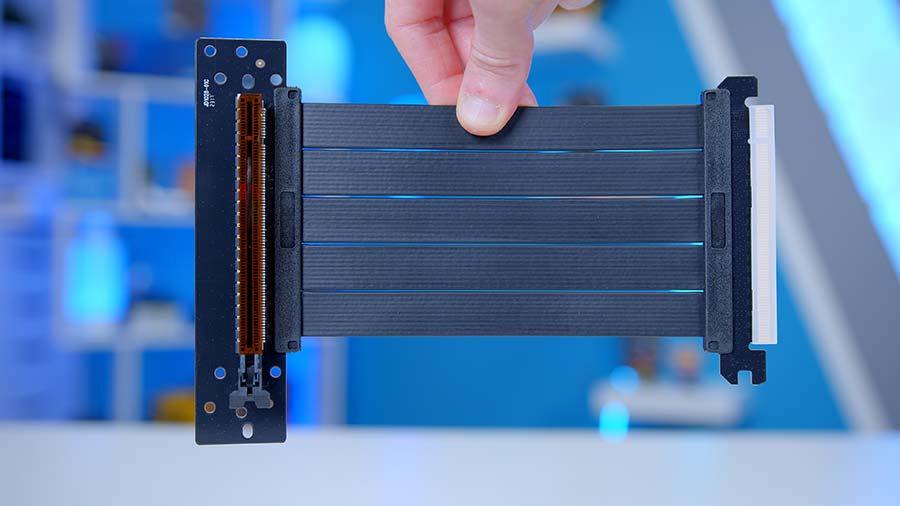
Features We Don’t Like
Cable Management
I’d argue that cable management is a significant weakness of the DeepCool Morpheus case. With this case’s single-chamber layout, there is pretty limited space behind the motherboard tray.

While the dual-chamber configuration does open up the space a bit more, the cables are still quite hard to manage, especially if you’ve installed more fans and radiators. Cable management will be challenging if you’re trying to keep things tidy.

Complex Reassembly Process
Reassembling the DeepCool Morpheus to set up the dual-chamber configuration was very complicated. Upon consulting the manual, I found that the instructions on how the case needed to be put together weren’t clear.

I admit I didn’t enjoy reconfiguring the case for the dual-chamber mode. I had to remove around 30 screws or so, which involved swapping out the rear panel, removing the hard drive tray and PSU shrouding after, and then adding in two additional shrouds to the rear of the panel, along with the metal support bracket towards the right side of the case, which then allowed me to get the motherboard tray screwed in.
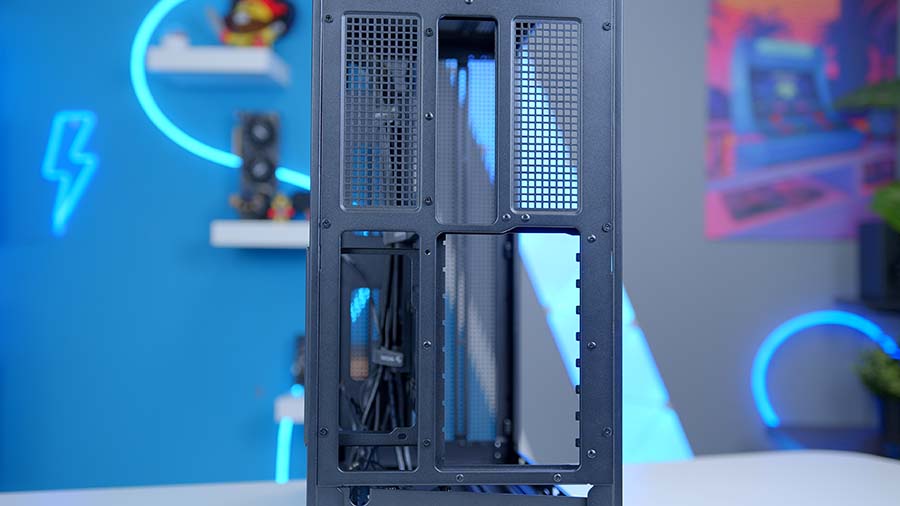
This was a pretty time-consuming process. Because the manual didn’t make certain parts of the assembly process obvious, I had to remove pieces I’d installed after realising that more metal panels needed to be removed.
Conclusion
DeepCool Morpheus
Product Name: Morpheus
Brand: DeepCool
-
Features
-
Design
-
Versatility
-
Value For Money
Summary
DeepCool’s Morpheus PC case is a solid chassis that provides a way to re-configure the internal layout of the case from a single-chamber design to a dual-chamber iteration. This case offers space for many components, supporting 420mm liquid coolers, large GPUs up to 480mm long, and 16 140mm fans. The LCD and rubber bits also provide additional ways to customise the case’s aesthetic, making the Morpheus look slightly less bland. The DeepCool Morpheus case offers a vast range of features dedicated to tinkering and customisation.
But this chassis biggest weakness is its massively customisable design. Changing the case layout is quite complex and requires plenty of time to reassemble the internal panels, which adds more hassle to your PC building experience. While this may appeal to some, we feel the Morpheus case caters to a niche demographic of enthusiasts rather than appealing to the broader market. Most PC builders are likelier to take this case out of its box and start building immediately instead of fiddling with the internal layout.
Pros
✅ Highly modular design
✅ Radiator and fan mounting
✅ Competitive price
Cons
❌ Cable management
❌ 420mm fan unit
❌ Dual-chamber cooler clearance








