CPU Coolers are essential to any PC build. Installing a cooler that’s not up to scratch spells trouble for even the most powerful builds. However, finding a cooling solution that fits within a $200 budget and offers excellent performance isn’t easy. To determine the best liquid CPU coolers to buy under $200, we’ve tested a fantastic selection of AIOs that strike a solid balance between performance and pricing, catering to many buyers.
We’ve analysed many liquid CPU coolers under $200 to see which options offer the best performance at varying prices. With AIOs from a range of different brands, such as Corsair, Thermaltake, MSI, and Cooler Master, this buyers guide provides liquid CPU coolers for a plethora of use cases. All of the liquid coolers below have been tested thoroughly, with an in-depth analysis of their features and design qualities to determine what kind of value is on offer.
The Best Liquid CPU Coolers Under $200
1. Corsair iCUE H100i Elite Capellix XT

The Corsair iCUE H100i Elite Capellix XT is one of the best liquid CPU coolers on the market, striking a balance between cooling performance and gorgeous visuals. This AIO is more than capable of handling the thermal output of modern processors, keeping a lid on temperatures during intense workloads. The 240mm radiator dissipates heat efficiently, while Corsair’s AF Elite fans maintain high airflow, moving heat away as quickly as possible.
The iCUE H100i Elite Capellix XT offers a premium feel compared to cheaper market alternatives. RGB is at the forefront of the design rather than an afterthought, and it shows. With the strongest RGB visuals of the options we’ve tested today and the most refined software, the H100i is a safe bet for those looking to upgrade system visuals. The Corsair iCUE H100i Elite Capellix XT comes standard with additional blockhead covers and a Commander Core RGB controller. The Corsair iCUE software allows for the customisation of RGB lighting patterns and the configuration of fan and pump speeds.
| Specifications | Corsair iCUE H100i Elite Capellix XT |
|---|---|
| Radiator Size | 240mm |
| Radiator Dimensions (LxWxH) | 277mm x 120mm x 27mm |
| Number of Fans | 2 x 120mm |
| Max Fan Speed | 2100RPM |
| Bearing Type | FDB |
| Max Pump Speed | 2800RPM |
| Pump Connector | PWM |
| Socket Support | Intel: LGA 1700, LGA 1200, LGA 115X, LGA 2011, LGA 2066 AMD: AM4, AM5, sTR4 |
The only major caveat of this cooler is its price. The iCUE H100i Elite Capellix XT is not a cheap option versus other alternatives. While this cooler fits our budget of $200, it is easy to spend very close to this limit when picking up the H100i Elite Capellix XT.


2. MSI MAG CoreLiquid E360

The MSI MAG CoreLiquid E360 is an incredible value option and is one of the few 360mm liquid CPU coolers below $200. This AIO is capable of keeping a lid on thermals during high-wattage workloads. The powerful 3000RPM pump maximises heat dissipation while maintaining a low noise level. This is one of the quieter liquid coolers on the market and was extremely quiet during our benchmarking runs.
In terms of design, the CoreLiquid E360 is a relatively simplistic-looking cooler. The black design across the shroud and the CPU block is consistent but lacks flair or fanciful lighting. However, the three 120mm FDB fans will spin up with additional RGB once powered, along with a small ring around the centre of the CPU blockhead. This blockhead is also rotatable, allowing you to correct the orientation once installed.
| Specifications | MSI MAG CoreLiquid E360 |
|---|---|
| Radiator Size | 360mm |
| Radiator Dimensions (LxWxH) | 394mm x 119mm x 27mm |
| Number of Fans | 3 x 120mm |
| Max Fan Speed | 2300RPM |
| Bearing Type | FDB |
| Max Pump Speed | 3000RPM |
| Pump Connector | PWM |
| Socket Support | Intel: LGA 1700, LGA 1200, LGA 115X AMD: AM4, AM5, TR4, sTR4 |
All of the RGB lighting can be fully controlled within the MSI Mystic Light software, and any cooler settings can be configured through the MSI Center application. I’d argue the biggest weakness of the CoreLiquid E360 is the customisation software. It isn’t as refined as some competitor applications, where the controls and UI are much more intuitive.

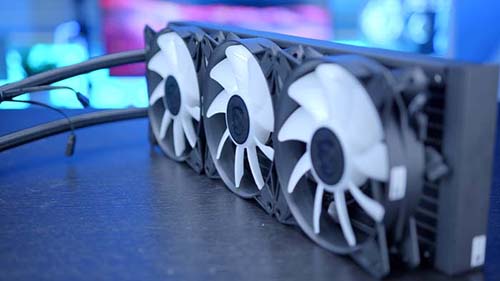
3. Cooler Master MasterLiquid 240 Atmos

Cooler Master’s MasterLiquid 240 Atmos is one of the more interesting liquid coolers on the market. It offers a way to fully customise the look of the CPU blockhead. The standout feature of the 240 Atmos is its support for 3D-printed blockheads, which provides a wide range of different ways to change up the design of the pump without costing a fortune.
On the performance front, the 240 Atmos performs very well with modern CPUs. Our testing showed that it could keep the Core i7-13700K at bay during an all-core workload, which is highly impressive for a 240mm radiator. The 240 Atmos also maintained low noise levels, which is a definitive strength of this cooler. The RGB software and cooler settings are easy to control with Cooler Master’s MasterCTRL software, providing a way to monitor system temperatures and utilisation. MasterCTRL has seen plenty of refinement over the years and is a simplistic application providing a central hub for all your Cooler Master components.
| Specifications | Cooler Master MasterLiquid 240 Atmos |
|---|---|
| Radiator Size | 240mm |
| Radiator Dimensions (LxWxH) | 277mm x 119mm x 27mm |
| Number of Fans | 2 x 120mm |
| Max Fan Speed | 2500RPM |
| Bearing Type | Loop Dynamic |
| Max Pump Speed | 3200RPM |
| Pump Connector | PWM |
| Socket Support | Intel: LGA 1700, LGA 1200, LGA 115X AMD: AM4, AM5 |
The 240 Atmos’ overall aesthetic is slightly more restrictive, with the radiator and fans offering a bland and simple black finish. This has likely been done to make the 240 Atmos more affordable, but by making this liquid cooler a bit plainer, the design isn’t likely to appeal to everyone.


4. Thermaltake TH280 V2 Ultra ARGB Sync

The Thermaltake TH280 V2 Ultra is an excellent choice if you have some clearance to spare in your PC build. It comes in a slightly larger form factor, a 280mm radiator, with two CT140 ARGB fans, which deliver impressive cooling across the board. The V2 version has improved on its predecessor and now comes with a digital pump display capable of showing PC-related data or even just the weather in your local area.
As mentioned, the TH280 V2 comes with two 140mm fans, with maximum RPMs of 1800 per minute, allowing it to keep things cool under load. The CPU block is where the cooler is most impressive, with the pump reaching speeds of up to 3300RPM and coming with a wide range of mounting options, supporting a plethora of AMD and Intel configurations.
| Specifications | Thermaltake TH280 V2 |
|---|---|
| Radiator Size | 280mm |
| Radiator Dimensions (LxWxH) | 317mm x 139mm x 27mm |
| Number of Fans | 2 x 140mm |
| Max Fan Speed | 1800RPM |
| Bearing Type | Hydraulic Bearing |
| Max Pump Speed | 3300RPM |
| Pump Connector | PWM |
| Socket Support | Intel: LGA 2066/2011-3/2011/1700/1200/1156/1155/1151/1150 AMD: AM5/AM4/AM3+/AM3/AM2+/AM2/FM2/FM1 |
However, the biggest caveat to consider with this cooler is its form factor. As the TH280 V2 is a 280mm option, it isn’t widely supported compared to 240mm and 360mm radiators, which may limit your case choices. As always, we advise checking clearance tolerances on your case manufacturer’s website to ensure that your CPU cooler is fully supported.


How We Tested The Best Liquid CPU Coolers Under $200
To determine the best liquid coolers for under $200, we put all of the coolers in this roundup through the wringer, assessing thermal performance in games and synthetic benchmarks. All the coolers we test are benchmarked at multiple thread configurations, which gives us an idea of how each AIO will hold up in different applications. We’ve compiled a dedicated set of articles detailing all of our testing procedures and methodologies used to benchmark these CPU coolers.
Frequently Asked Questions
Should I Worry About Case Clearance?
If your case isn’t big enough, you’ll quickly run into installation problems, so ensure your cooler is supported on the case manufacturer’s website.
What Kind of Cooler Do I Need for Overclocking?
As a general rule of thumb, we recommend looking at 360mm options, as these coolers are the most efficient and strongest.
Are Liquid Coolers Better than Air Coolers?
Generally, yes, as they can dissipate heat much quicker. However, some air coolers can beat out liquid options.













