If you’re looking for a new high-speed router that prioritises gaming network traffic, the MSI RadiX AXE6600 is an excellent tri-band WiFi 6E option designed to cater to all of your gaming needs. WiFi 6E routers are highly desirable due to their strong speeds and coverage for multiple devices, but these routers often come in at a premium price point that isn’t particularly affordable for your average gamer. Fortunately, the MSI RadiX AXE6600 looks to solve this by providing excellent networking capabilities at an affordable price point.
The RadiX AXE6600 offers three high-speed wireless networking bands and uses OFDMA, beamforming, and MU-MIMO technologies to extend the coverage of a home network and accommodate a mass of devices. With a built-in AI quality-of-service engine that prioritises network traffic and a powerful 1.8GHz quad-core CPU designed to handle high-intensity networking tasks, the RadiX AXE6600 aims to ensure the network remains stable and fast during gaming.
We’ve examined the specs, design, and features of the MSI RadiX AXE6600 to find out. We have also provided our thoughts on the MSI AXE5400 USB WiFi adapter, an excellent accessory for those who need fast and portable WiFi access.
Buy the MSI RadiX AXE6600 on:
Specification
The MSI RadiX AXE6600 is a WiFi 6E router that offers three WiFi bands, which are accessible depending on device compatibility. 2.4GHz is the slowest of the three bands, allowing speeds up to 574Mbps at the maximum, while 5GHz and 6GHz can reach up to 1201Mbps and 4804Mbps, respectively. WiFi 6E has slowly become the norm across many devices, so routers like the RadiX AXE6600 have gradually come to support this standard.
The RadiX AXE6600 router comes with 6 RGB antennas in the box and supports a range of technologies, all of which contribute to offering more substantial speeds, stability, and range. Most notably, MU-MIMO (multi-user, multiple input, multiple output) and OFDMA (orthogonal frequency-division multiple access) provide more bandwidth for multiple-device networks. For example, if you’re a gamer who plays on PC and console, these WiFi features will keep any network congestion to a minimum, allowing you to play with minimal lag and ping.
| Specifications | MSI RadiX AXE6600 |
|---|---|
| WiFi Standard | 6E |
| Dimensions (L x W x H) | 338mm x 224mm x 198mm |
| WiFi Speeds | 2.4GHz: Up to 574Mbps 5GHz: Up to 1201Mbps 6GHz: Up to 4804Mbps |
| Antenna | 6 x RGB Antennas |
| WiFi Features | MU-MIMO OFDMA 1024-QAM Beamforming Guest WiFi/Multiple SSID Smart Connect WPS WiFi Schedule |
| WiFi Encryption | WPA-PSK WPA2-PSK WPA3-PSK |
| IO | 1 x 2.5 Gigabit WAN/LAN 1 x Gigabit WAN/LAN 3 x Gigabit LAN 1 x USB 3.0 Gen1 Type-A |
| Processor | Quad-core 1.8GHz |
| MSRP | $349.99 |
This router supports the latest form of WiFi encryption, WPA3-PSK. Those who want to keep their network under lock and key will be glad to know that the RadiX AXE6600 will minimise any form of intrusion due to its robust security protocols and encryption.
The RadiX AXE6600 is well equipped on the IO front, offering a hybrid 2.5 Gigabit and 1 Gigabit WAN/LAN port. Three additional 1 Gigabit LAN ports allow connection to switches, NAS devices, or further access points. This router also has a USB 3.0 Gen1 Type-A port, which can make a drive available across the network.
Regarding pricing, the RadiX AXE6600 has an MSRP of $349.99. Fortunately, with several price drops since its release, it is much more affordable, sitting around the $150 mark, making it a highly competitive upgrade versus alternative WiFi 6E routers on the market.
Suggested Article: ASUS TUF Gaming AX4200 Router Review – Design & Features
MSI RadiX AXE6600 Design
The MSI RadiX AXE6600 adheres to the traditional gamer-focused aesthetic, offering a black chassis with grey highlights and 6 RGB antennas around the router’s sides. All antennas feature an RGB light strip down the centre that will switch on once the router has been powered up. The lighting on the MSI logo and the antennas can be configured and customised using the MSI Center application.

The RadiX AXE6600 router’s plastic chassis has a glossy black finish that looks premium and minimises fingerprint moisture. The router also has a plethora of vents along the front and sides to keep it cool.
The perforations continue on the underside of the RadiX AXE6600, with hexagonal cut-outs covering the router’s centre, allowing hot air to escape quickly. Two additional holes on the left and right sides allow wall mounting.

The RadiX AXE6600’s top rear features the status indicator LED bar and the ‘LED Off’, ‘WiFi’, and ‘WPS’ buttons. The LED bar shows whether the router is powered on, the current internet connectivity status, and which LAN ports are connected. The LED Off button turns off the status indicators on the LED bar, and the WiFi button provides a way to enable or disable WiFi quickly. The WPS button allows for device connections using the WPS method.

Spanning the rear of the RadiX AXE6600 are three Gigabit LAN ports, a singular Gigabit WAN/LAN port, and a 2.5 Gigabit WAN/LAN port. The hybrid ports can be reassigned to handle Internet or LAN connections. This opens up room for those with multiple devices connected via Ethernet. The three other LAN ports can connect various devices through an Ethernet connection, such as a gaming PC, a switch, a gaming console, or a wireless access point.
The USB 3.0 Gen1 port on the rear provides a way to create a network-based storage drive by plugging in a compatible USB stick or external storage device. This can be particularly useful for those who don’t have a NAS but want to access media quickly.

Features We Like
Built for Gaming
The MSI RadiX AXE6600 is built to host a gaming network with multiple devices. WiFi 6E can reach up to 4804Mbps speeds, which ensures fast downloads and uploads and plenty of dedicated bandwidth for a long gaming session.
Technologies like OFDMA and MU-MIMO ensure networking traffic can reach multiple devices quickly. This means gaming across multiple devices will be lag-free and have minimal speed issues. The AI QoS (quality of service) engine can automatically prioritise network traffic, guaranteeing games and matches with significantly reduced ping.

Customisable Lighting
The MSI logo and WiFi antennas offer fully customisable RGB lighting. Those who want to embrace the traditional gamer aesthetic will want to use the configurable RGB lighting modes. The MSI RadiX offers various patterns and colours, which can be set up through the MSI Center application.

Features We Don’t Like
Lack of Multi-Gigabit Ports
The MSI RadiX AXE6600 only has a singular multi-gigabit port, the red WAN/LAN port. It’s a shame that there aren’t additional high-speed ports on this router, as this limits speeds through a wired connection, which many gamers prefer due to stability. If you’re the kind of gamer who needs multiple high-speed wired internet connections, it may be worth looking at alternative routers.

Optional Accessory – MSI AXE5400 WiFi USB Adapter
The AXE5400 WiFi USB adapter is an optional accessory that can be purchased alongside the MSI RadiX AXE6600. This dongle provides a near-instant upgrade to WiFi 6E for a portable setup, allowing you to take it on the go. The MSI AXE5400 is fully compatible with WiFi 6E, offering a reliable and high-speed wireless internet connection.
| Specifications | MSI AXE5400 |
|---|---|
| WiFi Standard | 6E |
| Dimensions (L x W x H) | 102mm x 30mm x 19mm |
| WiFi Speeds | 2.4GHz: Up to 574Mbps 5GHz: Up to 2402Mbps 6GHz: Up to 2402Mbps |
| Antenna | 2 x High-Gain Antennas |
| WiFi Features | Beamforming |
| WiFi Encryption | WPA-PSK WPA2-PSK WPA3-Personal |
| IO | 1 x USB 3.2 Gen1 |

The MSI AXE5400 adapter uses two high-gain antennas and beamforming technology to improve signal reception and range over WiFi. This improves signal quality over longer distances while enhancing speeds and latency.

The MSI AXE5400 is a chunky adapter, contrasting to more traditional WiFi dongles from TP-Link and Netgear. Due to its size, we recommend using the included cradle, which offers a USB extension cable, ensuring your IO doesn’t become too crowded.

The USB cradle also provides an alternative way to house the MSI AXE5400. The AXE5400 looked much better standing in the cradle than plugged into a PC’s rear IO, and the stand helps it blend in much better with other gaming-themed components.

MSI AXE5400 Bandwidth Capabilities
We’ve tested the bandwidth capability of the MSI AXE5400 WiFi USB adapter to see how it performs at different ranges. This shows us how the AXE5400 will hold up in a real-life context where the router might not be nearby. To test this, we ran the ‘Internet speed test’ through Google Chrome, which evaluates a given network’s download, upload, and ping speeds.
Close-Range Bandwidth Test
In the close-range test (around 3ft from our router), WiFi speeds were as expected across the 2.4GHz and 5GHz bands. 2.4GHz is a much more congested and narrow band, so the 62.1Mbps and 67.2Mbps across download and upload speeds are the best we will get. However, it is worth noting that our ping was much more stable here, with a 5ms response time.
On the 5GHz band, our download and upload speeds surged to 306.1Mbps and 284.3Mbps, respectively. This demonstrates the stark difference between the 2.4GHz and 5GHz bands and the importance of using 5GHz or higher when available. Ping remained at 5ms within this benchmark.
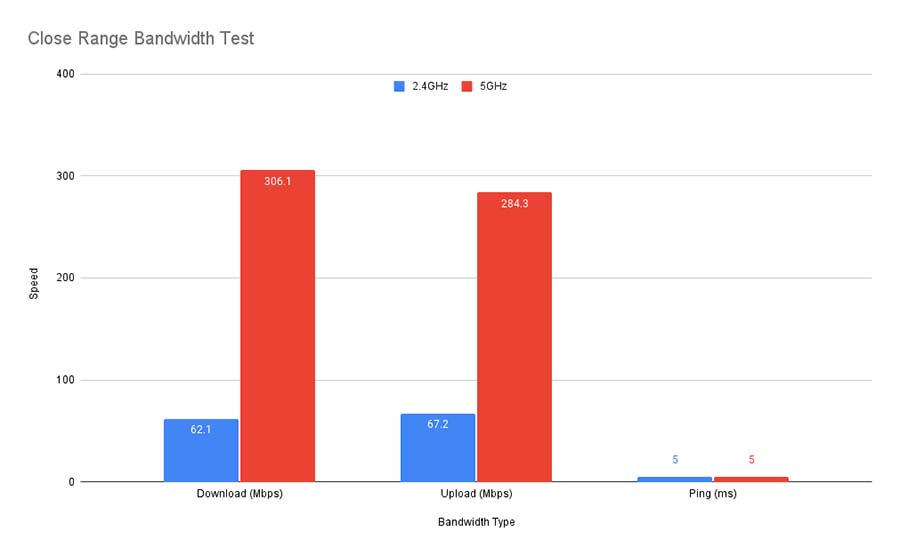
30ft Range Bandwidth Test
During this testing run, we moved 30 ft away from our router and reran the same test across both available networking bands. The 2.4GHz test showed relatively poor results, with the AXE5400 barely offering a single megabit on the download speeds. Our upload speeds were more substantial at 8.6Mbps, and the ping sat around 7ms.
The likely explanation for this is interference. Moving further away from the router results in us crossing streams with other overlapping wireless networks, which can result in slower speeds. Physical obstructions such as walls, metal, and even furniture can significantly dampen the strength of WiFi connectivity.
The 5GHz performance is slightly diminished here compared to the close-range test, with our download speed at 152.2Mbps and our upload speed at 256.3Mbps. Admittedly, the ping didn’t change much, with only a slight increase to 6ms instead of 5ms. It’s excellent that performance hasn’t dropped off significantly here using the 5GHz band. These speeds would be ample for general day-to-day workloads or light gaming.
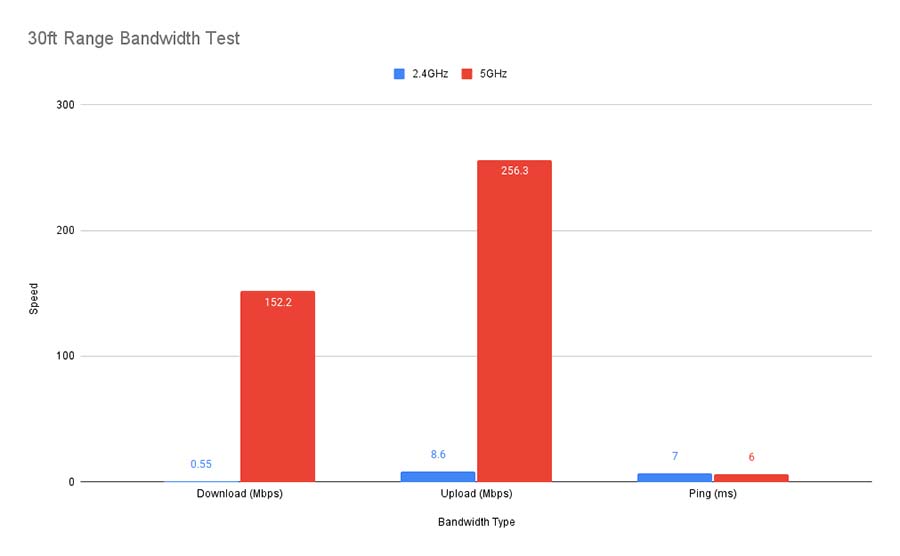
50ft Range Bandwidth Test
Our final bandwidth test was run 50 ft from the router to see if the connection would drop. Fortunately, the MSI AXE5400 held up pretty well, and we didn’t see any connection loss during the benchmark. However, we started to experience signal instability, which resulted in some odd numbers.
The 2.4GHz benchmark saw improved speeds over the 30ft bandwidth test, with a slight increase in upload speeds up to 11.6Mbps versus 8.6Mbps. Ping also increased from 7ms to 8ms. Admittedly, the numbers aren’t much different from the 30 ft range test, but our results were relatively volatile during the benchmark. This demonstrates that the further away we get, the more instability we’ll likely see over WiFi.
The 5GHz test saw a slight improvement in bandwidth, with the MSI AXE5400 offering 192.9Mbps for download speeds and 283.9Mbps for upload speeds, while our ping dropped to 5ms. The results are better here versus the 30-foot test, but due to the unstable nature of the signal, the speeds will continue to worsen and become less stable as the distance from the router increases.
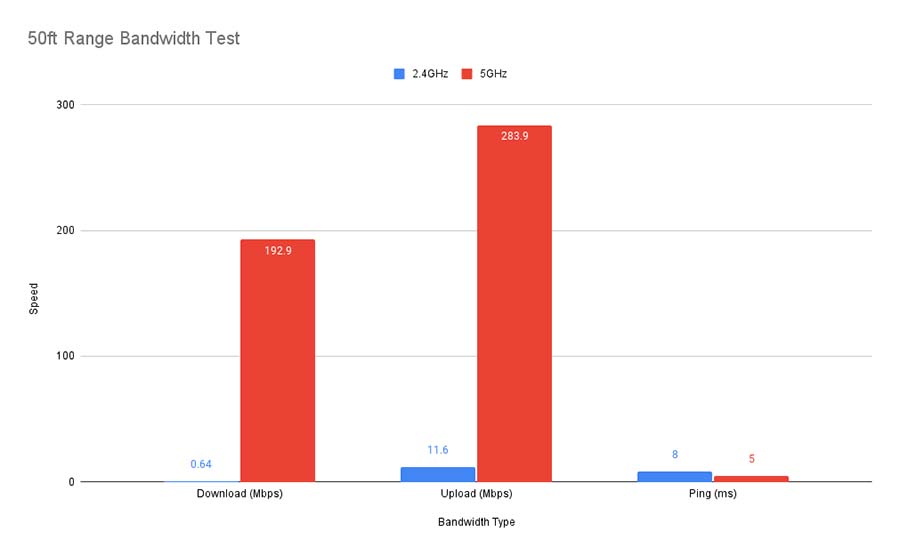
Conclusion
MSI Radix AXE6600 Router
Product Name: Radix AXE6600
Brand: MSI
-
Features
-
Design
-
Performance
-
Value For Money
Summary
The MSI RadiX AXE6600 is an excellent tri-band router, offering incredible speeds and support for WiFi 6E, alongside a range of technologies such as OFDMA and MU-MIMO that make this router great for gaming and multiple device households. The RadiX AXE6600 features a gaming-focused aesthetic that will blend well with other components while providing customisable RGB lighting that can be configured to match the colours of any setup. The RadiX AXE6600 is worth considering for those looking to maximise bandwidth, especially if your household has multiple gaming devices.
The only major caveat to consider, however, is the price. With an MSRP of $349.99, the MSI RadiX AXE6600 wasn’t cheap at launch, but due to some price drops, it is a much more competitive offering when compared to alternatives like the ASUS RT-AXE7800 or the TP-Link AXE5400. Admittedly, there are some features that we’d love to see more of, such as multi-gigabit LAN and WAN ports, but considering its current price point, the lack of these features isn’t a deal-breaker for us. Overall, the RadiX AXE6600 is a router we’d recommend considering if you’re in the market for an affordable WiFi 6E option.
Pros
✅ Solid networking speeds
✅ Ideal for multi-device networks
✅ Optimises gaming traffic
Cons
❌ Expensive
❌ Lack of multi-gigabit ports
❌ MSI Center for RGB setup








