The MEG MAESTRO 700L PZ is a mid-tower dual-chamber case from MSI that specifically targets the high-end market. It offers a premium aluminium unibody chassis with an entire unhindered window of seamless tempered glass spanning the side and front of the case.
Having launched as part of their PROJECT ZERO initiative, which is designed to keep cables out of sight and out of mind, the PROJECT ZERO design moves all headers and connectors to the rear of a motherboard so that any cables can be easily hidden away. To test this, we built a gaming PC in this case to see if the MSI MAESTRO is a time-saver when it comes to cable management.
This standard shift for cabling is an exciting change that we’re seeing multiple brands offer, with ASUS launching their BTF (Back To the Future) range of cases, motherboards and graphics cards, with hopes that Gigabyte may revive their PROJECT STEALTH range.
In this review, we’ll examine the MSI MEG MAESTRO 700L PZ case closely to see how it differentiates itself from other cases on the market. We’ll also assess the specs, designs, features, and building quality to determine whether this expensive case is worth its high price tag.


Buy the MSI MEG MAESTRO 700L PZ on:
Specification
The MEG MAESTRO 700L PZ is a large mid-tower case that utilises the all-too-familiar dual-chamber design many cases have recently been adhering to. This case offers strong support for large components, with space for E-ATX motherboards up to 305 x 280mm in size. The MAESTRO case can house graphics cards up to 430mm long, which is ample for even the largest RTX 4000 or Radeon 7000 GPUs without restricting airflow. There’s also space for CPU air coolers up to 170mm tall.
The MEG MAESTRO 700L PZ accommodates up to ten fans, with space for three 140mm fans at the top and bottom, a single 120mm fan on the rear panel and three 120mm fans on the side panel. This chassis has excellent potential for liquid cooling, with the top, side, and bottom panels supporting a 360mm radiator at the maximum.
| Specification | MSI MEG MAESTRO 700L PZ |
|---|---|
| Form Factor | Mid-Tower |
| Motherboard Support | Mini-ITX, Micro-ATX, ATX, E-ATX |
| Case Dimensions (L x W x H) | 470mm x 300mm x 474mm |
| Front IO | 2 x USB 3.2 Gen1 Type-A 1 x USB 3.2 Gen2x2 Type-C 1 x 3.5mm Combo Jack |
| PCI-E Slots | 7 |
| Colour | Black |
| Max Clearance | 170mm Cooler Height 430mm GPU Length 230mm PSU Length |
| Drive Support | Up to 2 x 2.5 inch Up to 2 x 3.5 inch |
| Fan Support | Side: 3 x 120mm Top: 3 x 140mm Front: N/A Rear: 1 x 120mm Bottom: 3 x 140mm |
| Radiator Support | Side: Up to 360mm Top: Up to 360mm Front: N/A Rear: Up to 120mm Bottom: Up to 360mm |
| Pre-Installed Fans | 0 |
| MSRP | $419 |
The MAESTRO case can house either two 2.5-inch drives or two 3.5-inch drives, which are placed in the drive bay at the rear of the case. The front IO houses three USB ports and a 3.5mm combo jack. The USB ports comprise two USB 3.2 Gen1 Type-A ports and a USB 3.2 Gen2x2 Type-C port rated at 20Gbps.
The $419 MSRP of the MAESTRO case will not likely appeal to everyone. While the sophisticated and highly refined design will justify this to a degree, $419 is a lot of money to spend on a case.
Suggested Article: The Best $2000 Zero-Cables PC Build
MSI MEG MAESTRO 700L PZ Design
The MSI MAESTRO 700L PZ is one of the many cases utilising the dual-chamber fish tank design with glass that covers the front and side panels. This design approach is quite common in the current market, with brands like Corsair and Montech releasing variations of this case design in 2024. Unlike most fish tank cases, the MAESTRO chassis has a panoramic seamless curved glass panel that is not too dissimilar from the Montech King 95 Pro.
I like this variation of the tempered glass panel, as it makes the MAESTRO stand out compared to other dual-chamber cases, which tend to look the same due to their design similarities.

The other standout element of the aesthetic is the unibody chassis. MSI has opted for a sleek but heavy aluminium frame, meticulously crafted to hide seams and cracks, appearing as a whole unit instead of individual case pieces. This also means that while the MAESTRO looks excellent, the building process can be more restrictive because most of this case can’t be disassembled; not even the outer top panel can be removed.
The chassis utilises a black brushed metal texture that looks incredibly sleek. I like how the MAESTRO looks; MSI has achieved an extremely clean aesthetic that will synergise with a cable-free PC build.

Despite our initial concerns about airflow, the MEG MAESTRO 700L PZ has extensive ventilation across the bottom, side, top, and opposing side panels, ensuring thermals are not hindered.

Moving around to the rear of the case, the MAESTRO has a small metal panel that opens up access to the cable management. This panel isn’t screwed in at all, so it can be pulled out or slotted back in for easy access to all of your cables and wiring.
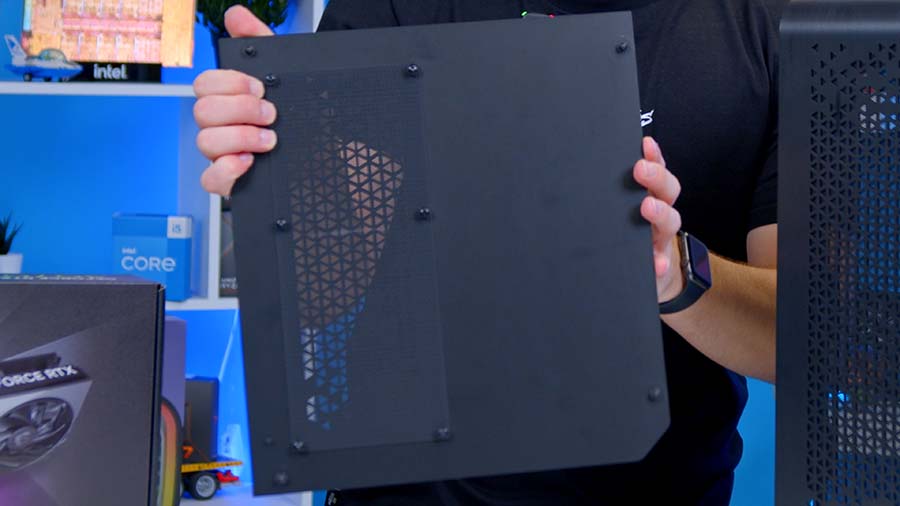
The left side of the rear chamber houses all of the Velcro ties, which will help with cable management. The rear chamber has a wide range of cutouts, allowing you to thread through any cables for fans and coolers easily.

Building in the MSI MEG MAESTRO 700L PZ
The MAESTRO 700L PZ is a highly sleek and sophisticated-looking chassis that looks to provide plenty of space for modern components, but what is it like to build in? We put together a top-end cable-free RTX 4070 Ti SUPER system to find out what building in the MAESTRO case is like.
Internal Space
The MEG MAESTRO 700L PZ has plenty of space to play around with, supporting Mini-ITX, Micro-ATX, ATX, and E-ATX motherboards. We used the MSI Z790 PROJECT ZERO motherboard for our build, which is an ATX option. Getting the board into the case is pretty straightforward. The cutouts are large and accommodate boards with plenty of headers and connections. All of the headers nicely slipped through the cutouts, with the board sitting snugly on the motherboard standoffs once screwed down.

Once the graphics card was installed, a notable amount of clearance was left between the card’s end and the case’s right side. This made manoeuvring cables much easier, as we didn’t have to cram our hands into tight spots to thread them through to the rear chamber. Fortunately, the MAESTRO also comes with an integrated GPU support bracket, providing an easy way to alleviate graphics card sag with larger GPUs.

Radiator and Fan Mounting
Because this is a dual-chamber case, the number of fans and radiators this chassis can hold is a bit more restricted compared to traditional towers. Despite this, the MAESTRO can support up to ten fans, with space for 360mm liquid coolers on the top, side, and bottom panels.
Moving and swapping out fans was incredibly easy. We decided to install three fans on the side panel, a single 120mm unit on the rear, and a 360mm liquid cooler on the top panel. It is worth being aware that the MAESTRO case does not come with pre-installed fans, so prospective buyers must supply their own.

Installing the fans and liquid cooler in the MAESTRO case differs slightly from other dual-chamber designs. Because of the unibody chassis, any external parts of the case (apart from the opposing side panel) aren’t removable, so MSI has made both the side and top panels removable from the inside.
Both panels are held in by a couple of screws and some plastic pins that are friction fit inside a rubber grommet. The panels are pretty easy to remove, but we found that a fair bit of force needs to be applied to pull the panels out of the case. However, once they were removed, we could easily attach our liquid cooler and additional fans and then secure the panels back to the chassis. I like this design idea; it fits in with the clean aesthetic of the case without hindering overall functionality.

However, it is a shame that the front panel isn’t interchangeable with a ventilated option, as this would provide another USP and more space for cooling and fans, making the MAESTRO stand out more than the competition.
Ease of Building
Overall, the MEG MAESTRO is relatively user-friendly. Installing all of the components was seamless, and thanks to the reverse connectors, cable clutter was minimised. However, the matte finish on the motherboard tray and other internal areas scratches quite easily. We had to be more careful installing the motherboard to ensure none of the pins or connectors on the rear scratched the black finish.
The spacious primary chamber offers considerable component clearance, which makes installing all of the parts relatively hassle-free, as there’s plenty of open space to get your hands into.
The rear chamber is a bit more cosy, but the reverse connectors on the motherboard made cable management incredibly simple. The only points of contention we have with cable management are that the rear chamber is a bit small, and the CPU headers are tucked away behind the drive bay. If you’re not using any SATA drives, it could be worth removing the drive bay beforehand to allow for more space.
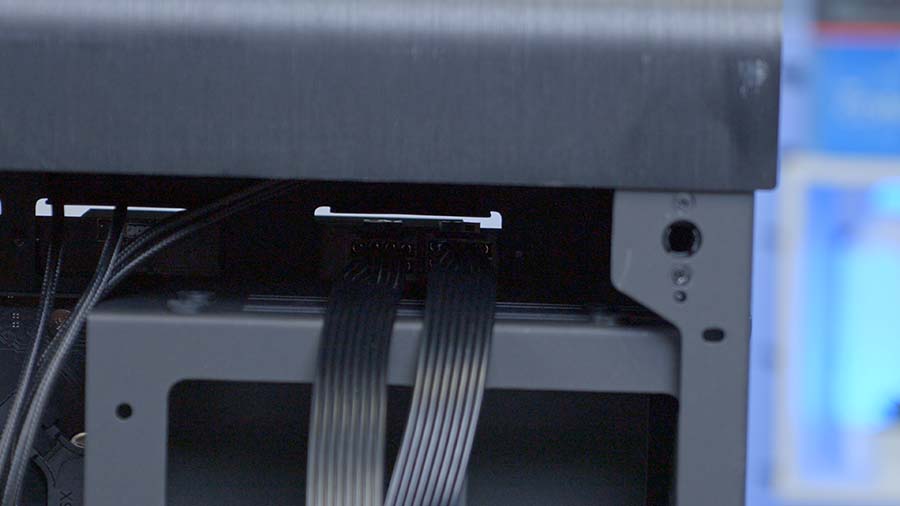
Features We Like
Included GPU Riser and Cable
The MSI MEG MAESTRO 700L PZ has a PCI-E floating riser and a Gen4 cable. While this installation method is optional, it’s excellent that MSI has included it with the case instead of charging an additional fee to pick it up as an extra accessory. Installing the riser is pretty simple; however, all PCI-E covers must be removed beforehand. It is worth noting that the vertical riser only has three PCI-E slots, so any larger graphics cards will overhang and won’t have any more slots to be screwed into.

Plenty of Space
The MSI MEG MAESTRO 700L PZ is one of the more spacious dual-chamber cases we’ve built in. The main chamber offers ample room for a wide range of components and caters to big builds, with space for E-ATX motherboards and 360mm liquid coolers. While the MAESTRO doesn’t explicitly offer any custom cooling support, we imagine a hardline cooling loop would look gorgeous in this case and should be relatively easy to install due to the amount of internal space.

Features We Don’t Like
Cable Management Room
The front of the MAESTRO case offers ample room for components, but the lack of cable management space at the rear is disappointing. Dual-chamber cases often have to make this sacrifice to provide more space at the front of the chassis. Doing so makes the rear cable management more cluttered, especially with the reverse connectors and power cables in the same place.

Conclusion
MSI MEG MAESTRO 700L PZ
Product Name: MEG MAESTRO 700L PZ
Brand: MSI
-
Features
-
Design
-
Versatility
-
Value For Money
Summary
The MSI MEG MAESTRO 700L PZ is a gorgeous dual-chamber case with a simplified building process thanks to the reverse motherboard connector design. This case’s primary purpose is to provide a striking yet sleek aesthetic for your PC build by shifting all of the cables to the back of the case while keeping the front of the case clear of any obstructions or unsightly mess, which is further complimented by the panoramic tempered glass side panel. If you’re a PC builder prioritising looks, this case is worth considering as the overall design is a definite strong point.
However, compared to cases like the Corsair 6500X or Montech King 95 Pro, the MEG MAESTRO 700L PZ lacks basic features that would enhance the value proposition, such as pre-installed fans, a robust set of front IO, tool-less removable panelling, or even solid cable management. Furthermore, at an MSRP of $419, not having these features leaves me to question why the case is so expensive in the first place. To conclude, if the MEG MAESTRO 700L PZ design really speaks to you, it is a case worth picking up purely from an aesthetic point of view. But if you’re unsure about the $419 price point, there are many other PROJECT ZERO supported cases that look good and offer great features.
Pros
✅ Sophisticated design
✅ Ample component clearance
✅ Easy to build in
Cons
❌ Very expensive
❌ Cable management room
❌ Not very feature-rich








