Following the subsequent launch of the NVIDIA RTX 4000 SUPER series graphics cards, AMD responded with a range of price drops to make their cards more competitive. The RX 7900 XT was one of these cards to see better prices, increasing the value proposition significantly. This GPU comes with 20GB of VRAM on a 320-bit memory bus, allowing it to handle 4K gaming with ease. However, with so many excellent RX 7900 XT variants on the market, figuring out which ones offer the best value can be challenging. That’s why we’ve decided to test a range of RX 7900 XT graphics cards to see which cards are worth picking up.
This buyers guide breaks down the best RX 7900 XT graphics cards, examining each GPU’s specs, design, and pricing. We believe this roundup of cards caters to a solid range of prospective buyers and use cases.
The Best RX 7900 XT GPUs
1. PowerColor HellHound RX 7900 XT

The PowerColor HellHound RX 7900 XT is one of the most substantial value variants of the RX 7900 XT series. This primarily comes down to its price point compared to other cards. With the launch of NVIDIA’s RTX 4000 SUPER range, AMD slashed prices across multiple Radeon 7000 GPUs, putting them in a much better position than before. The RX 7900 XT was one of these cards that saw massive price drops, going from $900 to $700.
This PowerColor HellHound variant is one of the few RX 7900 XT cards to have maintained a relatively low price point. At the time of writing, it is available for around $699, making it one of the cheaper GPUs. It features a triple-fan shroud to keep a lid on thermals. The three fans are also RGB, which is a nice touch for those looking to spice up the look of their build.
| Key Specs | PowerColor HellHound RX 7900 XT |
|---|---|
| Video Memory | 20GB GDDR6 |
| Memory Bus | 320-bit |
| Base Clock Speed | 1.38GHz |
| Boost Clock Speed | 2.5GHz |
| Stream Processors | 5376 |
| Ray Accelerators | 84 |
| Length | 320mm |
| Power Draw | 300W |
This card is 320mm long and won’t have trouble fitting inside modern cases. It also has a slightly overclocked boost speed, offering extra performance compared to non-OC cards.
Cons-wise, this isn’t the most exciting-looking RX 7900 XT variant. Compared to the ASRock Phantom Gaming or the Sapphire NITRO versions, the aesthetic of the PowerColor HellHound RX 7900 XT is a bit lacklustre. Those looking for a more stylish graphics card will want to consider the alternatives.



2. AMD Radeon RX 7900 XT Reference Card

Due to their MSRP pricing, AMD reference cards are a mainstay of any GPU buyers guide. When AMD releases a new GPU SKU, it releases a set of reference specs on which the alternative models are based. These reference specs often appear as a GPU, with partners like Sapphire and XFX providing an AMD reference card.
There’s not much to say about the performance other than that this is the most basic iteration of the RX 7900 XT. The boost speed has not been overclocked, and the hardware has not been physically changed apart from the shroud and cooler design that AMD makes. Throughout our testing, we’ve found that the thermals are decent. AMD has improved thermals compared to the Radeon 6000 range.
| Key Specs | AMD Radeon RX 7900 XT Reference Card |
|---|---|
| Video Memory | 20GB GDDR6 |
| Memory Bus | 320-bit |
| Base Clock Speed | 1.38GHz |
| Boost Clock Speed | 2.39GHz |
| Stream Processors | 5376 |
| Ray Accelerators | 84 |
| Length | 276mm |
| Power Draw | 300W |
On the design front, the AMD Radeon RX 7900 XT reference model is a primarily black graphics card with a small strip of red next to the power connectors on the top of the GPU. It has three black fans. I prefer this card’s aesthetic to the previous Radeon 6000 range, but it is simplistic.
The main caveat of this particular RX 7900 XT is that it’s pretty hard to pick up. The reference cards tend to sell out almost immediately upon launch, as they are MSRP options. A few are available from specific vendors, but if you’re looking to secure an affordable RX 7900 XT, a vast range of alternative cards is available on the market.



3. ASUS TUF Gaming RX 7900 XT OC

The ASUS TUF Gaming RX 7900 XT OC is the crème de la crème of RX 7900 XT graphics cards. ASUS is renowned for its enthusiast offerings, designed to handle anything you can throw at them. The TUF OC variant meets these criteria. At 352mm long, it is one of the larger cards, but it offers excellent cooling capabilities despite its length.
The large heatsink is designed to dissipate vast amounts of heat, and the axial-tech fans have been scaled up compared to previous models to deliver more airflow. Additionally, as this is an OC card, the boost clock speed has been overclocked to 2.53GHz compared to the 2.39GHz speed on the reference and MSRP models.
| Key Specs | ASUS TUF Gaming RX 7900 XT OC |
|---|---|
| Video Memory | 20GB GDDR6 |
| Memory Bus | 320-bit |
| Base Clock Speed | 1.38GHz |
| Boost Clock Speed | 2.53GHz |
| Stream Processors | 5376 |
| Ray Accelerators | 84 |
| Length | 352mm |
| Power Draw | 300W |
Like other TUF components, the TUF Gaming RX 7900 XT OC features an industrial livery on the front of the card, which uses a brushed metal shroud. There’s little RGB apart from a small strip towards the top right. TUF cards are relatively minimalist, but the industrial look makes them stand out.
Unfortunately, this GPU’s biggest weakness is its price. Because it’s primarily aimed at enthusiasts, it has a significantly higher price point than the MSRP models. While this won’t be an issue for some, those looking for the best-value GPU will want to look at cheaper RX 7900 XT cards.



How We Tested the Best RX 7900 XT Graphics Cards
We test various graphics cards at varying resolutions in popular games and triple-A titles to provide informed product recommendations. To ensure that testing is repeatable and fair, our settings are published in our ‘How We Test Graphics Cards’ article, which covers our in-depth testing methodology. To showcase this, we’ve provided some benchmarks of the Radeon RX 7900 XT below to see how it performs in select titles.
Starfield
Settings: 4K, Shadow Quality High, Indirect Lighting High, Reflections High, Crowd Density High, Particle Quality High, Volumetric Lighting High, Motion Blur off, GTAO Quality High, Grass Quality High, Contact Shadows High VSync Off, DLSS/FSR OFF
In Starfield at 4K high settings, we saw an average framerate of 70FPS from the RX 7900 XT. This isn’t mindblowing, but as we can see from the graph, unless you’re rocking an RTX 4090, it isn’t likely you will be hitting over 100FPS. Either way, we were happy with the performance here from the RX 7900 XT. It sat pretty close to the RTX 4080 in this benchmark but was beaten out by five frames.
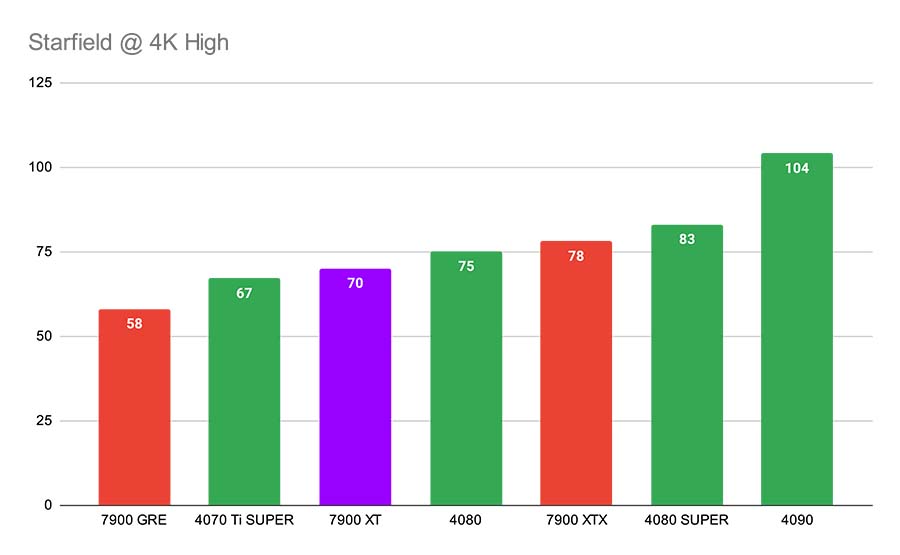
Apex Legends
Settings: 4K, Anti-aliasing TSAA, Texture Filtering 8X, Model Detail High, VSync Disabled, Effects High, Ambient Occlusion Quality High
In Apex Legends, the RX 7900 XT performed much better overall. In this title (again at 4K), the RX 7900 XT hovered around 177FPS on average, allowing us to enjoy high refresh rates. In this benchmark, the RX 7900 XT is, yet again, knocking on the door of the RTX 4080, showing how close these cards are in specific benchmarks.
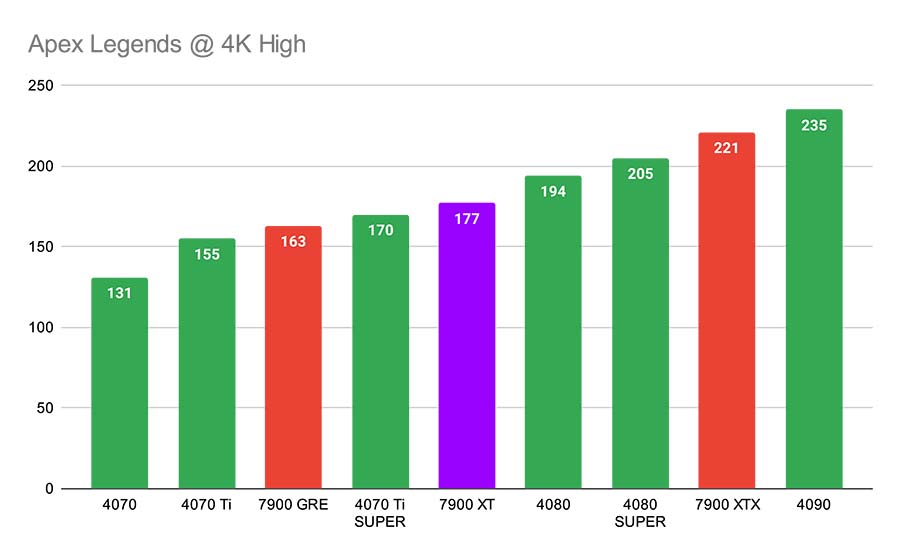
Hogwarts Legacy
Settings: 4K, Effects High, Material High, Fog High, Sky High, Foliage High, Post Process High, Shadows High, Textures High, View Distance High, Population High, Anti Aliasing TAA High, Windowed Fullscreen
In our final benchmarking run, we fired up Hogwarts Legacy with the resolution set to 4K. The performance here isn’t dissimilar from what we saw in Starfield at 4K. Ultimately, many of the latest AAA titles are intense and require a solid card to reach framerates above 100FPS. However, the 77FPS average from the RX 7900 XT was still smooth and more than playable.
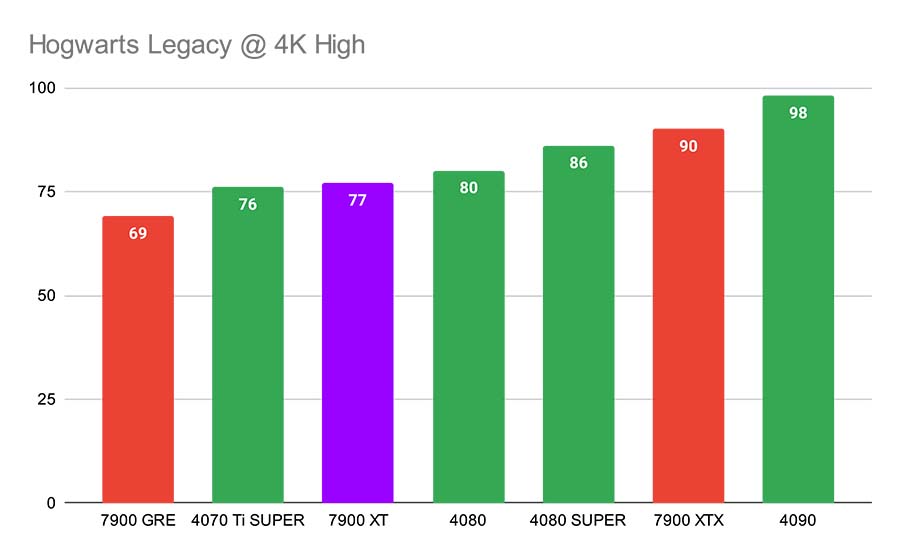
Frequently Asked Questions
Is the RX 7900 XT Good for 4K?
Across our testing, the RX 7900 XT can easily handle 4K and offers excellent framerates in modern and Esports games.
Can AMD Cards Handle Ray Tracing?
They can in specific titles, but generally, AMD cards struggle with ray tracing compared to NVIDIA.
Is 20GB of VRAM Enough?
Yes, 20GB of VRAM is more than enough. We advise anyone playing 1440p or 4K to pick up a GPU with 12GB as a minimum, but 16GB is recommended.









