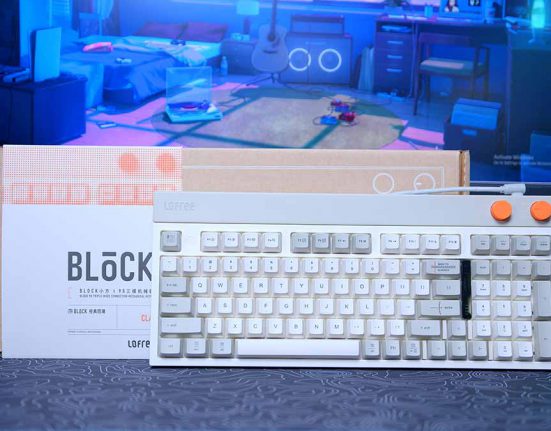Buyers Guides
Keyboards
Best ASUS Mechanical Keyboards to Buy in 2024
- by Jay Harris
- July 29, 2024
- 10 minutes read
Keyboards
Reviews
NZXT Function 2 MiniTKL Keyboard Review
- by Aled Wheeler
- April 30, 2024
- 8 minutes read
Keyboards
Knowledge Hub
Which Mechanical Keyboard Switch Is the Best? – Our Full Guide!
- by Jay Harris
- March 8, 2024
- 9 minutes read
Keyboards
Reviews
ASUS ROG Falchion RX Low Profile Keyboard Review
- by Jay Harris
- March 7, 2024
- 10 minutes read
Keyboards
Reviews
Corsair K65 Plus Wireless Keyboard Review
- by Jay Harris
- February 20, 2024
- 8 minutes read
Keyboards
Reviews
Corsair K55 Core RGB Keyboard Review
- by Jay Harris
- February 13, 2024
- 5 minutes read
Keyboards
Reviews
ASUS ROG Azoth Review – An Enthusiast’s Dream Keyboard
- by Jay Harris
- January 1, 2024
- 7 minutes read
Keyboards
Reviews
LoFree Block Review – A Classic But Modernised Design
- by Jay Harris
- December 8, 2023
- 8 minutes read
Keyboards
Reviews
Project D Tinker65 Review – A Competitively Priced Customisable Design
- by Jay Harris
- November 3, 2023
- 8 minutes read
Keyboards
Reviews
LOFREE Flow Review – The Smoothest Low-Profile Mechanical Keyboard
- by Jay Harris
- October 30, 2023
- 9 minutes read
Keyboards
Reviews
MSI Vigor GK41 Gaming Keyboard Review – The Best Budget Keyboard?
- by Aled Wheeler
- October 27, 2023
- 5 minutes read
Keyboards
Reviews
Corsair K70 Core Review – My New Daily Driver!
- by Jay Harris
- October 10, 2023
- 8 minutes read
Buyers Guides
Keyboards
Best 100% Mechanical Keyboards to Buy in 2024
- by Aled Wheeler
- September 23, 2023
- 11 minutes read
Buyers Guides
Keyboards
Best Mechanical Keyboards to Buy Under $100 in 2024
- by Aled Wheeler
- August 21, 2023
- 12 minutes read
Keyboards
Reviews
Corsair K70 MAX RGB Keyboard Review – Bright Lighting and Smooth Typing
- by Jay Harris
- August 10, 2023
- 11 minutes read
Buyers Guides
Keyboards
Best Mechanical Keyboards to Buy under $200
- by Jay Harris
- August 9, 2023
- 16 minutes read
Buyers Guides
Keyboards
Best TKL Mechanical Keyboards to Buy in 2024
- by Aled Wheeler
- July 30, 2023
- 16 minutes read
Keyboards
Reviews
Corsair K65 Pro Mini Keyboard Review – The Best 65% Keyboard?
- by Aled Wheeler
- July 13, 2023
- 8 minutes read