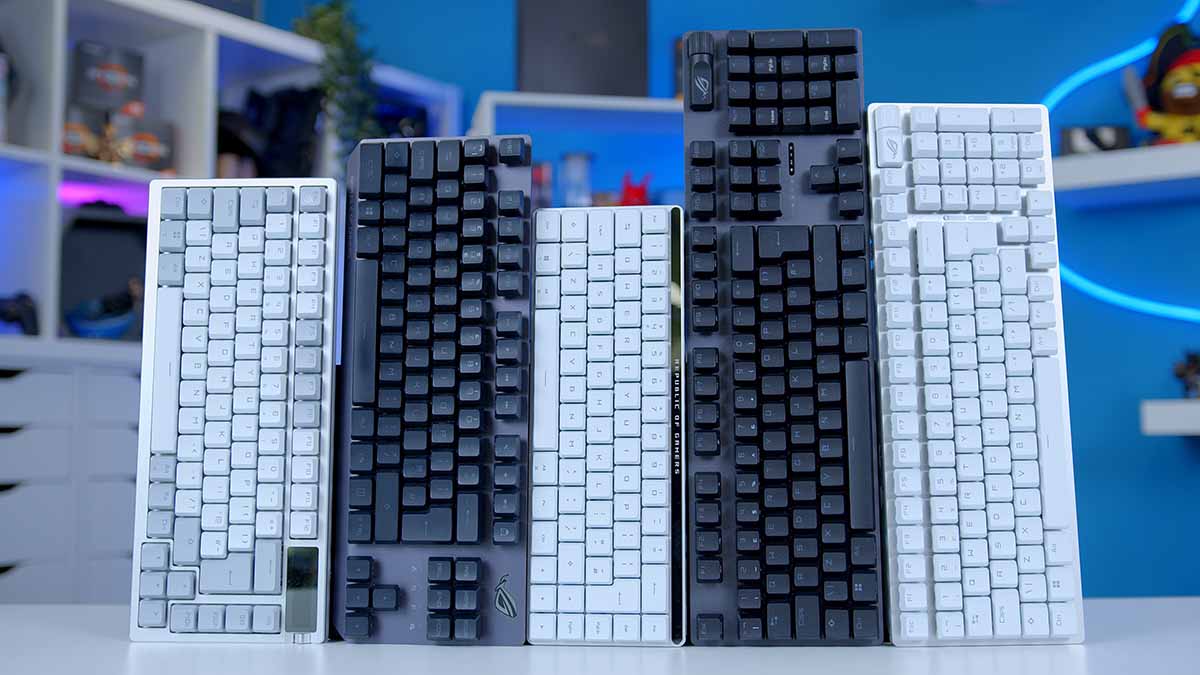Those on the hunt for a premium mechanical keyboard will undoubtedly stumble across at least one ASUS design. While they are primarily known for their contributions to the PC component space, the ASUS peripheral range has significantly grown over the years, with their revitalised keyboard collection leading the charge. ASUS keyboards offer premium features such as integrated screens, hot-swappable switch compatibility, tri-mode connectivity and more. We’ve tested a vast selection of ASUS mechanical keyboards to see how they perform, sound, and feel compared to the most reliable options on the market.
In this buyers guide, we’ve rounded up an excellent selection of ASUS mechanical keyboards offering features and prices geared towards a range of prospective buyers and budgets. We’ll be covering the specs and design of each option, along with the switches and keycaps used, which will provide an idea of how they should feel and sound.
The Best ASUS Mechanical Keyboards
1. ASUS ROG Azoth

The ASUS ROG Azoth is singlehandedly one of the most impressive keyboards we’ve seen in the past couple of years. This incredibly premium mechanical keyboard, while pricey, is well worth picking up for typists or those looking to enjoy full customisation without having to pick out your own parts. The ROG Azoth has a sophisticated metal top cover and robust plastic chassis, effectively offering no deck flex (which means the chassis and PCB are very resistant to bending).
The internals comprise a silicon gasket mount, cushioning hard blows when typing, and three layers of foam and padding dampening any sound to provide the ultimate ‘thocky’ but silent typing experience. Prospective buyers can choose between NX red switches, which are swift and linear, or the more refined NX Snow switches, which are also linear but use a POM material that provides smoother keystrokes.
| Specifications | ASUS ROG Azoth |
|---|---|
| Size | 75% (84 Keys) |
| Keycap Material | Doubleshot PBT |
| Switches | ASUS NX Snow |
| Hot-Swappable | Yes |
| Key Rollover | Full Key (NKRO) w/ 100% Anti-Ghosting |
| Macro Keys | Fully Programmable |
| Connectivity | Wired, 2.4GHz, Bluetooth |
| Report Rate | 1000Hz |
| RGB | Yes |
Alternatively, enthusiasts can swap out the included switches and keycaps entirely for their own, as this keyboard is fully hot-swappable. ASUS even provides a switch lube kit for those wanting to go the extra mile regarding customisation. Out of the box, the ROG Azoth utilises doubleshot PBT keycaps, but again, these can be swapped out for alternatives.
The OLED screen on the ROG Azoth is the most standout feature, providing some additional flair and extra functionality such as volume control, system monitoring and more. The ROG Azoth is an incredibly feature-rich mechanical keyboard, but as you can probably imagine, these features come at a significant cost. The biggest downside of this keyboard for most will be its high price point, which, at the time of writing, tends to hover around the $250 mark.


Suggested Article: NZXT Function 2 MiniTKL Keyboard Review
2. ASUS ROG Strix Scope II 96 Wireless

The ASUS ROG Strix Scope II 96 Wireless is an improved iteration of the ROG Strix Scope RX TKL Wireless Deluxe, altering some features and enhancing the design. The most notable comparison is that the ROG Strix Scope II is now a 96% keyboard instead of TKL. Because of this, the Scope II features an entire numpad and set of media keys.
The ROG Strix Scope II is quiet regarding feel and noise levels. The NX Snow linear switches are clean and provide a ‘thock’ sound, and the additional dampening helps minimise reverberation inside the casing. Compared to the Azoth, this mechanical keyboard is slightly louder, but on the whole, I was impressed with the acoustics. There are no annoying twangs or pings, just smooth keystrokes all the way through to bottoming out.
| Specifications | ASUS ROG Strix Scope II 96 Wireless |
|---|---|
| Size | 96% (96 Keys) |
| Keycap Material | Doubleshot PBT UV-Coated ABS |
| Switches | ASUS NX Snow |
| Hot-Swappable | Yes |
| Key Rollover | Full Key (NKRO) w/ 100% Anti-Ghosting |
| Macro Keys | Fully Programmable |
| Connectivity | Wired, 2.4GHz, Bluetooth |
| Report Rate | 1000Hz |
| RGB | Yes |
This keyboard has additional extras, notably the keycap/switch puller, which will help enthusiasts swap out the included switches for different ones. The PCB has a 5-pin design, which is worth noting for those planning to customise the switches later. ASUS uses doubleshot PBT for most of their keyboards, which persists on the ROG Strix Scope II 96 Wireless. I’m a big fan of the cushioned wrist rest that also comes in the box, as it helps alleviate any stress on the wrists while typing.
The Scope II 96 Wireless also features tri-mode connectivity (low-latency 2.4GHz, Bluetooth and wired), ideal for those with a more portable setup. A small dial and button at the top right of the keyboard provide an easy way to control media, lighting brightness, or a programmable macro. The ROG Strix Scope II 96 Wireless is an excellent premium keyboard, and the hot-swappable design allows prospective buyers to create a bespoke feel and typing experience.
The only major weakness of this keyboard is the size. While adding a Numpad and extra media keys will be helpful for some, smaller keyboards are much more popular for gaming and typists and are versatile for those on the go. It’s a shame that there isn’t a smaller variant of the Scope II 96 because a TKL version would be preferable.



3. ASUS ROG Falchion RX Low Profile

The ASUS ROG Falchion RX Low Profile is an excellent addition to the RX range of mechanical keyboards and is a great pickup for those with a portable setup. As a low-profile keyboard, the RX Falchion prioritises portability, offering a 65% layout in a 60% chassis. ASUS has implemented two layers of foam to bulk out the internals, reducing any reverberation and echoes during prolonged typing sessions.
Due to the nature of the Falchion RX Low Profile, this keyboard uses chiclet-style keycaps with optical low-profile linear or clicky switches. This means that the switches are not hot-swappable, but the ASUS optical designs are incredibly smooth and quiet. Additionally, the keycaps are made of a UV-coated ABS material, minimising keycap shine while providing a hollowed-out interior, allowing RGB to pass through easily.
| Specifications | ASUS ROG Falchion RX Low Profile |
|---|---|
| Size | 65% (68 Keys) |
| Keycap Material | UV-Coated ABS |
| Switches | ASUS RX Low-Profile Red Optical ASUS RX Low-Profile Blue Optical |
| Hot-Swappable | No |
| Key Rollover | Full Key (NKRO) w/ 100% Anti-Ghosting |
| Macro Keys | Fully Programmable |
| Connectivity | Wired, 2.4GHz, Bluetooth |
| Report Rate | 1000Hz |
| RGB | Yes |
Features-wise, ASUS has implemented a small screen that lines the length of the keyboard. This bar acts as a way to control media and brightness or add a macro. They are easily configured with a button and a small slider on the back of the ROG Falchion RX and can be further customised using the ASUS Armoury Crate software. The touch bar is a unique design approach that we’re a big fan of, and it makes the Falchion RX stand out massively compared to other keyboards on the market.
With tri-mode connectivity options and a tray mount to minimise wobble while on the go, the ROG Falchion RX Low Profile is masterfully designed for use while travelling. My only issue with the Falchion RX Low Profile is that it isn’t hot-swappable. While ASUS optical switches are excellent, the lack of additional customisability is a shame to see, considering other keyboards offer similar features and pricing with the bonus of hot-swapping.


4. ASUS ROG Strix Scope RX TKL Wireless Deluxe

While the ROG Strix Scope RX TKL Wireless Deluxe is a somewhat older model, I’d argue that it’s still one of ASUS’ most robust mechanical keyboards. As you can probably guess, the ROG Strix Scope utilises a TKL form factor, which is made up of 84 keys. This layout includes a standard function row, navigation, and arrow keys. TKL is incredibly popular because it strikes a balance of form and functionality, making it easy to carry around as a portable option without hindering general usage by restricting the number of keys.
The ROG Strix Scope uses ASUS in-house RX optical-mechanical switches, similar to the RX Falchion Low Profile. Prospective buyers can choose between red (linear) or blue (clicky), but it’s worth noting that these are not hot-swappable. I’m a big fan of the red switches because they’re incredibly smooth, and the sound is dulled, thanks to the internal padding. The keycaps are doubleshot PBT and feature a rougher finish, which helps with grip. These keycaps are also translucent, allowing RGB to shine through with ease.
| Specifications | ASUS ROG Strix Scope RX TKL Wireless Deluxe |
|---|---|
| Size | TKL (84 Keys) |
| Keycap Material | Doubleshot PBT |
| Switches | ASUS RX Red Optical ASUS RX Blue Optical |
| Hot-Swappable | No |
| Key Rollover | Full Key (NKRO) w/ 100% Anti-Ghosting |
| Macro Keys | Fully Programmable |
| Connectivity | Wired, 2.4GHz, Bluetooth |
| Report Rate | 1000Hz |
| RGB | Yes |
This keyboard, much like its other wireless counterparts, offers tri-mode connectivity and can seamlessly transition between 2.4GHz and Bluetooth with the onboard profiles. Inside the ROG Strix Scope box, you’ll find a detachable USB type-C cable for easy charging and a magnetic padded wrist rest, providing comfort during extended typing and gaming sessions.
I’d argue that the most significant caveat to this keyboard is that the newer models are more tempting. The ROG Strix Scope RX TKL Wireless Deluxe is priced similarly to its newer siblings. For this reason, those looking for more premium features may want to consider the latest models.


5. ASUS ROG Strix Scope II NX

The ROG Strix Scope II wired variant is one of ASUS’ cheaper keyboards but is still considered a premium option compared to the rest of the market. The ROG Strix Scope II wired and 96 wireless offer primarily the same layout and overall design. They both utilise a similar form factor. They have translucent doubleshot PBT keycaps, internal layered foam to improve sound dampening and a dial/button combo that controls media, lighting, or a macro for those using Armoury Crate.
Looking at the differences, the wired ROG Strix Scope allows prospective buyers to choose between the NX Snow (linear) or NX Storm (clicky) switches. These switches are pre-lubed, which is a nice touch, but ASUS has provided the extra choice because this keyboard does not offer any hot-swappability. While this is one of the caveats of this particular keyboard, the lower price point compared to the wireless model makes this easier to swallow.
| Specifications | ASUS ROG Strix Scope II NX |
|---|---|
| Size | Full-Size |
| Keycap Material | Doubleshot PBT UV-Coated ABS |
| Switches | ASUS NX Snow ASUS NX Storm |
| Hot-Swappable | No |
| Key Rollover | Full Key (NKRO) w/ 100% Anti-Ghosting |
| Macro Keys | Fully Programmable |
| Connectivity | Wired |
| Report Rate | 1000Hz |
| RGB | Yes |
Regarding additional features, the ROG Strix Scope II comes with a plastic wrist rest and a detachable USB type-C cable. The wrist rest is a nice add-on, but I’m not too fond of the design as it doesn’t feel comfortable during prolonged usage. However, the detachable cable is great to see, as this provides an element of portability that isn’t always available with full-sized keyboards.
The major weakness of the ROG Strix Scope II is, unfortunately, its price point. With pricing around $119.99 at the time of writing, this seems pretty steep for a wired keyboard. While I can’t argue the premium nature of the ROG Strix Scope II, other similarly priced keyboards from different brands offer better features, or for around $20 more, the RX TKL Wireless Deluxe becomes an option.



How We Test the Best ASUS Mechanical Keyboards
To determine which keyboards are the best, all of the ASUS options in this buyers guide have been put through the wringer in a series of tests assessing the typing experience (both sound and feel), along with the overall quality of the keyboard design, features and more. We test each keyboard over several days as a daily driver to get an authentic feel for what it’s like to use generally and during intense typing or gaming sessions. This also gives us an idea of how each keyboard will hold up in the long term regarding hardware and software. We’ve compiled a set of articles covering the testing methods and procedures that we use to benchmark various components.
Frequently Asked Questions
What Does NKRO/Anti-Ghosting Mean?
NKRO is the ability of a keyboard to handle pressing multiple keys and detecting each input simultaneously and correctly. Anti-ghosting is the detection of these keys being pressed in the correct order.
Is Keyboard Size Important?
This is entirely preference-based. While the keyboard size will affect the number of keys available, if you prefer a 65% layout to a TKL form factor, that’s entirely your choice.
Doubleshot PBT vs ABS?
Doubleshot PBT is generally more robust and lasts longer, so wear and tear is much slower, especially on the legend. ABS is cheaper, easier to manufacture and typically has more vibrant colour options. But it is less resistant to shine and wears down quicker comparatively.