Picking up the correct liquid CPU cooler can be difficult if you’re adhering to a specific budget. Around the $150 mark, there is a vast range of great liquid coolers to choose from that cater to various use cases. For this reason, we’ve decided to test a selection of awesome liquid CPU coolers under $150, determining the best options to buy.
We’ve looked at an extensive selection of CPU coolers from brands such as DeepCool, Cooler Master, Corsair, and MSI. The collection of liquid coolers that we’ve put together has been tested and analysed thoroughly with an in-depth write-up that covers the features, design, hardware and pricing to assess the value proposition compared to other CPU coolers available on the market.
Best Liquid CPU Coolers for Under $150
1. Deepcool LT720

The Deepcool LT720 is one of the best 360mm liquid coolers for under $150, designed with a minimalist aesthetic. The larger radiator and three of Deepcool’s high-performance FK120 black fans make it a compelling choice for budget and mid-range systems.
At the heart of the LT720’s is a high-performance pump, capable of reaching up to 3100RPM, to efficiently cool some of the most powerful CPUs while maintaining a low noise floor. The FK120 fans, as mentioned earlier, aid in the impressive cooling capacity of the LT720, running at speeds of up to 2250RPM. The whole package comes in a sleek matte black aesthetic, complemented by a stunning CPU block, which features an infinity mirror and RGB lighting.
| Key Specs | Deepcool LT720 |
|---|---|
| Radiator Size | 360mm |
| Radiator Dimensions (L x W x H) | 402mm x 120mm x 27mm |
| Number of Fans | 3 |
| Max Fan Speed | 2250RPM |
| Bearing Type | Fluid Dynamic |
| Max Pump Speed (RPM) | 3100RPM |
| Pump Connector | 4-Pin |
| Socket Compatibility | Intel – LGA1700, 1200, 115X, 2066, 2011 AMD – AM5, AM4, sTRX4, sTR4 |
As one of the larger 360mm models, its size may pose compatibility issues with smaller cases, restricting its suitability for compact builds. Additionally, the absence of RGB options in the fans may deter those looking for a more vibrant setup. While the infinity mirror adds a unique touch, those preferring a fully RGB-lit cooler might find the LT720 lacking in this aspect.


Suggested Article: Best Budget Liquid CPU Coolers to Buy Under $100
2. Cooler Master MasterLiquid 240 Atmos

The Cooler Master MasterLiquid 240 Atmos makes a great claim as one of the best liquid coolers for under $150. Its ability to keep high-end CPUs like an Intel Core i7 or AMD Ryzen 7 equivalents well-cooled under load makes it a standout choice for those looking to enhance their system’s cooling without venturing into higher price brackets.
The MasterLiquid 240 Atmos boasts impressive technical specs, including the pump that operates up to 25 dBA while reaching pump speeds of up to 3200RPM. The 240mm radiator on the Atmos cooler comes with two SickleFlow Edge 120 ARGB fans, capable of achieving maximum speeds of 2500RPM to ensure efficient heat dissipation across various workloads. Another key feature of this cooler is the customisable top plate, which allows you to switch up the aesthetic of your build on the fly with 3D-printed designs.
| Key Specs | Cooler Master MasterLiquid 240 Atmos |
|---|---|
| Radiator Size | 240mm |
| Radiator Dimensions (L x W x H) | 277mm x 119mm x 27mm |
| Number of Fans | 2 |
| Max Fan Speed | 2500RPM |
| Bearing Type | Loop Dynamic |
| Max Pump Speed (RPM) | 3200RPM |
| Pump Connector | 4-Pin |
| Socket Compatibility | Intel – LGA1700, 1200, 115X AMD – AM5, AM4 |
While the 240 Atmos offers excellent value, it’s priced quite close to the $150 mark, which might not align with some cost-restricted builds. Furthermore, the potential for noise at higher RPMs could also be a concern for users looking for a silent setup.


3. Corsair H100i Elite RGB

The H100i Elite RGB from Corsair is a great choice for those looking to buy a CPU cooler for under $150. This cooler is a highly sought-after option due to its premium design and excellent cooling capabilities. Much like the LT720, The H100i Elite offers a darker aesthetic by opting not to go for RGB fans and instead opting for two AF Elite fans with a blackout finish.
The pump on the H100i RGB Elite can reach high speeds while maintaining noise levels around the 28.9 dBA mark, so you won’t have to worry about buzzing or whirring during tougher workloads. The radiator is complimented by two AF Elite fans that run at speeds up to 1850RPM and also feature a zero-RPM mode to reduce noise output under a lighter load.
| Key Specs | Corsair H100i Elite RGB |
|---|---|
| Radiator Size | 240mm |
| Radiator Dimensions (L x W x H) | 277mm x 120mm x 27mm |
| Number of Fans | 2 |
| Max Fan Speed | 1850RPM |
| Bearing Type | Fluid Dynamic |
| Pump Connector | 4-Pin |
| Socket Compatibility | Intel – LGA1700, 1200, 115X, 2066, 2011, 1366 AMD – AM5, AM4, sTR4 |
Corsair is well renowned for offering top-tier products, and the H100i is no different, as it comes well-equipped to maintain optimal temperatures in most gaming setups. Additionally, customisation and monitoring are made easy with the Corsair iCUE software, allowing for accurate fan speeds and lighting adjustments.
While the Corsair H100i RGB Elite is a solid performer, its focus on subtle RGB lighting may not appeal to those looking for a cooler with more vibrant, extensive RGB options. Additionally, its premium features and design come at a cost, placing it at the higher end of the budget spectrum in this sub-$150 roundup.


4. MSI MAG CoreLiquid E360

The MSI MAG CoreLiquid E360 is an incredible 360mm option for those looking to buy a liquid cooler for under $150, as it offers excellent thermal performance while remaining very affordable. This 360mm AIO cooler challenges the idea that high-end coolers must break the bank and can keep even some of the most demanding CPUs under control.
The E360 operates quietly, with a maximum pump noise of just 20 dBA, and achieves pump speeds of up to 3000RPM, ensuring that it keeps noise levels low while efficiently managing heat. As a 360mm cooler, the E360 comes with three fans, reaching speeds of 1800RPM, which provides substantial airflow.
| Key Specs | MSI MAG CoreLiquid E360 |
|---|---|
| Radiator Size | 360mm |
| Radiator Dimensions (L x W x H) | 394mm x 119mm x 27mm |
| Number of Fans | 3 |
| Max Fan Speed | 1800RPM |
| Bearing Type | Fluid Dynamic |
| Max Pump Speed | 3000RPM |
| Pump Connector | 4-Pin |
| Socket Compatibility | Intel – LGA1700, 1200, 115X AMD – AM5, AM4, TR4, sTRx4 |
While the MAG CoreLiquid E360 excels in performance and affordability, its minimalist approach to design and aesthetics might not appeal to everyone. Those seeking a cooler with more visual flair or additional features like customisable RGB lighting, the E360 may seem lacking.

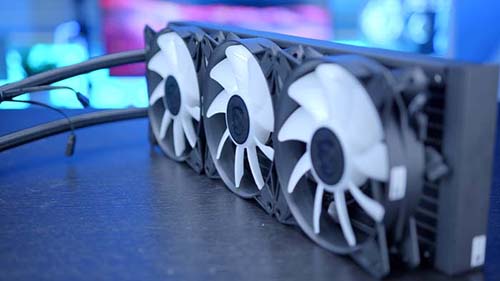
How We Tested the Best Liquid Coolers Under $150
To determine which CPU Cooler is the best option for under $150, all of the cooling solutions we’ve tested have been compared against one another in a series of benchmarks. We test all of our liquid CPU coolers in multiple thread configurations, which gives us an idea of how they’ll perform in both games and more burdensome multi-core workloads. We have a series of behind-the-scenes articles detailing our methodologies and testing processes, which we recommend reading for in-depth coverage of how we test components.
Frequently Asked Questions
Is $150 Enough to Spend on a Liquid CPU Cooler?
Yes. You can find a plethora of strong liquid CPU coolers for under $150 that can keep the temperatures of most gaming PCs to a minimum.
Are Liquid CPU Coolers Difficult to Install?
Installing a CPU cooler is often the most time-consuming part of any PC build, but manufacturers provide a range of ways to simplify this part of the process.
Do I Need a 360mm Cooler for a High-End CPU?
We generally recommend picking up a 240mm or 360mm liquid cooler for high-end CPUs as these are a requirement to balance the high thermal output.













