Introduction
AMD currently standout as the best value CPU manufacturer in most price brackets for people looking to build a Gaming PC. Whether you’re looking to build a budget system, or you need a CPU that is designed to handle tougher workloads like 4K gaming, Ryzen 7000 has you covered. But with any CPU purchase, choosing the right motherboard is pivotal in ensuring you’ve got access to the right features, alongside ports and expansion slots for future upgrades.
ASUS is a manufacturer that stood out to us as a great place to start, as their motherboards are reliable, and offer a suitable set of options geared towards a range of buyers. However, which is the best ASUS AMD motherboard to buy? In this article, we’ve tested and analysed a myriad of ASUS AMD motherboards that we believe to be the best options for a Ryzen 7000 PC build.
The Best ASUS AMD Motherboards
1. ASUS ROG STRIX B650E-F Gaming WiFi

The ROG STRIX B650E-F Gaming WiFi from ASUS is a solid mid-range AMD motherboard that provides you with a great set of features, and a well-rounded design. Overclocking support for your CPU of choice is great, with the ROG STRIX B650E-F sporting a 12+2 VRM power phase design, which should be more than ample to increase your boost clock speed. PCI-E 5.0 slots are also a mainstay on this board, with room for a Gen5 graphics card and Gen5 SSD, while the rest of the slots are made up of high speed Gen4 options.
The ROG STRIX B650E-F Gaming WiFi does offer a bountiful set of rear IO, where you can leverage 12 ports, of which 8 are high speed options. It would be great to see the entire rear IO be made up of blazing-fast USB 3 ports, but the USB 2.0 is still welcome for those that need extra space for peripherals.
| ASUS ROG STRIX B650E-F Gaming WiFi | Specification |
|---|---|
| Form Factor | ATX |
| Supported Memory | 128GB DDR5 6400MT/s |
| PCI-E x16 Slots | 1x PCI-E 5.0 1x PCI-E 4.0 |
| PCI-E x4 Slots | 1x PCI-E 5.0 2x PCI-E 4.0 |
| Rear IO | 1x USB 3.2 Gen2x2 Type-C 3x USB 3.2 Gen2 4x USB 3.2 Gen1 4x USB 2.0 |
| Networking | 2.5 Gigabit LAN WiFi 6E |
In terms of networking options, the ROG STRIX B650E-F provides you WiFi 6E and 2.5 Gigabit LAN, which are equally ideal for competitive gaming. While the ROG STRIX B650E-F is a very solid board, its RAM overclocking capability could be better. Those building a high-end system are likely to need a high capacity kit that provides strong and stable mega-transfer speeds, something that this board isn’t capable of based on its support for 128GB of 6400MT/s DIMMs.


Suggested Article: Best Motherboards to Buy for the Ryzen 9 7950X3D
2. ASUS ROG Crosshair X670E Gene

The ROG Crosshair X670E Gene is an enthusiast level Micro-ATX motherboard, ideal for those building a top-end system. In terms of overclocking support, the X670E Gene sports a 16+2+2 VRM power phase solution, ideal for getting some more ‘oomph’ from your CPU. Users can also push their RAM DIMMs with AMD EXPO profiles, with support for up to 7800MT/s speeds.
The ROG Crosshair X670E Gene is hindered slightly by its size, which impacts the amount of physical PCB space there is, resulting in less expansion slots. Despite this, you’re still able to leverage a Gen5 PCI-E x16 slot, along with a singular SSD slot, opening upgrade paths for the latest PCI-E 5.0 options. It is worth noting that this can be further expanded to three slots M.2 using the included GEN-Z.2 card.
| ASUS ROG Crosshair X670E Gene | Specification |
|---|---|
| Form Factor | Micro-ATX |
| Supported Memory | 96GB DDR5 7800MT/s |
| PCI-E x16 Slots | 1x PCI-E Gen 5.0 |
| PCI-E x4 Slots | 1x PCI-E Gen 5.0 (2x with included Gen-Z.2 card) 1x PCI-E Gen 4.0 (with included Gen-Z.2 card) |
| Rear IO | 2x USB4 Type-C 6x USB 3.2 Gen2 2x USB 2.0 |
| Networking | 2.5 Gigabit LAN WiFi 6E |
Rear IO on the X670E Gene is excellent, with this motherboard offering up 10 ports, which includes 2 USB4 Type-C options. These ports are ideal for shifting large files with external high speed drives. And for your networking ports, you can utilise the onboard WiFi 6E or 2.5 Gigabit LAN which should be ample for gaming. Admittedly, the price of the ROG Crosshair X670E Gene is likely to make some builders think twice, but will be better suited to those building a high-end PC.


3. ASUS ROG STRIX X670E-E Gaming WiFi

The ROG STRIX X670E-E is geared towards the high-end side of the market based on its rich set of features, and performance-focused design. With performance in mind, the ROG STRIX X670E-E provides users with 18+2 VRM power phases to play around with, which is perfect for a high overclock with any Ryzen 7000 CPU. Overclocking on the RAM front also follows suit, with support for up to 8000MT/s speeds, and a max capacity of 192GB.
Looking at expansion slots the ROG STRIX X670E-E provides you with primarily Gen5 options, making it one of the stronger boards on the market for upgradeability. On this board there are two Gen5 x16 slots, alongside three Gen5 M.2 options, which is going to be ample for most buyers. Rear IO is also exceedingly strong, with the ROG STRIX X670E-E coming in with 13 ports in total, all of which are blazing-fast high speed options.
| ASUS ROG STRIX X670E-E Gaming WiFi | Specification |
|---|---|
| Form Factor | ATX |
| Supported Memory | 192GB DDR5 8000MT/s |
| PCI-E x16 Slots | 2x PCI-E Gen 5.0 |
| PCI-E x4 Slots | 3x PCI-E Gen 5.0 1x PCI-E Gen 4.0 |
| Rear IO | 1x USB 3.2 Gen2x2 Type-C 12x USB 3.2 Gen2 |
| Networking | 2.5 Gigabit LAN WiFi 6E |
On the networking front, you’re able to utilise a 2.5 Gigabit LAN port, or WiFi 6E. While this will be ample for most, we were hoping that networking would offer a stronger set of ports to choose from, primarily based on the price of this motherboard. Speaking of which, much like the ROG Crosshair X670E Gene, the ROG STRIX X670E-E is an expensive board, sitting around the $500 mark. For this reason, the ROG STRIX X670E-E is more geared towards enthusiast-level PC builds.
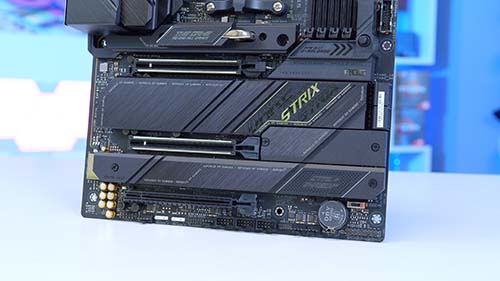

4. ASUS TUF Gaming B650M-Plus

The TUF Gaming B650M-Plus is a great motherboard, geared towards those on a budget. Admittedly, this does mean that the B650M-Plus lacks some of the latest features, such as a PCI-E 5.0 GPU slot, or onboard WiFi, but these sacrifices are primarily down to the reduced price point.. While the TUF B650M-Plus is a cheaper option, it does offer a Gen4 PCI-E x16 slot, supporting both RTX 4000 and Radeon 7000 graphics cards. On the storage front, this board does also feature a Gen5 SSD slot, ideal for those looking to upgrade to a high speed option.
On the rear IO you’ve got a 50/50 split of high speed ports versus USB 2.0 options, rounding up to 8 ports to choose from. For a budget board this is ample, allowing you to plug in a vast range of peripherals. Networking is also great too, while the TUF Gaming B650M-Plus doesn’t have any onboard WiFi support, the 2.5 Gigabit LAN is perfect for competitive gaming.
| ASUS TUF Gaming B650M-Plus | Specification |
|---|---|
| Form Factor | Micro-ATX |
| Supported Memory | 192GB DDR5 7600MT/s |
| PCI-E x16 Slots | 2x PCI-E Gen 4.0 |
| PCI-E x4 Slots | 1x PCI-E Gen 5.0 1x PCI-E Gen 4.0 |
| Rear IO | 1x USB 3.2 Gen2x2 Type-C 2x USB 3.2 Gen2 1x USB 3.2 Gen1 4x USB 2.0 |
| Networking | 2.5 Gigabit LAN WiFi 6E |
While the features and price point of the TUF B650M-Plus are pretty difficult to argue with, the aesthetic that this board offers is likely to be a sticking point for some builders. The industrial design is an aesthetic that can be quite hard to match with other components, which may be a problem for those looking to ensure their system’s style is uniform.


How We Tested the Best ASUS AMD Motherboards
To determine which of the motherboards from ASUS’ vast collection of AMD options are the best, we’ve analysed and tested a plethora of boards putting them through the wringer to determine which board provides the best value-proposition when compared to the rest of the market. To determine the best motherboard of this roundup, there were a range of factors that we used to evaluate each design, these include:
- Performance
- Connectivity
- Form Factor
- Aesthetic
- Upgrade Paths
- Pricing
Frequently Asked Questions
Do I Need DDR5 RAM for ASUS AMD Motherboards?
Yes. All AMD motherboards are DDR5-only, so you’ll need to pick up a DDR5 kit.
Is PCI-E 5.0 Important?
While AMD’s Radeon 7000 and NVIDIA’s RTX 4000 graphics cards don’t utilise PCI-E 5.0 bandwidth, picking up a PCI-E 5.0 supported motherboard will be useful for future upgrades.
Is USB4 Worth It?
Picking up a motherboard with a USB4 port will be worth it for large file transfers and portable systems, but these ports won’t be that beneficial for gaming.













