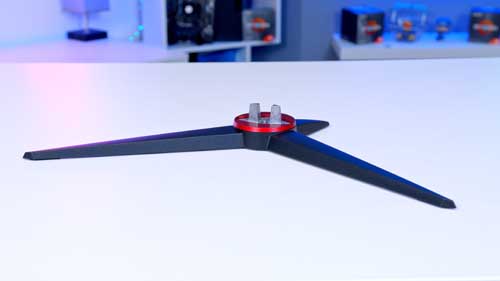Finding the perfect gaming monitor for your PC build and setup can be extremely difficulty, mainly because of the sheer amount of variables to consider. For lots of gamers, the amount of gaming monitors to choose from will be restricted due to the desk space required to accommodate for big displays with ultrawide screens and lots of curvature. In this case, a 27″ gaming monitor will be an ideal display to place alongside your gaming PC, as it provides enough screen real-estate while remaining fairly compact.
But which 27″ gaming monitor is the best option for your budget and performance demands? In this buyers guide, we’ll be breaking down the best displays with a 27″ panel, considering various resolutions, panel types, and use-cases.
The Best 27″ Gaming Monitors
1. Philips Momentum 27M1F5500P

For PC gamers looking for a display to accompany their PC build designed for 1440p competitive gameplay, then look no further than the Philips Momentum 27M1F5500P. This 1440p gaming monitor is very well-rounded, offering top-tier performance and a striking design that wouldn’t look out of place in either a workspace or gaming setup.
Featuring a 240Hz refresh rate and 1ms response time, this display is more than prepared for the latest and greatest titles. Combined with the Nano IPS panel, this monitor provides gamers with an impressive balance of performance and visual fidelity, making it easy to enjoy both competitive and AAA titles. On top of this, the support for AMD FreeSync Premium Pro and strong colour accuracy elevates gameplay further, resulting in an immersive experience.
| Philips Momentum 27M1F5500P | Specification |
|---|---|
| Max Resolution | 2560×1440 |
| Refresh Rate | 240Hz |
| Response Time | 1ms |
| Panel Type | Nano IPS |
| Adaptive Sync | AMD FreeSync Premium Pro |
Unfortunately, the 27M1F5500P comes with a lofty price tag, especially for a 1440p display. With 240Hz being slightly overkill for most 1440p gaming PCs, opting for a display with a lower refresh rate will be a more affordable alternative. Plus, this monitor doesn’t include HMDI 2.1 support, which limits the performance of games consoles.


Suggested Article: Best Gaming Monitors to Buy in 2023
2. AOC Gaming 27G2SPU

For budget-oriented gamers looking for a display that allows them to compete on limited hardware, then the AOC Gaming 27G2SPU is a great option. This monitor keeps to a humble 1080p resolution, putting all of its resources towards improving performance for a reasonable price.
By sticking to a lower resolution, this monitor can reach refresh rates of up to 165Hz, as well as a 1ms response time. As a result, the 27G2SPU is one of the best 1080p gaming monitors on the market, offering good value to those on a tight budget. Despite the lack of focus on visual fidelity, the IPS panel does provide some much needed vibrancy to the screen.
| AOC Gaming 27G2SPU | Specification |
|---|---|
| Max Resolution | 1920×1080 |
| Refresh Rate | 165Hz |
| Response Time | 1ms |
| Panel Type | IPS |
| Adaptive Sync | AMD FreeSync Premium |
In terms of design, the AOC Gaming 27G2SPU comes with a distinct black and red colour, which helps to accentuate the sharp angles and detailing. This will be a deterrent for those with a particular theme for their gaming setup in mind, but a bonus for other. However, the Y-shaped stand that allows the monitor to remain structurally sound can only be seen as a positive surprise on such a budget-oriented display.


3. MSI MAG 275CQRF-QD

MSI’s MAG 275CQRF-QD is an anomaly within the 1440p gaming monitor landscape, as it puts an emphasis on visual fidelity while trying to stick to an affordable price point. In most cases, 1440p displays either look to compensate their limited visual fidelity with improved performance, or provide both for a hefty fee. However, this MSI gaming monitor throws convention out the window.
Performance-wise, the 170Hz refresh rate and 1ms response time are still very respectable, allowing this display to compete with the best 1440p gaming monitors on the market. As for immersion, this display boasts a 1000R curvature, which is better at matching the human eye’s FOV, allowing you to block out distractions and hone in on the action.
| MSI MAG 275CQRF-QD | Specification |
|---|---|
| Max Resolution | 2560×1440 |
| Refresh Rate | 170Hz |
| Response Time | 1ms |
| Panel Type | Rapid VA |
| Adaptive Sync | AMD FreeSync Premium |
But what makes this display truly stand out is the Quantum Dot technology backing the VA panel. This inclusion enhances the colour accuracy of the image, which is perfect for gamers looking to dive deeper into the world of their favourite AAA blockbuster. However, these improvements do feel slightly pointless because of the VA panel, as a similar level of visual fidelity could be achieved by simply swapping this out for an IPS panel.


4. Cooler Master Tempest GP27U

If you’re a gaming enthusiast that wants the best visual fidelity and performance possible from their 27″ display, then Cooler Master’s Tempest GP27U gaming monitor is worth taking a look at. This 4K IPS display comes with plenty of interesting features, all for a price that most high-end builders will be able to justify.
In a similar fashion to the MSI monitor we tested previously, the Tempest GP27U also utilises Quantum Dot technology to improve colour accuracy and contrast, but matches it with the benefits of an IPS panel for incredible visual fidelity. When paired with the 160Hz refresh rate and 1ms response time, this monitor provides a top-tier gaming experience, no matter what games you like to play. Connectivity on this monitor is also stellar, with two HDMI 2.1 ports allowing users to connect multiple consoles, and USB-C to extend the display of a gaming laptop.
| Cooler Master Tempest GP27U | Specification |
|---|---|
| Max Resolution | 3840×2160 |
| Refresh Rate | 160Hz |
| Response Time | 1ms |
| Panel Type | IPS |
| Adaptive Sync | AMD FreeSync NVIDIA G-Sync |
Apart from the expensive price point, the only area of this gaming monitor that makes it less desirable is the design. Whilst the RGB lighting on the back is a nice touch, the rest of the design is bound to split opinions. For example, the stand offers a unique look to this display, but it also takes up a lot of space.


How We Test the Best 27″ Gaming Monitors
To inform our recommendations on the best 27″ gaming monitors, we rounded up all of the displays we’ve used and put them through a number of testing and evaluation procedures. After completing the testing for each of the products, we then used numerous criteria to compare each of the displays against each other and determine an overall winner. These factors included the following:
- Gaming performance
- Visual Fidelity
- Connectivity
- OSD & Software
- Design & Aesthetic
- Value for Money
Frequently Asked Questions
Is a 27 Inch Monitor Good for Gaming?
Yes. 27″ monitors are great for gaming, as they provide a strong balance of visual fidelity and performance without taking up too much desk space.
How Far Should You Sit from a 27″ Monitor?
It is recommended that you sit at least 3 feet (91cm) away from a 27″ screen to avoid fatigue and long-term damage.
What is the Ideal Monitor Size for Gaming?
We’d recommend 27″ or 32″ monitors for most gamers, but other options might be better for your gaming habits and preferences.