Z790 motherboards are the best choice for those building a mid-range or high-end PC. Due to their rich features, solid overclocking support, and vast upgrading room, Z790 motherboards are the go-to choice for gamers and enthusiasts looking to maximise performance. That’s why we’ve put together this roundup testing the best Z790 motherboards to buy.
We’ve tested a range of Z790 motherboards from brands such as MSI, Gigabyte, and ASUS, all catering to different use cases and budgets. Each motherboard below features an analysis of the design, features, and hardware, along with an assessment of the value on offer.
Best Z790 Motherboards
1. MSI MPG Z790 Carbon WiFi

The MSI MPG Z790 Carbon WiFi is a DDR5 motherboard we’ve reviewed in full, and it impressed us with its versatility and affordability. It offers many features perfect for a mid-range or high-end gaming PC. This motherboard also looks the part, with plenty of heatsinks throughout the design to keep components cool.
With tool-less M.2 heatsinks, SSDs can be installed without touching a screwdriver—a great quality-of-life innovation! On the overclocking front, this board offers a 22-phase power design with plenty of cooling on the VRMs to push your CPU to the next level. This board also comes with two Gen5 slots ready for the next generation of graphics cards and high-speed storage.
Reinforcement to the very top PCI-E x16 lane helps to prevent GPU sag and subsequent damage to the motherboard, while MSI’s light-up dragon logo adorns the top of the IO and VRM cooling. This can be easily customised within the MSI Mystic Light software suite.
| Key Specs | MSI MPG Z790 Carbon WiFi |
|---|---|
| Form Factor | ATX |
| Supported Memory | 192GB DDR5 7600MT/s |
| PCI-E x16 Slots | 1 x PCI-E 5.0 1 x PCI-E 4.0 |
| PCI-E x4 Slots | 1 x PCI-E 5.0 4 x PCI-E 4.0 |
| VRM Power Phases | 19+1+1 |
| Front IO | 1 x USB 3.2 Gen2x2 Type-C 2 x USB 3.2 Gen2 4 x USB 2.0 |
| Rear IO | 1x USB 3.2 Gen2x2 Type-C 1 x USB 3.2 Gen2 Type-C 6 x USB 3.2 Gen2 Type-A 2 x USB 3.2 Gen1 Type-A |
| Audio | 5 x Audio Jacks |
| Networking | 2.5 Gigabit LAN WiFi 6 |
Finally, on the rear IO are six high-speed USB 3.2 ports, alongside two USB 3.2 Gen1 Type-A ports, a USB 3.2 Gen2 Type-C port, and a USB 3.2 Gen2x2 Type-C port, rated at 20Gbps. Networking is comprised of WiFi 6E and 2.5 Gigabit LAN, which will both provide a lag-free gaming experience.
One of the most significant setbacks to this design is the limited number of PCI-E slots. With only two x16 slots and one x4 slot, room for expansion and upgrades to storage is pretty limited. Adding to this is the unorthodox layout caused by the pair of M.2 connections above the PCI-E lane. As a result, the space to install a GPU is moved down by one slot, which can look out of proportion, especially in smaller cases.
Suggested Article: Z790 vs B760 Motherboards – Key Differences & Expectations
2. ASUS Prime Z790-A WiFi

The Prime Z790-A WiFi from ASUS is one of the best affordable Z790 motherboards available, offering robust connectivity at a reasonable price. With a PCI-E 5.0 slot for the next generation of GPUs and multiple PCI-E 4.0 M.2 slots, this motherboard is ready for the latest and greatest PC hardware. What makes this board even better is the black and silver colour scheme of the Prime Z790, which makes it ideal for anyone looking to build a white-themed gaming PC.
Despite being a more affordable Z790 motherboard, the Prime Z790-A WiFi still looks to offer the best performance possible. It supports 192GB of DDR5 memory with up to 7200MT/s transfer speeds, leading to optimal performance in games and other demanding tasks.
Additionally, the rear IO features a bountiful amount of high-speed USBs, including a 20GB/s Type-C port, along with WiFi 6E for those looking for a high-speed wireless connection.
| Key Specs | ASUS Prime Z790-A WiFi |
|---|---|
| Form Factor | ATX |
| Supported Memory | 192GB DDR5 7200MT/s |
| PCI-E x16 Slots | 1 x PCI-E 5.0 1 x PCI-E 4.0 |
| PCI-E x4 Slots | 4 x PCI-E 4.0 |
| VRM Power Phases | 16+1+1 |
| Front IO | 1 x USB 3.2 Gen2 1 x USB 3.2 Gen1 2 x USB 2.0 |
| Rear IO | 1 x USB 3.2 Gen2x2 Type-C 1 x USB 3.2 Gen2 Type-C 2 x USB 3.2 Gen2 Type-A 4 x USB 3.2 Gen1 Type-A |
| Audio | 3 x Audio Jacks |
| Networking | 2.5 Gigabit LAN WiFi 6E |
ASUS is reserving its masses of next-gen USB ports and an array of PCI-E Gen 5 slots for higher-end boards, which constrains this design a little in terms of getting connected. That’s not to say connectivity is awful, but the spread of ports and slots will be better on more premium designs.
It’s a similar story for the overclocking capabilities, with 14+1 VRM power phases not being enough to overclock a more powerful CPU like the Core i9-13900K. While you can squeeze more speed out of a Core i5-14600K, don’t expect to hit insane boost clock speeds on an Intel Core-i9 chip.


3. Gigabyte Z790 AORUS Elite AX

Gigabyte’s Z790 AORUS Elite AX is one of the cheapest DDR5 motherboards on the Z790 chipset. This board is loaded with features, with four PCI-E 4.0 SSD slots and a high-quality audio codec that provides crystal-clear quality for those with dedicated speaker setups. If you’re looking to build a relatively low-cost DDR5 gaming PC, we recommend looking at this board from Gigabyte. It has an excellent design that suits many different build styles while sporting plenty of features for you to sink your teeth into.
With 16+1+2 VRM power phases, this motherboard is well equipped for CPU overclocking, allowing the performance of 12th, 13th, or 14th-Gen Intel processors to be pushed slightly further. Also, WiFi 6E for next-gen wireless networking speeds, along with a 2.5 Gigabit LAN port, gives plenty of flexibility when connecting to the internet.
| Key Specs | Gigabyte Z790 AORUS Elite AX |
|---|---|
| Form Factor | ATX |
| Supported Memory | 192GB DDR5 7600MT/s |
| PCI-E x16 Slots | 1 x PCI-E 5.0 1 x PCI-E 4.0 |
| PCI-E x4 Slots | 4 x PCI-E 4.0 |
| VRM Power Phases | 16+1+2 |
| Front IO | 1 x USB 3.2 Gen2 Type-C 1 x USB 3.2 Gen1 2 x USB 2.0 |
| Rear IO | 1 x USB 3.2 Gen2x2 Type-C 2 x USB 3.2 Gen2 3 x USB 3.2 Gen1 4 x USB 2.0 |
| Audio | 2 x Audio Jacks |
| Networking | 2.5 Gigabit LAN WiFi 6E |
However, there are a few flaws to be careful of. For example, the large M.2 area in the middle of the board makes the bottom two x16 PCI-E lanes less practical, with room for only a pair of single-slot cards. Additionally, we feel the M.2 heatsink design could be more visually appealing, as the grey colour does not blend in particularly well with the rest of the relatively stealthy design.
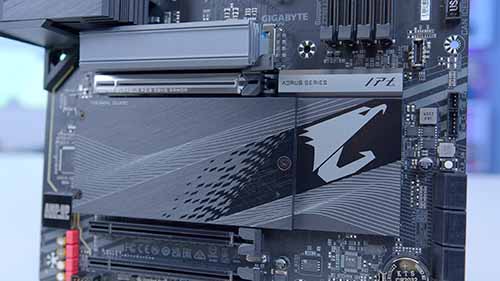

4. ASUS TUF Gaming Z790-Plus WiFi D4

The TUF Gaming Z790-Plus WiFi D4 from ASUS is one of the best-looking boards on the Z790 chipset. The industrial theme contrasts nicely with the shades of yellow, creating an appearance perfect for a gaming PC. This board also has an insane number of USB ports. If you’re looking for a motherboard that can handle excessive accessories and peripherals, the TUF Gaming Z790-Plus WiFi D4 comes with eight USB ports, all of which are USB 3.2 Gen1 or higher.
This TUF Gaming design includes a good array of M.2 slots and support for the inevitable PCI-E 5.0 graphics cards when they arrive. This allows users to fill their gaming PC with the best M.2 SSDs available while being well-prepared for more advanced components further down the line.
This board complements ASUS’ already strong Z790 motherboard lineup, providing a great mid-range option with more features than their Prime motherboards while coming in at a lower cost than their Hero range.
| Key Specs | ASUS TUF Gaming Z790-Plus WiFi D4 |
|---|---|
| Form Factor | ATX |
| Supported Memory | 192GB DDR4 5333MT/s |
| PCI-E x16 Slots | 1 x PCI-E 5.0 1 x PCI-E 4.0 |
| PCI-E x4 Slots | 4 x PCI-E 4.0 |
| VRM Power Phases | 16+1+1 |
| Front IO | 1 x USB 3.2 Gen2 Type-C 1 x USB 3.2 Gen1 2 x USB 2.0 |
| Rear IO | 1 x USB 3.2 Gen2x2 Type-C 1 x USB 3.2 Gen2 Type-C 2 x USB 3.2 Gen2 4 x USB 3.2 Gen1 |
| Audio | 5 x Audio Jacks |
| Networking | 2.5 Gigabit LAN WiFi 6 |
Unfortunately, the motherboard does look a little bare in some places. ASUS could have fixed this by reducing the amount of PCB exposure on this design, which would aid in both looks and cooling. Regarding performance, the 16+1 VRM power phases will allow for modest overclocking, particularly on the Core-i5 13600K. However, some boards provide better power delivery at a lower price.


5. MSI MEG Z790 GODLIKE

MSI’s MEG Z790 GODLIKE is an excellent top-end motherboard. It might be expensive, but you get what you pay for. As a board with such a bold name, you’d expect nothing but the best from the Z790 GODLIKE, and MSI have done as much as they can to deliver such an experience. The design language of this board exudes ‘high-end’, with a smattering of RGB lighting across the motherboard and heatsinks.
In terms of features, the Z790 GODLIKE offers plenty of luxurious connections, making it easy to assemble an extremely powerful PC that can easily run any gaming or productivity-related task. For example, the Z790 GODLIKE can support up to 256GB of DDR5 memory, which can be overclocked to 7800MT/s. With 26+2 VRM power phases, the MSI MEG Z790 GODLIKE is designed to handle extreme overclocking with the most powerful Core-i9 CPUs
| Key Specs | MSI MEG Z790 GODLIKE |
|---|---|
| Form Factor | E-ATX |
| Supported Memory | 256GB DDR5 7800MT/s |
| PCI-E x16 Slots | 2 x PCI-E 5.0 |
| PCI-E x4 Slots | 1 x PCI-E 5.0 5 x PCI-E 4.0 1 x PCI-E 3.0 |
| VRM Power Phases | 26+2 |
| Front IO | 4 x USB 2.0 1 x USB 3.2 Gen2x2 Type-C 2 x USB 3.2 Gen1 |
| Rear IO | 1 x USB 3.2 Gen2 Type-C 7 x USB 3.2 Gen2 2 x Thunderbolt 4 |
| Audio | 5 x Audio Jacks Optical S/PDIF |
| Networking | 2.5 Gigabit LAN 10 Gigabit LAN WiFi 6E |
On the rear IO, the MSI MEG Z790 GODLIKE comes with a whopping ten ports, comprised of two Thunderbolt 4 Type-C ports, seven USB 3.2 Gen2 ports, and a USB 3.2 Gen2 Type-C port. This motherboard also comes equipped with dual LAN ports, rated at 2.5 Gigabit and 10 Gigabit speeds, followed by a full audio suite with optical S/PDIF for those with dedicated speaker setups.
As you can imagine, the most significant caveat of this motherboard is its relatively high price point, which hovers around the $1000 mark depending on the vendor. Spending $1000 on a PC build is too much for many buyers, let alone one component. The MSI MEG Z790 GODLIKE is not aimed at price-conscious PC builders.


How We Tested the Best Z790 Motherboards
We require a massive amount of data to provide informed product recommendations. Our motherboards are tested rigorously and methodically to ensure we have a big data set to compare and consolidate which boards are worth recommending. When testing motherboards, we consider factors such as overclocking support, connectivity, expansion, and cost to ensure that each board offers a strong value proposition for various use cases and budgets.
To ensure that all of our testing is fair and repeatable, we’ve published numerous behind-the-scenes articles that detail our testing processes. These articles provide a deep dive into our full benchmarking methodology.
Frequently Asked Questions
Is the Z790 Chipset Better than Z690?
The Z790 chipset is an updated version of the Z690 that introduces a few new features, including support for 13th and 14th Gen processors out of the box.
Do You Need a Z790 Motherboard for 14th-Gen Processors?
While Z790 supports Intel 13th Gen, B760 motherboards and older Z690 designs also support 14th Gen chips with a BIOS update.
How Much Do Z790 Motherboards Cost?
Z790 motherboards typically cost anywhere between $250 and $400.













