Introduction
Intel’s new Raptor Lake refresh has finally arrived, with Intel launching their flagship Core i5, i7, and Core i9 ranges straight out of the gate. The new 14th-Gen range looks to target a demographic of consumers that are looking for the best of the best when it comes to performance, by upgrading the new processors with some performance improvements.
But as you’ll soon find in this review, cores and threads aren’t everything, and there are some considerations that consumers should make before taking the leap with the new 14th-Gen options. But moving away from the spoilers, we’ll be doing a deep dive on the mid-range option, which is Intel’s brand new Core i5-14600K. The previous generation’s 13600K set an incredibly high bar, and is still a firm favourite in the GeekaWhat offices.
Which means that Intel has some pretty stiff competition with regards to this new option. We’ll be answering all of your burning questions in this review with coverage of the architectural changes, thermals, and of course – performance benchmarks.
Buy the Intel Core i5-14600K on:
Intel 14th-Gen Architecture
Intel’s 13th-gen range of CPUs has been the golden standard of performance for around a year or so, offering stronger per-core performance metrics versus 12th-Gen, along with improved clock speeds, cache, and a whole lot more. Needless to say, Raptor Lake has been Intel’s proverbial ‘golden goose’ for quite a while, so Team Blue has decided to adapt that. 14th-Gen (to get down to brass tacks), is effectively a refresh of Raptor Lake. The internal microarchitecture doesn’t differ hugely versus 13th-Gen, because these new CPUs for the most part, are very similar to their 13th-Gen counterparts.

Where they differ is in the clock speed primarily. The new 14th-Gen options have received a slight boost to the clock speed, with the Core i5-14600K in particular seeing a 200MHz increase to the P-Core Max Turbo Frequency, and a 100MHz to the E-Core Turbo Frequency. Besides this, Intel’s 14th-Gen CPUs are primarily the same. Cache hasn’t changed, cores and threads don’t seem to have increased either, which is pretty disappointing. We were expecting at least some minimal improvements to the amount of cores.
While I am disappointed, this doesn’t necessarily mean that performance metrics from any of these CPUs is strictly speaking bad. As you’ll find later on during our performance testing, the metrics from the 14600K were perfectly fine, but due to the lack of architectural improvements, the overall performance bonus isn’t massive.
For this reason, this puts the 14th-Gen Raptor Lake refresh in a rather strange predicament when it comes to market positioning. Because there hasn’t been a massive change to the hardware of the 14th-Gen CPU range, the target demographic is going to be relatively small I feel. It makes little sense to pick one of these new CPUs up if you’ve got a 13th-Gen option, and because 13th-Gen will drop in price, they’ll be an even worse purchase versus 14th-Gen based on value-proposition.
Suggested Article: Best Graphics Cards for the Core i5-14600K


Architecturally, there’s not much more to talk about when it comes to the Raptor Lake refresh. 14th-Gen is almost identical to 13th-Gen, which is a double edged sword. It means that performance should be pretty decent, but it means that there’s going to be very few improvements in said performance across workstation applications, and gaming.
Do You Need a New Motherboard?
As expected, with the launch of a new generation of Intel CPUs, new motherboards are also to be expected. But the big question still stands, is a new board required for the latest CPU SKUs? Fortunately, no. While this is on a technicality, a new generation of CPUs, Intel have decided to keep using the same LGA1700 socket that we’ve seen with both 13th and 12th-Gen products.

This means that your old Z690 or Z790 motherboard will still work perfectly fine with Intel’s new 14th-Gen options, removing the need to upgrade. There are a few new Z790 options on the market, and we’ve reviewed a couple of them, but it is definitely worth considering your options beforehand. Although the new Z790 motherboards are solid, it could be worth holding out for some potential price drops, and then you’ll be able to secure an awesome, but cheaper motherboard for your new 14th-Gen PC build.
Intel Core i5-14600K Compatibility
It is worth briefly touching upon compatibility, just to ensure there’s no confusion. Intel’s 14th-Gen range uses the exact same socket that it has done for the past couple of years, which is known as LGA1700. Because of this, any motherboard that uses LGA1700 is fully compatible with 14th-Gen CPUs. You may need to update your motherboard with a newer BIOS, but each manufacturer says that they should instantaneously work out of the box. Below we’ve created a table which shows all of the compatible chipsets with the Core i5-14600K.
| 600/700 Series Chipsets | Compatible? |
| Z790 | ✅ |
| Z690 | ✅ (with a BIOS update) |
| H770 | ✅ |
| H670 | ✅ (with a BIOS update) |
| B760 | ✅ |
| B660 | ✅ (with a BIOS update) |
| H710 | ✅ |
| H610 | ✅ (with a BIOS update) |
Intel Core i5-14600K Thermals
Briefly delving into the thermals, the Core i5-14600K runs hotter on average compared to its 12th and 13th-Gen counterparts. This is primarily down to the amount of power being pushed through the CPU to reach higher clock speeds. But because this is a mid-range option, thermals as a general rule are much more tolerable, and easier to manage versus the higher-end options.
But regardless of this, the 14600K is still quite a toasty option, and consumers can expect some pretty high thermals across the board. In our single core benchmarks, so this includes gaming, 3D Mark CPU profile, and Cinebench, we saw an average temperature of around 63 degrees or so. This doesn’t raise any concerns for us, but this is generally hotter than what you’d expect from most mid-range CPUs.
During our multi-core benchmarks, the 14600K did reach some highs, with 80 degrees being the average across the majority of our testing. Multi-core will generally push the thermals, which is why temperatures are so high, but again, there was no cause for concern from us. Admittedly, the vast majority of consumers aren’t going to be maxing out a CPU like the 14600K anyway, so it isn’t very likely you’ll reach these kind of temps regardless.
Intel Core i5-14600K Benchmarks
Now we’ll be delving into the most important section of this article – performance benchmarks. We’ll be taking a look to see how the Core i5-14600K performs across a number of different tests. We’ve run a number of workstation style benchmarks to see how the 14600K handled tougher workloads that demand more cores and threads. We’ve also benchmarked a plethora of games too, both modern triple A titles, and Esports games, to see how the 14600K fares across multiple facets.
All of our benchmarking is done by our in-house tester Harry Coleman, who oversees the results and performance of each component that is tested. The system that we used in today’s benchmark features a 360mm AIO, a Gigabyte AORUS Pro X motherboard, and a Radeon RX 6950 XT. This has stayed the same across all of our benchmarking runs, to ensure consistency and repeatability.
Cinebench Multi-Core
Our first test was Cinebench, in which we ran both a single and multi-core test one after the other. Our multi-core result from the Core i5-14600K was 24743, which puts this CPU slightly above the 13600K. Because there aren’t any extra cores on the new generation, the only uplift that we’re seeing here is from the slightly increased clock speed. Admittedly, this has increased the Cinebench score by about 1000, but this doesn’t put the 14600K at a higher position beyond beating out the 13600K.
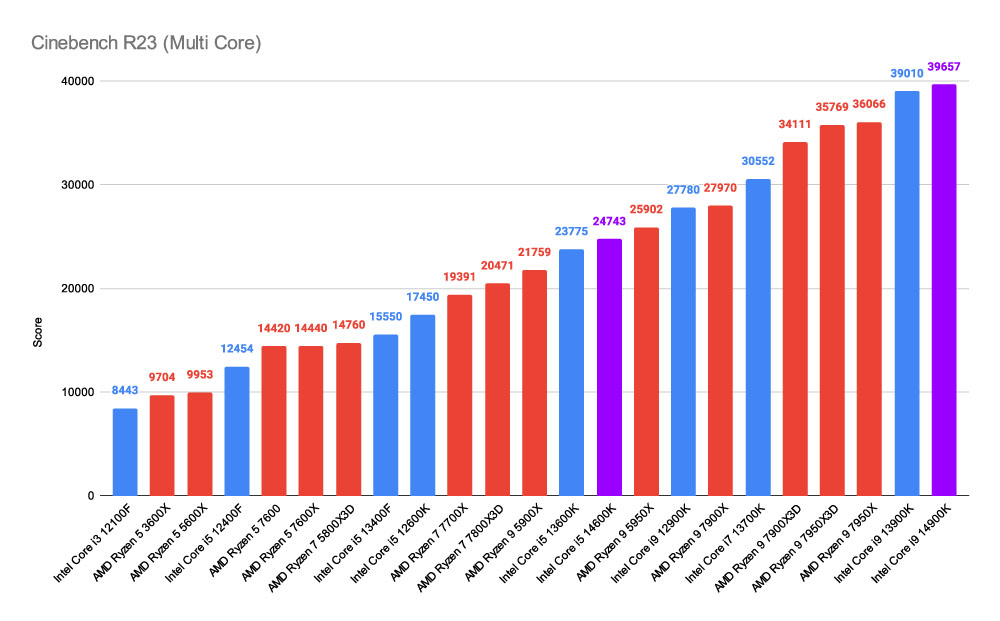
Cinebench Single Core
During our single core benchmark, scores are diminished even more, with the 14600K offering a 12 point lead, which is pretty disappointing. The new 14th-Gen Core i5 wasn’t even able to beat out the Core i7 from last generation, further proving how minimal this upgrade is. Again, the increase in score within this benchmark is down to clock speed, of which the 14600K has only seen a 200MHz boost, resulting in a rather weak score.
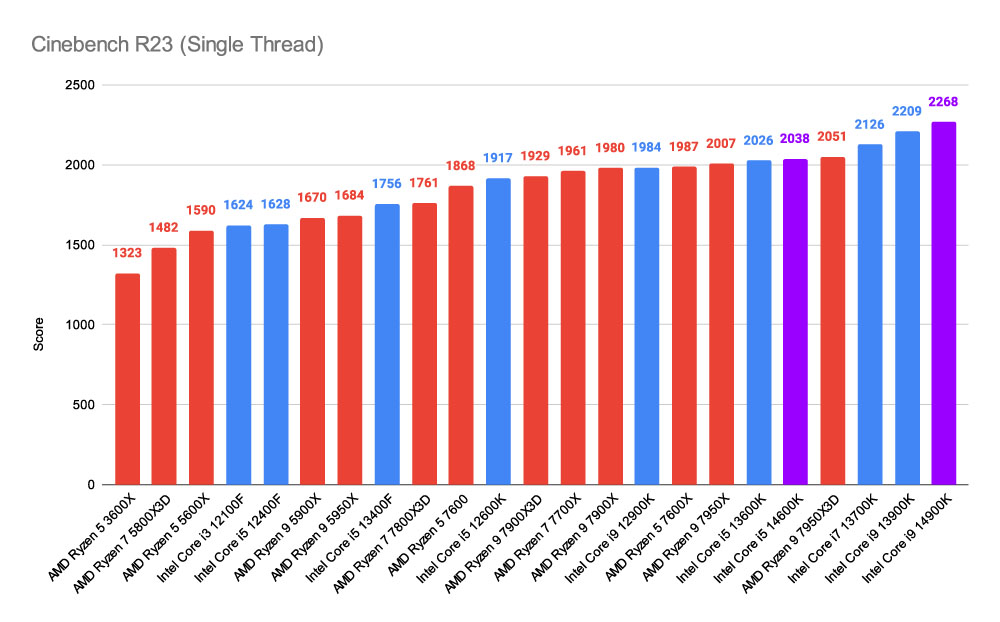
CPU Profile
As expected, during the CPU profile benchmark, our final results were extremely similar to the 13600K. We saw a minor increase from the 14600K across all thread configurations. There isn’t much to be said here, other than that this was expected. The 14600K is just an overclocked 13600K at this point, which feels like a pretty redundant purchase, based on the fact that you can overclock a 13600K already.
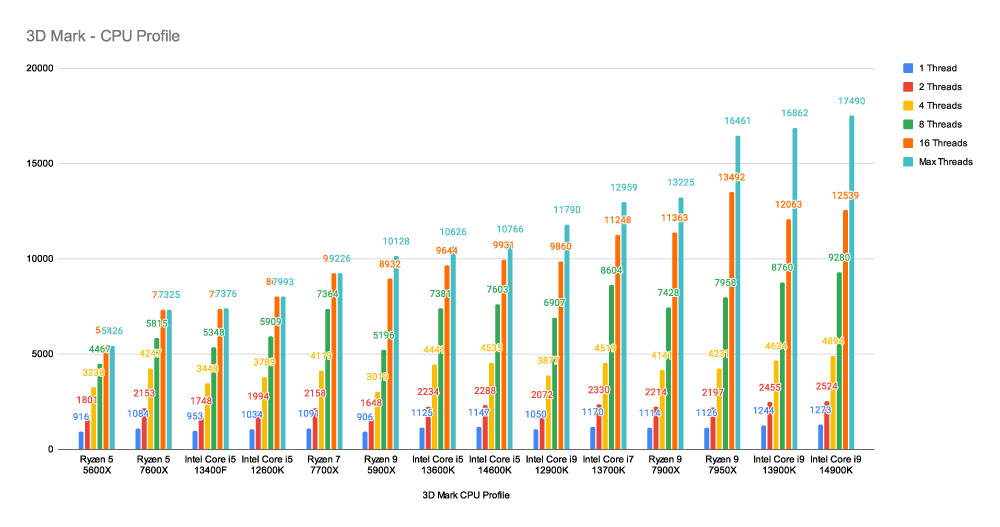
3D Mark Timespy Extreme
In TimeSpy Extreme (which is a 4K benchmark), we saw a similar uplift in performance when compared to the rest of the benchmarks that we’ve run. The Core i5-14600K landed a score of 10184 overall, with the CPU score sitting at 8141. It is worth noting that the 14600K was comparatively closer to the 13700K in terms of score, with 21 points between them overall. This is good to know, but again, a slight overclock to the 13600K would probably land you in a similar place.

3D Mark Firestrike
Our final workstation benchmark was Firestrike, which has a target resolution of 1080p. This resulted in comparatively higher scores across all of the CPUs that we’ve tested. However, the 14600K and 14900K actually sat below their previous generation counterparts. This is likely down to the thermals, we had some issues with the 14900K, which would explain why the final result isn’t higher than the 13900K. With the 14600K, I’m not entirely sure why our overall score was weaker than the 13600K, but I would probably put it down to thermals again. These new CPUs draw a fair amount of wattage under more utilisation, which will result in higher temperatures.
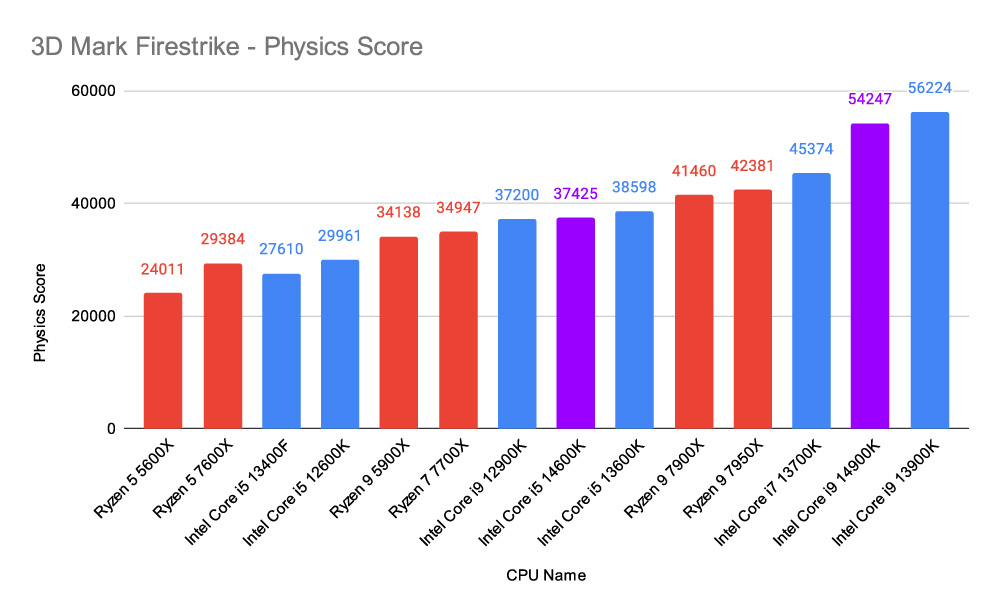
F1 2022 @ 4K
In the first gaming benchmark, we ran F1 2022 at 4K with Ray-Tracing enabled. In this test, the 14600K offered up an average framerate of 63FPS. When comparing to the rest of the CPUs, the 14600K aligns closely with the 13600K, but performance also isn’t too far off the 14900K either.
Ultimately playing games at a 4K resolution is GPU bound, which is why the framerates are more than acceptable within this game. But what’s disappointing is that the 14600K is barely offering a performance boost versus the 13600K. Again, we’re starting to see the redundancy of an upgrade appear here, especially when the previous generation is so close in performance.

Apex Legends @ 4K
In Apex Legends at 4K we saw solid performance from the 14600K, with an average framerate of 179FPS, but this new 14th-Gen option barely offers a boost versus its 13th-Gen counterpart The 179FPS average is more than enough to be playing a smooth match of Apex, but our disappointment stems from the poor performance versus the previous generation option. The value-proposition of the 14600K is incredibly weak versus the 13600K, and will increase as the 13600K becomes cheaper over time.
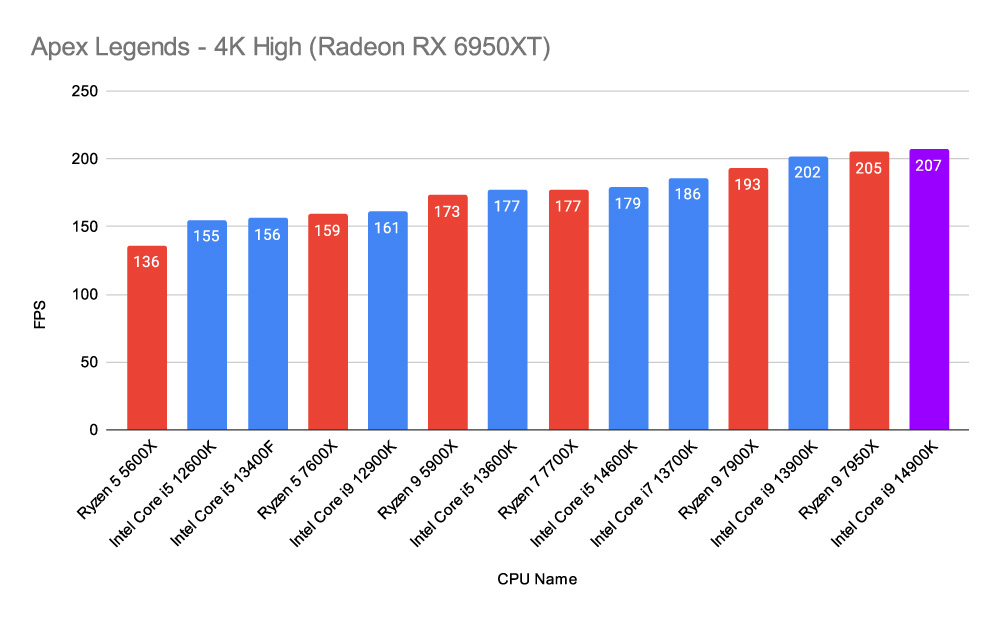
Spiderman Remastered @ 4K
For our final benchmark, we ran Spiderman Remastered at 4K. This triple A title tends to be pretty GPU reliant, but the 14600K pushed through, offering an average framerate of 105FPS. I’d argue that this performance is perfectly fine, and most consumers are going to have an enjoyable experience when playing this game with the 14600K. But with a 1FPS bonus versus the 13600K, we’re seeing the lack of an upgrade to the hardware here. Although we weren’t expecting the new 14th-Gen CPUs to blow us out of the water, we were expecting them to be better than this.
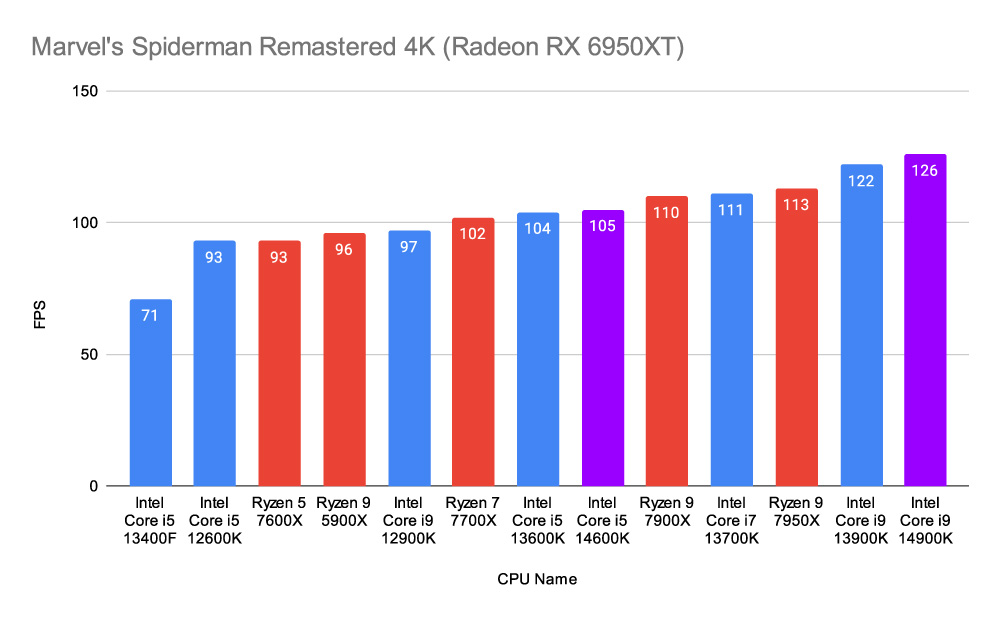
Conclusion
Intel Core i5-14600K
Product Name: Core i5-14600K
Brand: Intel
-
Features
-
Thermals
-
Performance
-
Value For Money
Summary
Intel’s Core i5-14600K is a pretty disappointing entrant in this CPU space. While we weren’t expecting this option to blow any one out of the water, or offer insanely new and exciting specs, we were expecting a larger improvement to performance as a minimum. The reason why this is so important, is because if Intel aren’t able to provide a processor that offers significantly stronger upgrades than the previous generations, the upgrade is pointless. It makes little sense to pick up a 14600K, over a 13600K, because the 13th-Gen option offers almost like-for-like performance, and will come in at a cheaper price.
There is some saving grace for new buyers, as despite the lacklustre improvements versus the 13600K, the 14600K still performs well. But we would advise buyers that already have a modern AMD or Intel CPU, stick to what they have currently, as 15th-Gen is likely to be a better competitor.
Pros
✅ Basically on par performance with the 13600K
✅ Tolerable thermals.
✅ Doesn’t require an upgrade to a new motherboard.
Cons
❌ High power draw
❌ Poor upgrade versus 13600K
❌ No hardware enhancements








