Introduction
The amount of power that your gaming PC build requires is entirely determined by the components that you’ve chosen to use. And with the rising increase in performance demands from modern games, many consumers are faced with the harsh reality that their system might not be cutting the mustard, forcing them to upgrade their CPU, GPU, and power supply. But how many watts do you need for a gaming PC? And how do you determine what kind of power supply you’ll need?
In this new series of PC building articles, we’ll be breaking down all of your burning questions about building a PC, whether you’re looking to upgrade, or you’re a new builder starting from fresh. In today’s article we’ll be talking about wattage, and discussing exactly how many watts you need to build a gaming PC with in-depth coverage on the kind of build you can put together with varying amounts of power.
Where Do You Start?
There are two main steps we would suggest taking when it comes to figuring out how many watts you’ll need for a new gaming PC. The first question you’ll want to ask yourself is ‘what kind of gaming PC do I want to build?’. Asking this question will provide us with a couple of answers, the main one is budget. If for example you’re building a budget PC, its highly likely you’ll be looking to spend under $1000. But for those wanting to build a 4K gaming PC that allows you to max out all of the settings, you’re probably looking at $2000 or more.
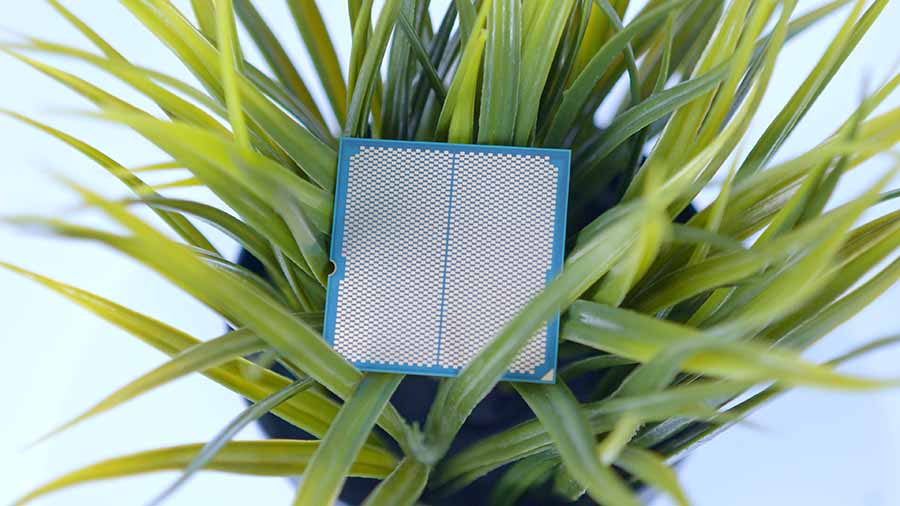
Alongside our budget, this also gives us an idea of what kind of components we’re aiming to pick out. The next step is then determining what graphics card and CPU we’re going to choose. These two components are the most power hungry of the bunch and will draw the most wattage, so picking out a processor and GPU will give us an overall idea of how many watts we’ll need. As an example, someone with an RTX 4090 and a Core i9-13900K is likely going to need a 1000W power supply or higher, because these components can draw around 850W at the wall.
Once you’ve figured out what graphics card and CPU you’re putting into your system, it becomes relatively easy to determine how many watts you’ll need. We often recommend using PCPartPicker, or Cooler Master’s Power Supply Calculator to consolidate how many watts you’ll need for your gaming PC, as these websites calculate the approximate wattage of your entire build.
Do I Need to Consider Other Components?
As I’ve alluded to above, the main components that contribute to the overall wattage of your system are your CPU and GPU because they draw the most amount of power. But what about your other components, like your SSDs, cooler, fans, and more. Do these affect the wattage of your system?

In short, yes they do. But not by a lot. The other components that you fill up your case with draw such a minimal amount of power, that adding them to the final build wattage is a bit fruitless. Unless you’re cutting it a bit close to your power supply’s total wattage, the 15W or 20W that your cooler, SSD, and RAM might draw isn’t likely to affect your total system’s wattage. So while it can be useful to know exactly how many watts all of your components are drawing, your CPU and GPU will always contribute the most to the total power draw.
Beware of Transient Spikes
Transient spikes are the bane of PC building that no one seems to be talking about. For those of you who have built a PC before, have you ever booted up a game, or an application on your PC that caused your power supply to switch off with no warning? And I’m not talking about a Microsoft Windows BSoD (Blue Screen of Death), just a straight up power off. It is a high possibility that this could have been a transient spike.

The reason why you need to be aware of these, is because these spikes can cause crashing as a result of not having enough wattage. Essentially, the way a transient spike works, is an intense process running on your PC can cause your system’s total wattage to spike higher than what your power supply is rated to handle. And in doing so, your OVP (Over Voltage Protection) or OPP (Over Power Protection) gets triggered, resulting in a switch off. And with graphics cards becoming more powerful, and games in particular becoming more demanding, these spikes can be common within higher-end systems.
The best way to avoid transient spikes is to pick up a power supply that sits around 100W or 200W higher than your recommended build wattage. Although this isn’t necessarily worth considering for a low-powered budget system, those with high-end components will want to make sure they don’t hit the ‘wattage ceiling’ of their power supply.
System Examples
To provide more context on the amount of watts you’ll need for a system, we’ve put together a table below of some example systems. Each of these PCs has a different CPU and graphics card, which gives you some idea of the kind of gaming PC you can put together dependent on how many watts you’ve got available to use.
| Price Category | CPU Choice | GPU Choice | Estimated Wattage | Recommended PSU Wattage | Approximate Build Cost | PC Part Picker Example |
|---|---|---|---|---|---|---|
| Budget | Intel Core i3-13100F | Intel ARC A580 | 200W – 250W | 500W | $700-$1000 | Example 1 |
| Budget | AMD Ryzen 5 7600 | AMD Radeon RX 7600 | 320W – 350W | 650W | $800-$1200 | Example 2 |
| Mid-Range | Intel Core i5-13600KF | AMD Radeon RX 7700 XT | 430W-460W | 700W | $1100-$1500 | Example 3 |
| Mid-Range | AMD Ryzen 7 7800X3D | AMD Radeon RX 7800 XT | 390W-430W | 700W | $1200-$1600 | Example 4 |
| High-End | AMD Ryzen 9 7900X3D | AMD Radeon RX 7900 XTX | 480W-520W | 850W | $2000-$2500 | Example 5 |
| High-End | Intel Core i7-13700K | NVIDIA GeForce RTX 4080 | 575W-630W | 850W | $2000-$2700 | Example 6 |
| Enthusiast | Intel Core i9-13900KF | NVIDIA GeForce RTX 4090 | 710W-750W | 1000W | $3000 | Example 7 |
Taking a quick glance at the table, as you can see, the overall wattage of your main components normally doesn’t match the recommended wattage. There are a number of different factors as to why this is the case, but the main one is because you don’t want to hit your power ceiling with the parts you have. If you picked up a power supply that matched your estimated wattage, you’d never be able to overclock, you couldn’t push your system too hard, and spikes could be really dangerous.
Conclusion
So how many watts do you need for a gaming PC? Unfortunately, the answer isn’t as simple as we’d like it to be. While we can relatively easily figure out the required wattage of a gaming PC by choosing some components, not all gaming PCs are the same. The amount of watts you’ll need for a high-end gaming PC will be entirely different for a budget system.
As a general rule we recommend following a couple of simple rules to make sure you pick up a power supply that offers you the right amount of wattage you need for a gaming PC. Choose your CPU and GPU first, use a PSU calculator, beware of transient spikes, and don’t be afraid of picking up more than you need, especially if you’re building a high-end gaming PC. Following these rules should give you a pretty well-rounded idea of the amount of watts you’ll need to build a gaming PC.








