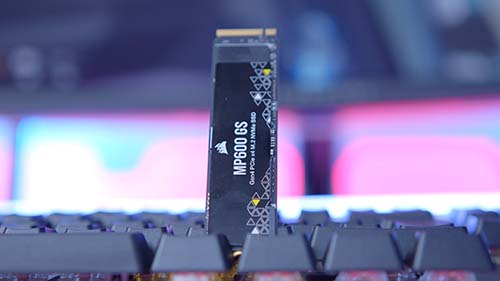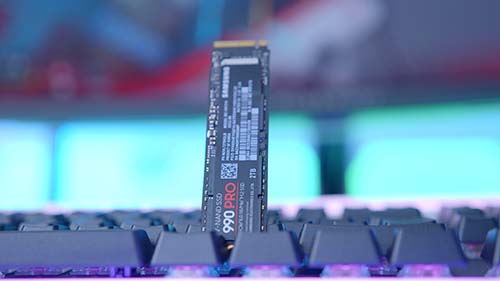The storage market has seen significant changes in the past couple of years, with Gen4 SSDs seeing huge price drops following an oversupply of flash chips. Gen5 SSDs also launched in 2023, providing insane read and write speeds while coming with the significant caveat of high thermals. To determine which drives offer the best value proposition, we’ve tested the best SSDs that we believe provide an outstanding balance of capacity and performance.
We’ve tested a multitude of Gen4 and Gen5 SSDs to see which options are worth picking up and which drives are worth avoiding. In this guide, we’ve analysed a range of drives that cater to many different use cases and budgets, discussing why these drives are worth considering compared to market alternatives.
The Best SSDs
1. Lexar NM790

The Lexar NM790 is our recommended drive due to its excellent value proposition compared to the rest of the market. It is ideal for those looking to secure a high-performance drive with plenty of capacity. We’ve seen certain vendors drop the 2TB version of this drive very close to the $100 mark, making it one of the more affordable PCI-E 4.0 SSDs.
On the performance front, the Lexar NM790 offers read speeds up to 7400MB/s across its 1TB, 2TB and 4TB capacities, while the 512GB variant sits at 7200MB/s. The NM790 offers 6500MB/s on the write speeds, with the 512GB version coming with a considerably lower 4400MB/s speed. While this isn’t the fastest drive on the market, the available speeds aren’t a far cry from the performance of Gen4 titans like the Seagate Firecuda 530 and the Samsung 990 Pro, which is an impressive feat.
| Specification | Lexar NM790 |
|---|---|
| PCI-E Generation | Gen4 |
| Capacity | 512GB, 1TB, 2TB, 4TB |
| Sequential Read Speed | 512GB: 7200MB/s 1TB, 2TB, 4TB: 7400MB/s |
| Sequential Write Speed | 512GB: 4400MB/s 1TB, 2TB, 4TB: 6500MB/s |
| Warranty | 5 Years |
| Endurance | 512GB: 500TBW 1TB: 1000TBW 2TB: 1500TBW 4TB: 3000TBW |
| Form Factor | M.2 2280 |
The Lexar NM790 has reasonable endurance ratings, maxing out at 3000TBW with the 4TB variant and 500TBW with the 512GB version. It comes with a five-year warranty as standard, a common offering with most manufacturers but a worthwhile value add regardless. This particular version of the Lexar NM790 drive doesn’t come with a dedicated heatsink, but it isn’t necessary as thermals are very tolerable during intense workloads.


Suggested Article: Corsair MP700 Pro with Air Cooler SSD Review
2. Corsair MP600 GS

The MP600 GS from Corsair is a highly affordable Gen4 SSD, making the high read and write speeds more accessible for those on a budget. Gen4 SSDs have considerably dropped in price, with budget SSDs like the 2TB MP600 GS hovering around the $100 mark from certain vendors. For this reason, the MP600 GS is a great starting point for PC builders who are more price-conscious with their component choices.
On the performance front, the Corsair MP600 GS offers up to 4800MB/s and 4500MB/s for reads and writes on the 2TB variant, which is solid considering its overall price point. While the lower capacity 1TB and 500GB versions lose out on the higher speed, they are still equally worth considering if you’re looking to minimise build spend by reducing the size of the drive.
| Specification | Corsair MP600 GS |
|---|---|
| PCI-E Generation | Gen4 |
| Capacity | 500GB, 1TB, 2TB |
| Sequential Read Speed | 500GB: 4800MB/s 1TB, 2TB: 4800MB/s |
| Sequential Write Speed | 500GB: 3500MB/s 1TB: 3900MB/s 2TB: 4500MB/s |
| Warranty | 5 Years |
| Endurance | 500GB: 300TBW 1TB: 600TBW 2TB: 1200TBW |
| Form Factor | M.2 2280 |
Compared to the Lexar NM790, the Corsair MP600 GS has a weaker endurance rating across all available capacities, with a total difference of around 200-300TBW. While this restriction will be more critical for enthusiasts constantly reading and writing to the drive, the lower endurance won’t be an issue for those looking to play their favourite games with minimal load times.


3. Seagate Firecuda 530

The Seagate Firecuda 530 is one of the market’s best-performing drives, outranking almost all of the competition using Gen4 bandwidth. The Firecuda 530 is the go-to option for enthusiasts looking to maximise their read and write speeds, offering up to 7300MB/s and 6900MB/s at the maximum. The read and write speeds change depending on the chosen capacity, but the 2TB version is the sweet spot for performance.
Seagate has surpassed almost every other manufacturer regarding Gen4 read and write speeds. The Firecuda 530 has some of the most substantial endurance ratings we’ve seen, indicating the capability of the flash chips under heavy usage. Seagate also offers a limited three-year data recovery service, which is a somewhat unique selling point of the Firecuda 530, further increasing the value proposition this SSD provides compared to competitor drives.
| Specification | Seagate Firecuda 530 |
|---|---|
| PCI-E Generation | Gen4 |
| Capacity | 500GB, 1TB, 2TB, 4TB |
| Sequential Read Speed | 500GB: 7000MB/s 1TB, 2TB: 7300MB/s 4TB: 7250MB/s |
| Sequential Write Speed | 500GB: 3000MB/s 1TB: 6000MB/s 2TB, 4TB: 6900MB/s |
| Warranty | 5 Years |
| Endurance | 500GB: 640TBW 1TB: 1275TBW 2TB: 2550TBW 4TB: 5100TBW |
| Form Factor | M.2 2280 |
Pricing is the only major caveat to consider with the Firecuda 530. While Gen4 SSDs have significantly dropped in price within the past couple of years, top-performing drives like the Firecuda 530 are still expensive compared to the broader market. For this reason, the Firecuda 530 is not a drive we’d recommend to those on a budget.


4. Samsung 990 Pro

The Samsung 990 Pro steps things up a notch by offering slightly increased performance on the read speeds up to 7450MB/s compared to the Seagate Firecuda 530. This performance difference will be relatively negligible across games and day-to-day usage. Still, this performance is vital for those shifting large files around or working with applications that benefit from high read and write speeds.
Moreover, it is impressive that Samsung offers sustained performance across all available capacities. So whether you’re picking up a 1TB, 2TB, or 4TB 990 Pro, the 7450MB/s and 6900MB/s on the read and write remain the same; there are no sacrifices to the speeds based on capacity, which is a shared sacrifice with other SSDs.
The remaining specs that the Samsung 990 Pro offers are similar to those of the Firecuda 530. The Samsung 990 Pro is slightly weaker on the endurance front, with a 600TBW rating that doubles to 1200TBW at 2TB and then doubles again to 2400TBW at 4TB. Samsung also offers a five-year warranty with the 990 Pro, which is a nice additional benefit that comes as standard across the vast majority of SSDs.
| Specification | Samsung 990 Pro |
|---|---|
| PCI-E Generation | Gen4 |
| Capacity | 1TB, 2TB, 4TB |
| Sequential Read Speed | 7450MB/s |
| Sequential Write Speed | 6900MB/s |
| Warranty | 5 Years |
| Endurance | 1TB: 600TBW 2TB: 1200TBW 4TB: 2400TBW |
| Form Factor | M.2 2280 |
Much like the Firecuda 530, the biggest weakness of the Samsung 990 Pro is its price point. While this drive is more affordable than the vast majority of Gen5 drives, the 990 Pro comes in at a price point primarily geared towards enthusiast-level PC builds, making it less accessible to those on a budget.


5. Corsair MP700 Pro

The Corsair MP700 Pro is one of the most impressive Gen5 SSDs we’ve tested, offering read speeds surpassing 12000MB/s and write speeds close to 12000MB/s. The MP700 Pro offers its best speeds on the 2TB variant, where performance can reach 124000MB/s and 11800MB/s on the reads and writes, respectively.
The MP700 Pro alleviates the Gen5 thermal issue by sticking a massive heatsink and a small dedicated fan on top of the flash chips, keeping temperatures low during standard and intense usage. We saw an average temperature of around 43 degrees during our benchmarking, so there are no concerns that this drive will thermal throttle under pressure.
Regarding endurance, the MP700 Pro has a rating of 700TBW for the 1TB variant and 1400TBW for the 2TB drive. The endurance rating is particularly noteworthy, as very few competitor SSDs come close to this MP700 Pro’s endurance, demonstrating how resilient this range of SSDs is.
| Specification | Corsair MP700 Pro |
|---|---|
| PCI-E Generation | Gen5 |
| Capacity | 1TB, 2TB, 4TB |
| Sequential Read Speed | 1TB: 11,700MB/s 2TB: 12,400MB/s 4TB: N/A |
| Sequential Write Speed | 1TB: 9600MB/s 2TB: 11,800MB/s 4TB: N/A |
| Warranty | 5 Years |
| Endurance | 1TB: 700TBW 2TB: 1400TBW 4TB: N/A |
| Form Factor | M.2 2280 |
As we move up the performance ladder to drives that offer higher read and write speeds, the price of these SSDs starts to get exorbitant. While the MP700 Pro is one of the best-performing SSDs on the market, with an MSRP of $324.99, we urge you to consider other options before diving headfirst into purchasing this SSD.



6. Seagate Firecuda 540

The Firecuda 540 is Seagate’s addition to the Gen5 SSD market, significantly improving performance compared to the Firecuda 530. The Firecuda 540 can reach 10000MB/s across its read and write speeds and offers the same capabilities on both the 1TB and 2TB variants. The endurance of the Firecuda 540 isn’t as impressive as that of its Gen4 counterpart (the Firecuda 530), but despite this, it is still a highly robust Gen5 drive.
The most noteworthy feature of the Firecuda 540 is its lack of a dedicated heatsink, which may raise concerns about thermal issues for prospective buyers. However, across our testing, the Firecuda 540 maintained an average temperature of around 64 degrees, which is well below any danger levels, indicating that a heatsink isn’t required to maintain solid speeds.
| Specification | Seagate Firecuda 540 |
|---|---|
| PCI-E Generation | Gen5 |
| Capacity | 1TB, 2TB |
| Sequential Read Speed | 10,000MB/s |
| Sequential Write Speed | 10,000MB/s |
| Warranty | 5 years |
| Endurance | 1TB: 1000TBW 2TB: 2000TBW |
| Form Factor | M.2 2280 |
While the Firecuda 540 is a worthy addition to the Gen5 SSD market, it struggles to compete against other drives on the market. SSDs like the Corsair MP700 Pro or the Crucial T700 are worth considering for those looking to secure the best-performing Gen5 SSDs.


7. Crucial T700

The Crucial T700 is one of the earliest Gen5 SSDs to hit the market, providing solid performance. It is a highly capable Gen5 SSD, offering read and write speeds of 12400MB/s and 11800MB/s, respectively, on the 2TB and 4TB variants. Performance is slightly weaker on the 1TB drive, with read speeds below 12000MB/s and writes only reaching 9500MB/s as opposed to 11800MB/s on the higher capacity versions.
The Crucial T700’s large heatsink design ensures that thermals are controlled during general usage and intense workloads. The lack of an active cooling solution, such as a fan, also reduces noise levels. The T700 offers decent endurance across the available capacities, and while there are more resilient drives on the market, this SSD is robust and offers plenty of longevity over prolonged usage.
| Specification | Crucial T700 |
|---|---|
| PCI-E Generation | Gen5 |
| Capacity | 1TB, 2TB, 4TB |
| Sequential Read Speed | 1TB: 11700MB/s 2TB, 4TB: 12400MB/s |
| Sequential Write Speed | 1TB: 9500MB/s 2TB, 4TB: 11800MB/s |
| Warranty | 5 years |
| Endurance | 1TB: 600TBW 2TB: 1200TBW 4TB: 2400TBW |
| Form Factor | M.2 2280 |
As the Crucial T700 is part of the first generation of Gen5 SSDs, pricing, performance, and endurance don’t compare as well to the latest drives on the market. While the Crucial T700 is a solid first attempt, their later PCI-E 5.0 SSDs are worth considering if you’re looking for a better value proposition.


How We Tested the Best SSDs
To test the best SSDs, we put all these drives through the wringer in CrystalDiskMark. We use this application across all of our SSD testing to provide data equivalent to real-life scenarios in which an SSD is constantly being written to and read. CrystalDiskMark applies an artificial load on the drive you’re using, which then provides sequential read and write speed data. You can find full write-ups of our testing procedures and methodology in our Behind the Scenes articles.
Our data shows that the three Gen5 drives are the best performers, with the Crucial T700 and Corsair MP700 Pro at the top of the graph. Across our Gen4 results, performance is much closer, with drives like the Firecuda 530 and 990 Pro offering relatively similar results.
Ultimately, when comparing Gen4 and Gen5 performance, Gen5 will usually win because the write speeds are much higher. However, the benefit of Gen4 SSDs is that their thermals are much better, and pricing is much more affordable, with larger capacity SSDs being much more affordable for budget systems.
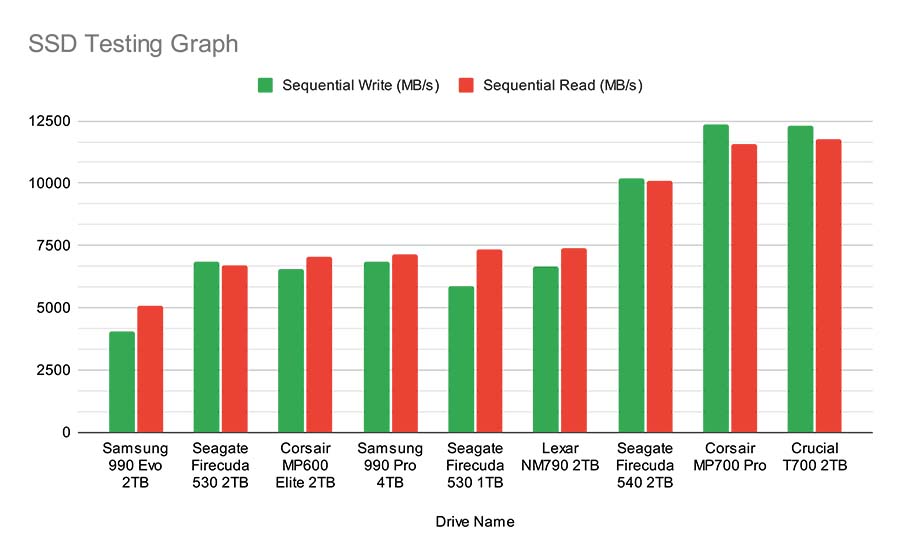
Price Per Gigabyte, Speed vs Capacity
When picking out an SSD, we assess a few factors beforehand to ascertain the value. The best way to do this is to look at the price per gigabyte and check the speeds. For example, if your drive has a pretty solid price per gigabyte value but a meagre speed, this is the caveat of picking up an SSD with weaker read and write capabilities. This isn’t always the case and drives like the Lexar NM790 offer a strong value proposition that strikes a nice balance of price versus performance.
Below, we’ve created a table highlighting the speed and price per gigabyte of the 2TB variants of the drives we tested in this roundup. This gives you an idea of how much you’re paying per gigabyte and whether the read and write speed is a caveat of the price. We’ve picked 2TB drives because this is the storage sweet spot for a solid PC build.
| SSD Name | SSD Speed | Price Per GB ($/GB) |
|---|---|---|
| Lexar NM790 | Reads: 7400MB/s Writes: 6500MB/s | 0.054 |
| Corsair MP600 GS | Reads: 4800MB/s Writes: 4500MB/s | 0.088 |
| Seagate Firecuda 530 | Reads: 7300MB/s Writes: 6900MB/s | 0.244 |
| Samsung 990 Pro | Reads: 7450MB/s Writes: 6900MB/s | 0.144 |
| Corsair MP700 Pro | Reads: 12400MB/s Writes: 11800MB/s | 0.162 |
| Seagate Firecuda 540 | Reads: 10000MB/s Writes: 10000MB/s | 0.159 |
| Crucial T700 | Reads: 12400MB/s Writes: 11800MB/s | 0.184 |
As you can see from the table above, the Gen4 options (bar the Firecuda 530 and 990 Pro) have pretty similar price points overall, so speed doesn’t seem to matter here. But as we move up the ladder, you’re paying a significantly higher price point for better speeds versus capacity. While SSD speed is essential for more intense workloads, performance differences will be negligible for gaming.
So, for those confused about which factors to consider, if you’re not building a top-end system, storage budgets should be based on capacity requirements for games and other applications. But those needing more oomph from their SSDs must consider the caveat that better speeds result in a higher price point.
Frequently Asked Questions
How Much Storage Do I Need?
We recommend a minimum of 2TB for your SSD storage, as this is plenty of room for a range of big games and any additional applications you might need.
Are Gen3 Drives Worth It?
In this article, we haven’t recommended Gen3 drives because they’re pretty much at price parity with Gen4, making Gen4 SSDs the better option.
Do Gen4 Drives Work in a Gen5 Slot?
Yes, they do. PCI-E slots are backwards compatible, so if you have a Gen5-compatible board and intend to upgrade later, a Gen4 drive will work in a Gen5 slot.