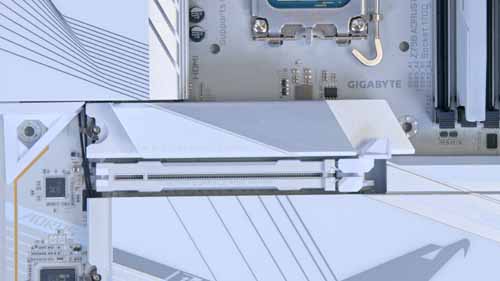Finding the perfect motherboard for your next gaming PC build can be difficult, as there are many factors to consider. With a wide range of motherboards on the market offering various connectivity and expansion options, determining which AMD or Intel motherboard fits your budget and use case can be tough.
That’s why we’ve put together this roundup covering the best motherboards to buy. After testing various AMD and Intel motherboards, we’ve picked out the best boards from various chipsets, analysing the features, design and specs on offer.
The Best Intel Motherboards
1. ASUS ROG STRIX B760-A Gaming WiFi D4

The ASUS ROG STRIX B760-A Gaming WiFi D4 motherboard is an excellent selection for those building a budget-friendly system with an Intel CPU. This is one of the best B760 motherboards available, with solid features and a competitive price.
The ASUS ROG STRIX B760-A Gaming WiFi D4 is a good companion for budget or mid-range processors like the Intel Core i3-13100F and Core i5-14600K. Regarding performance, the ROG STRIX B760-A Gaming WiFi D4 supports DDR4 RAM speeds up to 5333MT/s, with a max capacity of 128GB.
| Key Specs | ASUS ROG STRIX B760-A Gaming WiFi D4 |
|---|---|
| Form Factor | ATX |
| Supported Memory | 128GB DDR4 5333MT/s |
| PCI-E x16 Slots | 1 x PCI-E 5.0 1 x PCI-E 3.0 |
| PCI-E x4 Slots | 3 x PCI-E 4.0 |
| VRM Power Phases | 12+1 |
| Front IO | 1 x USB 3.2 Gen2 Type-C 1 x USB 3.2 Gen1 2 x USB 2.0 |
| Rear IO | 1 x USB 3.2 Gen2x2 Type-C 1 x USB 3.2 Gen2 Type-A 3 x USB 3.2 Gen1 Type-A 4 x USB 2.0 |
| Audio | 5 x Audio Jacks |
| Networking | 2.5 Gigabit LAN WiFi 6E |
On the expansion front, the ROG STRIX B760-A Gaming WiFi D4 offers a Gen5 PCI-E x16 slot, accommodating future graphics card upgrades. This board comes with three Gen4 M.2 slots for storage, ample enough to host all your favourite games.
For connectivity, the ROG STRIX B760-A Gaming WiFi D4 offers nine USB ports in total, with four USB 2.0 ports, three USB 3.2 Gen1 ports, a USB 3.2 Gen2 port, and a further USB 3.2 Gen2x2 Type-C port, rated at 20Gbps. The rear IO also houses five 3.5mm audio jacks targeted towards those with dedicated speaker setups.
The one aspect of this motherboard that will be more divisive is the aesthetic. Though the white and silver heatsinks are a rare commodity in the current market, the contrasting dark PCB and fairly barebones layout aren’t the most appealing and will be a point of contention for those prioritising aesthetics.


Suggested Article: Best DDR5 RAM
2. MSI MPG Z790 Carbon WiFi

Intel users looking for plenty of firepower for a high-end PC build should look no further than the MSI MPG Z790 Carbon WiFi. This Z790 motherboard is a great choice to house a Core i9 13900K or 14900K, as it provides plenty of connectivity and expansion, all for a reasonably affordable price for the features provided.
Looking at expansion, the MSI MPG Z790 Carbon WiFi comes with two Gen5 slots, one for a graphics card and the other for an SSD. These slots accommodate the next generation of graphics cards and blazing-fast PCI-E 5.0 storage. The MPG Z790 Carbon WiFi also comes with four additional Gen4 M.2 slots, offering plenty of room to increase storage space further.
| Key Specs | MSI MPG Z790 Carbon WiFi |
|---|---|
| Form Factor | ATX |
| Supported Memory | 256GB DDR5 7800MT/s |
| PCI-E x16 Slots | 1 x PCI-E 5.0 1 x PCI-E 4.0 |
| PCI-E x4 Slots | 1 x PCI-E 5.0 4 x PCI-E 4.0 |
| VRM Power Phases | 19+1+1 |
| Front IO | 1 x USB 3.2 Gen2 Type-C 1 x USB 3.2 Gen1 2 x USB 2.0 |
| Rear IO | 2 x USB 3.2 Gen1 Type-A 6 x USB 3.2 Gen2 Type-A 1 x USB 3.2 Gen2 Type-C 1 x USB 3.2 Gen2x2 Type-C |
| Audio | 1 x Optical S/PDIF 5 x Audio Jacks |
| Networking | 2.5 Gigabit LAN WiFi 6E |
The MPG Z790 Carbon WiFi’s rear IO has ten USB ports, with no USB 2.0 in sight. The rear IO mainly comprises USB 3.2 Gen2 ports, but there are also two USB 3.2 Gen1 ports, a singular USB 3.2 Gen2 Type-C port, and a USB 3.2 Gen2x2 Type-C port, offering blazing-fast speeds. This board provides five 3.5mm jacks for audio and a dedicated optical S/PDIF port. Networking is also solid, with the MPG Z790 Carbon WiFi providing a 2.5 Gigabit LAN port or WiFi 6E, offering a lag-free gaming experience.
While this motherboard offers versatile connectivity features, it lacks more luxurious connections such as Thunderbolt 4 or 10Gb LAN, vital for those building high-end systems focusing on productivity workloads.


3. Gigabyte Z790 AORUS Pro X

While all LGA 1700 motherboards can house Intel’s 12th, 13th, and 14th-generation processors, the Gigabyte Z790 AORUS Pro X is designed with Intel’s 14th-Gen in mind. As the AORUS Pro X sits on the Z790 chipset, this motherboard will be an ideal pickup for Core i7 and Core i9 systems, as it offers a premium set of features primarily aimed at enthusiasts.
With a Gen5 slot for the graphics card and SSD, the AORUS Pro X supports PCI-E 5.0 graphics cards and Gen5 SSDs for some future-proofing. The best performance on offer from the Z790 AORUS Pro X is the improved overclocking support for RAM and CPUs. The Z790 AORUS PRO X accommodates speeds of up to 8266MT/s, which is more than enough to take advantage of the best DDR5 RAM on the market. This comes alongside the robust VRM power phase design, utilising an 18+1+2 configuration, which is ample for a strong CPU boost speed overclock.
The Z790 AORUS Pro X offers a bountiful set of rear IO ports, including four USB 3.2 Gen2 ports, four USB 3.2 Gen1 ports, and two USB 2.0 ports. Audio is somewhat lacking compared to some of the other boards in this roundup, but the Z790 AORUS Pro X provides optical S/PDIF, which is ideal for those with speaker setups. To top it all off, this board offers the latest networking connectivity, with 5 Gigabit LAN and WiFi 7, which deliver blazing-fast speeds across your network.
| Key Specs | Gigabyte Z790 AORUS Pro X |
|---|---|
| Form Factor | ATX |
| Supported Memory | 192GB DDR5 8266MT/s |
| PCI-E x16 Slots | 1 x PCI-E 5.0 1 x PCI-E 4.0 |
| PCI-E x4 Slots | 1 x PCI-E 5.0 4 x PCI-E 4.0 |
| VRM Power Phases | 18+1+2 |
| Front IO | 1 x USB 3.2 Gen2x2 Type-C 1 x USB 3.2 Gen1 2 x USB 2.0 1 x USB 2.0 Type-C |
| Rear IO | 1 x USB 3.2 Gen2x2 Type-C 1 x USB 3.2 Gen2 Type-C 2 x USB 3.2 Gen2 Type-A 4 x USB 3.2 Gen1 Type-A 2 x USB 2.0 |
| Audio | 1 x Optical S/PDIF 2 x Audio Jacks |
| Networking | 5 Gigabit LAN WiFi 7 |
However, the most appealing part of the AORUS Pro X is arguably the all-white aesthetic. White motherboards usually rely on the heatsinks and shrouding to portray a lighter theme, but the AORUS Pro X throws that out the window by making the whole PCB white. As a result, this is one of the best motherboards on the market for an all-white PC build. That being said, this does limit the audience for this particular design, as the Pro X will look out of place in most builds using a traditional black colour scheme.


The Best AMD Motherboards
4. Gigabyte B650 Gaming X AX

The Gigabyte B650 Gaming X AX is ideal for those building an AMD system on a tight budget. Since launch, B650 motherboards have seen several price reductions, making them highly competitive compared to Intel B760 motherboards. Out of all the motherboards on the B650 chipset we’ve tested, the Gigabyte B650 Gaming X AX stands out as the best value-for-money choice.
The lower price point of this design compared to other AM5 motherboards doesn’t impact performance or features, as the B650 Gaming X AX provides a wide range of expansion and connectivity. It offers RAM overclocking support of speeds up to 8000MT/s, improving performance across games and other intense workloads.
| Key Specs | Gigabyte B650 Gaming X AX |
|---|---|
| Form Factor | ATX |
| Supported Memory | 192GB DDR5 8000MT/s |
| PCI-E x16 Slots | 1 x PCI-E 4.0 |
| PCI-E x4 Slots | 3 x PCI-E 4.0 |
| VRM Power Phases | 8+2+1 |
| Front IO | 1 x USB 3.2 Gen2x2 Type-C 1 x USB 3.2 Gen1 2 x USB 2.0 |
| Rear IO | 1 x USB 3.2 Gen2 Type-C 1 x USB 3.2 Gen2 Type-A 2 x USB 3.2 Gen1 Type-A 3 x USB 2.0 |
| Audio | 3 x Audio Jacks |
| Networking | 2.5 Gigabit LAN WiFi 6E |
Regarding expansion and upgradeability, the Gigabyte B650 Gaming X AX has a PCI-E 4.0 x16 slot, supporting NVIDIA RTX 4000 and AMD Radeon 7000 GPUs. The lack of Gen5 storage support is disappointing, but prospective buyers can still leverage three Gen4 slots, which provide ample read and write speeds for gaming.
On the connectivity front, the B650 Gaming X AX provides seven USB ports, four of which are USB 3.2 Gen1 or higher and the remaining three USB 2.0. There isn’t any optical S/PDIF on this motherboard, but since the B650 Gaming X AX is a budget entrant, this isn’t a deal-breaker for us. This B650 motherboard provides 2.5 Gigabit LAN and WiFi 6E for networking, which is ideal for a lag-free gaming experience.
The rear IO isn’t particularly strong compared to other motherboards. This board can be excused for using USB 2.0 ports because it targets a budget demographic. However, the seven ports the Gigabyte B650 Gaming X AX offers are lacklustre compared to other similarly priced motherboards with a better connectivity selection.


5. ASUS TUF Gaming B650M-Plus

Those building a more compact PC with a Ryzen 7000 CPU should look no further than the ASUS TUF Gaming B650M-Plus. Whilst there are plenty of Micro-ATX motherboards on the market, the ASUS TUF Gaming B650M-Plus stands out due to its competitive price and robust feature-rich design.
The TUF Gaming B650M-Plus has a PCI-E Gen4 x16 slot for graphics cards and an additional Gen4 x16 slot that runs at x4 speeds, ideal for PCI-E SSDs or other expansion cards, such as capture devices. This board offers Gen5 support, too, with a single PCI-E 5.0 M.2 slot. However, this isn’t the only M.2 storage slot, as three more Gen4 M.2 slots can be used for further upgrades.
| Key Specs | ASUS TUF Gaming B650M-Plus |
|---|---|
| Form Factor | Micro-ATX |
| Supported Memory | 192GB DDR5 7600MT/s |
| PCI-E x16 Slots | 2 x PCI-E 4.0 |
| PCI-E x4 Slots | 1 x PCI-E 5.0 3 x PCI-E 4.0 |
| VRM Power Phases | 12+2 |
| Front IO | 1 x USB 3.2 Gen1 Type-C 1 x USB 3.2 Gen1 2 x USB 2.0 |
| Rear IO | 1 x USB 3.2 Gen2x2 Type-C 2 x USB 3.2 Gen2 Type-A 1 x USB 3.2 Gen1 Type-A 4 x USB 2.0 |
| Audio | 5 x Audio Jacks |
| Networking | 2.5 Gigabit LAN |
The TUF Gaming B650M-Plus offers a solid selection of rear IO ports, including four USB 3.2 ports running at Gen1 speeds or higher and four USB 2.0 ports. While the USB 2.0 ports are slower, they are a value-add for this board, providing more ports for peripherals. The high-speed ports can be reserved for accessories and devices requiring more substantial transfer rates. Additionally, the rear IO houses five 3.5mm audio jacks, along with a 2.5 Gigabit LAN port, which offers excellent networking speeds.
Unfortunately, the most significant setback of the TUF Gaming B650M-Plus is its lack of onboard WiFi. While the 2.5 Gigabit LAN port will be more than ample for most gamers, integrated WiFi provides a hassle-free wireless connection, ideal for those looking to avoid running a cable directly from a router.


6. MSI MEG X670E ACE

The MSI MEG X670E ACE is an enthusiast-level motherboard that provides expansion and connectivity ideal for top-end PC builds. This E-ATX motherboard is designed for Ryzen 9 systems and offers strong overclocking support for those looking to maximise performance across games and complex workloads.
With a whopping three PCI-E 5.0 slots for GPUs, an additional Gen5 slot for M.2 SSDs, and three Gen4 M.2 slots, the MSI MEG X670E ACE is designed with upgradeability in mind. For overclocking, the MEG X670E ACE comes with a 22+2+1 VRM power phase configuration perfect for a strong overclock on your Ryzen 7000 CPU. This is further complimented by the RAM overclocking capability, with the MEG X670E ACE supporting a max capacity of 256GB, rated at 8000MT/s speeds.
| Key Specs | MSI MEG X670E ACE |
|---|---|
| Form Factor | E-ATX |
| Supported Memory | 256GB DDR5 8000MT/s |
| PCI-E x16 Slots | 3 x PCI-E 5.0 |
| PCI-E x4 Slots | 1 x PCI-E 5.0 3 x PCI-E 4.0 |
| VRM Power Phases | 22+2+1 |
| Front IO | 1 x USB 3.2 Gen2x2 Type-C 1 x USB 3.2 Gen2 Type-C 2 x USB 3.2 Gen1 2 x USB 2.0 |
| Rear IO | 8 x USB 3.2 Gen2 Type-A 1x USB 3.2 Gen2 Type-C 2 x USB 3.2 Gen2x2 Type-C |
| Audio | 1 x Optical S/PDIF 5 x HD Audio Jacks |
| Networking | 10 Gigabit LAN WiFi 6E |
On the rear IO, the MEG X670E ACE offers a massive eleven ports, all of which are USB 3.2 Gen2 or higher. Unfortunately, this board doesn’t support USB 4 or Thunderbolt 4, but the robust selection of ports more than makes up for this. For networking, the MEG X670E ACE provides the choice between blazing-fast 10 Gigabit LAN or WiFi 6E. The rear IO also provides Optical S/PDIF and five HD 3.5mm audio jacks, offering crisp and clean audio for those with speaker systems.
The most significant caveat of this motherboard is the pricing, as the MEG X670E ACE is one of the most expensive boards available. While this motherboard’s features and luxury design are enticing, the high-end price point is likely to be a point of contention for many.


How We Tested the Best Motherboards
We require a massive amount of data to provide informed product recommendations. All of our motherboards are tested rigorously and methodically to ensure we have a big data set to compare and consolidate which boards are worth recommending. When testing motherboards, we consider various factors, such as overclocking support, connectivity, expansion, and cost, to ensure that each board offers a strong value proposition for a range of use cases and budgets.
To ensure that all of our testing is fair and repeatable, we’ve published numerous behind-the-scenes articles that detail our testing processes. These articles provide a deep dive into our full benchmarking methodology.
Frequently Asked Questions
Should I Use DDR4 or DDR5 RAM?
AMD Ryzen 7000 motherboards only support DDR5 RAM, while Intel motherboards support DDR4 and DDR5. Make sure to check which generation of RAM your motherboard supports.
Do I Need a Gen5 Slot for My Graphics Card?
While RTX 4000 and Radeon 7000 graphics cards do not utilise PCI-E 5.0 bandwidth, Gen5 GPU slots will be helpful for future upgrades.
How Do I Know Which Motherboards Are Better for Overclocking?
The more VRM power phases a motherboard has, the better its overclock will be. However, this varies depending on the motherboard you choose.