Those in the market for a budget graphics card have plenty of GPUs to choose from. Despite the upward trend in PC component prices, the market still offers a significant range of viable cards that can be purchased for £250 or less. To determine the best graphics cards for under £250, we’ve tested a wide selection of AMD, Intel, and NVIDIA GPUs.
The roundup we’ve put together sticks strictly to a budget of £250, which means the vast majority of the cards we’ve picked out are primarily geared towards 1080p. However, all the GPUs we’ve chosen offer a solid gaming experience across AAA and Esports titles.
Best Graphics Cards to Buy Under £250
1. AMD Radeon RX 7600

The AMD Radeon RX 7600 stands out as the top pick for gamers on a budget, marking its territory as a formidable contender in the sub-£250 category. Not only does it promise a seamless 1080p gaming experience, but it also ventures into the realm of 1440p with commendable performance. Its architecture, designed to efficiently handle modern gaming demands, ensures gamers can enjoy the latest titles with high frame rates and crisp visuals. This balance of cost-efficiency and performance makes the RX 7600 a prime choice for those looking to pick up a GPU without breaking the bank.
Beyond its gaming power, the RX 7600 is equipped with features that enhance its appeal. AMD’s FidelityFX Super Resolution, also known as FSR, pushes its performance further, enabling higher frame rates and better fidelity without the heavy hardware demand. The card’s energy efficiency and cooler operation also help provide added performance within a budget package. With boost speeds of 2.62GHz, 8GB of VRAM and a 128-bit bus width, it’s well-suited for current gaming needs, offering ample memory for textures and game assets, ensuring a smooth and immersive gaming experience across a wide range of titles.
| Key Specs | AMD Radeon RX 7600 |
|---|---|
| Video Memory Capacity | 8GB GDDR6 |
| Bus Width | 128-Bit |
| Base Clock Speed | 1.72GHz |
| Boost Clock Speed | 2.62GHz |
| Stream Processors | 2048 |
| Ray Accelerators | 32 |
| Power Draw | 165W |
| MSRP | £249 |
Despite its many strengths, the Radeon RX 7600 is not without its limitations. The primary drawback lies in its 8GB of VRAM, which, while sufficient for current titles, may not hold up as future games become increasingly demanding. This could potentially limit its longevity as a go-to option for budget systems.


2. AMD Radeon RX 6600

While the Radeon RX 6600 is a slight step down in comparison to the performance of the RX 7600, it still holds up very well in modern games. Equipped with 8GB of VRAM and a 128-bit memory bus, 1792 stream processors, and a boost clock speed of 2.49GHz, the RX 6600 is more than equipped to handle most Esports titles and modern games.
The RX 6600 has a relatively modest power draw of 132W, so its requirements are reasonably low. AMD Radeon 6000 cards can benefit from Fluid Motion Frames and FSR 3, bolstering framerates and improving gameplay smoothness. It’s also worth noting that the RX 6600 is priced around the £200 mark, so this GPU is one of the more affordable options in this roundup.
| Key Specs | AMD Radeon RX 6600 |
|---|---|
| Video Memory Capacity | 8GB GDDR6 |
| Bus Width | 128-Bit |
| Base Clock Speed | 1.62GHz |
| Boost Clock Speed | 2.49GHz |
| Stream Processors | 1792 |
| Ray Accelerators | 32 |
| Power Draw | 132W |
| MSRP | £209 |
The main caveat to consider when picking up the RX 6600 is its longevity in modern games. 8GB of VRAM and a 128-bit memory bus are slowly being phased out in favour of more VRAM and better bandwidth for new titles, which means the RX 6600 will be constrained in the newest games.
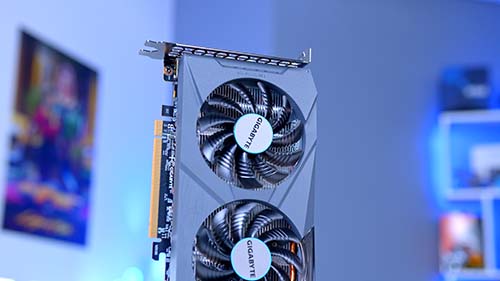

3. Intel ARC A750

The Arc A750 is part of Intel’s first range of discrete graphics cards designed to provide solid 1080p performance at a budget price point. The A750 is one of the ‘middle of the road cards’ offering 8GB of VRAM on a 256-bit memory bus, compared to the 96-bit and 64-bit buses on the Arc A380 and Arc A310. The Arc A750 offers a boost clock speed of 2.4GHz, while overall power draw hovers around 225W.
Notably, the Arc A750 excels with exceptional performance in newer games at 1080p, particularly those utilising DirectX 12. These titles are where the A750’s strengths truly shine. Intel’s focused efforts on developing strong DX12 drivers have paid dividends, providing gamers with a GPU that’s capable of running modern games at high settings at this price point. This emphasis on newer titles doesn’t detract from the A750’s capability with older games; rather, it highlights its optimal suitability for current and future gaming landscapes, where DX12 and beyond will play increasingly central roles.
| Key Specs | Intel Arc A750 |
|---|---|
| Video Memory Capacity | 8GB GDDR6 |
| Bus Width | 256-Bit |
| Base Clock Speed | 2.05GHz |
| Boost Clock Speed | 2.4GHz |
| Xe Vector Engines | 448 |
| Ray Tracing Units | 28 |
| Power Draw | 225W |
| MSRP | £239 |
However, picking up the Intel ARC A750 isn’t without its challenges, particularly for those new to PC gaming or building. The card’s performance, while impressive, can exhibit volatility across different titles and settings, necessitating a hands-on approach to driver updates and settings optimisations. This aspect might pose a hurdle for first-time builders or those unaccustomed to the tedious process of fine-tuning a GPU’s performance after installation.


How We Tested the Best Graphics Cards Under £250
To provide informed and robust product recommendations, we require masses of data. This is why our graphics cards are tested rigorously and methodically to ensure we have a big data set to compare and consolidate which graphics cards are worth recommending. All our GPUs are tested at three different resolutions at varying settings within AAA and Esports titles to ensure we have a full suite of current and relevant benchmarks. To ensure that all of our testing is fair and repeatable, we’ve published a full rundown of our settings in a How We Test Graphics Cards article.
Frequently Asked Questions
Can These GPUs Handle Ray Tracing?
Unfortunately no. Ray tracing is primarily restricted to mid-range and top-end graphics cards because they have better hardware to deal with the intensity of ray tracing.
How Much VRAM Do I Need?
For budget PC builds, 8GB will normally be enough, but we recommend picking up a 10GB or 12GB card if you have the extra budget.
What’s Better, DLSS or FSR?
Generally, DLSS offers stronger framerates across the board, but FSR doesn’t require a specific GPU and can be used with any card across all supported titles.












