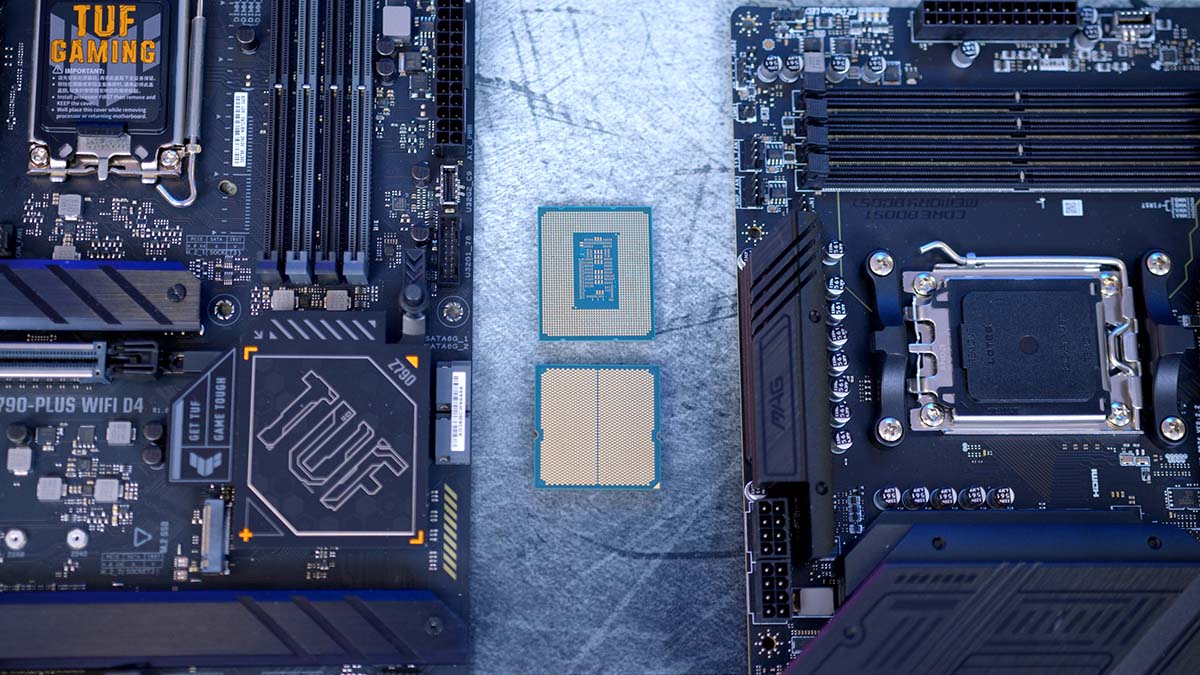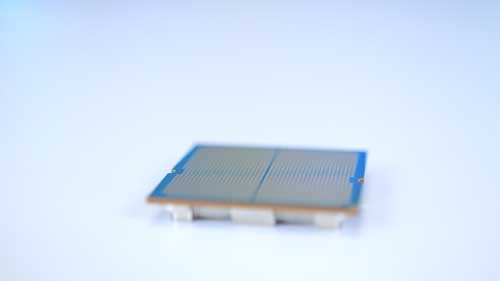Choosing a CPU and motherboard is a great starting point for a PC build. Because these components go hand-in-hand, deciding which CPU will power your system makes picking out a motherboard much simpler and vice versa.
Picking up a CPU and motherboard together will determine expected performance metrics, expansion and upgrade options, and, most importantly, pricing. So, it makes perfect sense for these components to be picked up as a pair. But which are the best CPU and motherboard combos to buy?
In this buyers’ guide roundup, we’ve tested an excellent selection of CPUs and motherboards in a gauntlet of GeekaWhat benchmarks. We’ve assessed and analysed performance while delving into each CPU and motherboard combo’s value proposition to determine the best options at different price categories.
Best Budget CPU and Motherboard Combos
1. Intel Core i5-12400F & Gigabyte B760 DS3H AX

Intel Core i5-12400F Specs
| Key Specs | Intel Core i5-12400F |
|---|---|
| Core Count | 6 |
| Thread Count | 12 |
| Base Clock Speed | 2.5GHz |
| Boost Clock Speed | 4.4GHz |
| Max Cache | 25MB |
| Default TDP | 65W |
| CPU Socket | LGA 1700 |
| Overclockable | No |
Gigabyte B760 DS3H AX Specs
| Key Specs | Gigabyte B760 DS3H AX |
|---|---|
| Form Factor | ATX |
| Supported Memory | 192GB DDR5 7600MT/s |
| PCI-E x16 Slots | 1 x PCI-E 4.0 |
| PCI-E x4 Slots | 2 x PCI-E 4.0 |
| VRM Power Phases | 8+2+1 |
| Front IO | 1 x USB 3.2 Gen Type-C 2 x USB 3.2 Gen 1 2 x USB 2.0 |
| Rear IO | 1 x USB 3.2 Gen2x2 Type-C 1 x USB 3.2 Gen2 Type-A 4 x USB 2.0 |
| Audio | 3 x Audio Jacks |
| Networking | Gigabit LAN WiFi 6E |
Intel’s Core i5-12400F is one of the best budget CPUs on the market despite launching in 2022. It is a six-core, twelve-threaded option geared towards 1080p gaming. Our testing found that the Core i5-12400F offers solid performance across synthetic workloads but thrives primarily within Esports games and some modern titles.
The Gigabyte B760 DS3H AX is a quality budget board from the 13th-Gen range. It has a relatively barebones aesthetic but makes up for this with its solid set of features, which includes integrated WiFi 6E and PCI-E 4.0 graphics card support, along with a rear USB 3.2 Gen2x2 Type-C port rated at up to 20Gbps. All this can be secured for well under $200, making this board an excellent option for price-conscious buyers.
It is worth noting that this combo is purely aimed at 1080p gaming. While the Core i5-12400F can be pushed with more demanding workloads such as basic video editing, the lower core count will restrict how far. We recommend a stronger CPU and motherboard combo for those planning to push their system with higher core count workloads.

2. AMD Ryzen 5 7600X & Gigabyte B650 Gaming X AX

AMD Ryzen 5 7600X Specs
| Key Specs | AMD Ryzen 5 7600X |
|---|---|
| Core Count | 6 |
| Thread Count | 12 |
| Base Clock Speed | 4.7GHz |
| Boost Clock Speed | 5.3GHz |
| Max Cache | 38MB |
| Default TDP | 105W |
| CPU Socket | AM5 |
| Overclockable | Yes |
Gigabyte B650 Gaming X AX Specs
| Key Specs | Gigabyte B650 Gaming X AX |
|---|---|
| Form Factor | ATX |
| Supported Memory | 192GB DDR5 8000MT/s |
| PCI-E x16 Slots | 1 x PCI-E 4.0 |
| PCI-E x4 Slots | 1 x PCI-E 5.0 1 x PCI-E 4.0 |
| VRM Power Phases | 8+2+1 |
| Front IO | 1 x USB 3.2 Gen2x2 Type-C 1 x USB 3.2 Gen1 2 x USB 2.0 |
| Rear IO | 1 x USB 3.2 Gen2x2 Type-C 1 x USB 3.2 Gen2 Type-A 3 x USB 3.2 Gen1 Type-A 3 x USB 2.0 |
| Audio | 3 x Audio Jacks |
| Networking | 2.5 Gigabit LAN WiFi 6E |
As an AMD alternative CPU and motherboard combo, the Ryzen 5 7600X and Gigabyte B650 Gaming X AX motherboard is the best budget AMD option. The Ryzen 5 7600X is one of the strongest gaming-oriented CPUs on the market, featuring six cores and twelve threads.
The main strength of the Ryzen 5 7600X is the high boost clock speed. Because it is a lower-core CPU, it can consistently reach its boost clock speed, which is ideal for top-end gaming. This means gaming performance is solid, with the Ryzen 5 7600X capable of 4K gaming when paired with the right graphics card.
The Gigabyte B650 Gaming X AX motherboard is a fantastic budget option for the price-conscious buyer. This motherboard offers solid features, such as 8000MT/s RAM overclocking capability, a Gen5 SSD slot, and five high-speed USB ports, including a 20Gbps USB 3.2 Gen2x2 Type-C option. Networking is excellent, too, with onboard WiFi 6E and 2.5 Gigabit LAN, which are both ideal for high-intensity gaming.
The only major downside of this CPU and motherboard combination is its overclocking capability. While the Ryzen 5 7600X is an officially supported CPU for overclocking, the B650 Gaming X AX doesn’t have enough VRM power phases to handle a high overclock. This means those looking to push their system harder with some overclocking may need to look at alternative motherboards with a better power design.


Best Mid-Range CPU and Motherboard Combos
3. AMD Ryzen 5 7600X & ASUS ROG STRIX B650E-F Gaming WiFi

AMD Ryzen 5 7600X Specs
| Key Specs | AMD Ryzen 5 7600X |
|---|---|
| Core Count | 6 |
| Thread Count | 12 |
| Base Clock Speed | 4.7GHz |
| Boost Clock Speed | 5.3GHz |
| Max Cache | 38MB |
| Default TDP | 105W |
| CPU Socket | AM5 |
| Overclockable | Yes |
ASUS ROG STRIX B650E-F Gaming WiFi Specs
| Key Specs | ASUS ROG STRIX B650E-F Gaming WiFi |
|---|---|
| Form Factor | ATX |
| Supported Memory | 128GB DDR5 6400MT/s |
| PCI-E x16 Slots | 1 x PCI-E 5.0 1 x PCI-E 4.0 |
| PCI-E x4 Slots | 1 x PCI-E 5.0 2 x PCI-E 4.0 |
| VRM Power Phases | 8+2+1 |
| Front IO | 1 x USB 3.2 Gen2x2 Type-C 1 x USB 3.2 Gen1 2 x USB 2.0 |
| Rear IO | 1 x USB 3.2 Gen2x2 Type-C 2 x USB 3.2 Gen2 Type-A 1 x USB 3.2 Gen2 Type-C 4 x USB 3.2 Gen1 Type-A 4 x USB 2.0 |
| Audio | 5 x Audio Jacks |
| Networking | 2.5 Gigabit LAN WiFi 6E |
The reason why the Ryzen 5 7600X has popped up again comes down to its gaming performance. As we’ve alluded to above, the lower core count and excellent clock speeds of the Ryzen 5 7600X make this CPU a great competitor for top-end gaming, whether you’re playing at 1080p or 4K. So it makes perfect sense to pair this up with a more capable motherboard while saving some money on the cost of the CPU due to the Ryzen 5 7600X being a competitively priced option.
The ROG STRIX B650E-F offers a strong VRM power phase design, with 12+2+1 power phases, which are more equipped to handle a stronger overclock with the Ryzen 5 7600X. On the expansion front, this motherboard provides a Gen5 graphics card and SSD slot, with two further Gen4 slots for those looking to kit out their storage.
The rear IO is also very strong, with twelve ports in total. These are predominantly USB 3.2 Gen1 or higher, including three USB 3.2 Gen2 ports and a USB 3.2 Gen2x2 Type-C port. What’s more, the futuristic heatsink design and RGB lighting provide additional flair for your PC build, contributing to the look of your system.
The only downside of this combo is the ROG STRIX B650E-F’s RAM overclocking capability. This board only offers up to 6400MT/s speeds, which is quite restrictive for those planning to pick up a high-speed kit.


4. Intel Core i5-14600K & MSI MAG Z790 TOMAHAWK WiFi

Intel Core i5-14600K Specs
| Key Specs | Intel Core i5-14600K |
|---|---|
| Core Count | 14 |
| Thread Count | 20 |
| Base Clock Speed | 3.5GHz |
| Boost Clock Speed | 5.3GHz |
| Max Cache | 44MB |
| Default TDP | 125W |
| CPU Socket | LGA 1700 |
| Overclockable | Yes |
MSI MAG Z790 TOMAHAWK WiFi Specs
| Key Specs | MSI MAG Z790 TOMAHAWK MAX WiFi |
|---|---|
| Form Factor | ATX |
| Supported Memory | 192GB DDR5 7800MT/s |
| PCI-E x16 Slots | 1 x PCI-E 5.0 1 x PCI-E 4.0 |
| PCI-E x4 Slots | 1 x PCI-E 5.0 3 x PCI-E 4.0 |
| VRM Power Phases | 16+1+1 |
| Front IO | 2 x USB 2.0 1 x USB 3.2 Gen1 1 x USB 3.2 Gen2 Type-C |
| Rear IO | 1 x USB 3.2 Gen2x2 Type-C 4 x USB 3.2 Gen2 Type-A 1 x USB 3.2 Gen2 Type-C 4 x USB 3.2 Gen1 Type-A |
| Audio | 1 x Optical S/PDIF 5 x Audio Jacks |
| Networking | 2.5 Gigabit LAN WiFi 7 |
Our following combo utilises the Intel Core i5-14600K and the MSI MAG Z790 TOMAHAWK MAX WiFi motherboard. The Core i5-14600K offers some slight performance bonuses over the previous Core i5-13600K while retaining a similar price point around the $300 mark. This processor is an excellent option for top-end gaming, geared towards those playing at 1440p or 4K. It offers 14 cores and 20 threads, assisting with more burdensome multi-core workloads.
The star of this combo is the MAG Z790 TOMAHAWK MAX, which arrived as part of the 14th-Gen launch in 2023. This motherboard offers extremely strong features while being relatively competitively priced. It sports a 16+1+1 VRM power phase delivery, perfect for a strong overclock on the Core i5-14600K.
For expansion options, the MAG Z790 TOMAHAWK MAX sports two Gen5 slots, with two additional Gen4 slots for those bulking up SSD storage. Rear IO is exceedingly strong, with ten ports to leverage, including five USB 3.2 Gen2 ports, four USB 3.2 Gen1 ports, and a single USB 3.2 Gen2x2 port rated for 20Gbps. This board offers 2.5 Gigabit LAN and onboard WiFi 7, supporting those with the latest routers and increasing wireless networking stability.
The most significant caveat to this particular combo is the power draw. Intel 14th-Gen CPUs are well known for drawing substantial amounts of power when boosting, and this will only be pushed further with overclocking. For those looking to minimise your power draw, an older Intel alternative like the Core i5-13600K is a solid option that will reduce the overall TDP.


Best High-End CPU and Motherboard Combos
5. AMD Ryzen 7 7800X3D & MSI MAG X670E TOMAHAWK WiFi

AMD Ryzen 7 7800X3D Specs
| Key Specs | AMD Ryzen 7 7800X3D |
|---|---|
| Core Count | 8 |
| Thread Count | 16 |
| Base Clock Speed | 4.2GHz |
| Boost Clock Speed | 5GHz |
| Max Cache | 104MB |
| Default TDP | 120W |
| CPU Socket | AM5 |
| Overclockable | No |
MSI MAG X670E Tomhawk WiFi Specs
| Key Specs | MSI MAG X670E TOMAHAWK WiFi |
|---|---|
| Form Factor | ATX |
| Supported Memory | 256GB DDR5 7800MT/s |
| PCI-E x16 Slots | 1 x PCI-E 5.0 1 x PCI-E 4.0 |
| PCI-E x4 Slots | 1 x PCI-E 5.0 3 x PCI-E 4.0 |
| VRM Power Phases | 14+2+1 |
| Front IO | 2 x USB 2.0 2 x USB 3.2 Gen1 1 x USB 3.2 Gen2 Type-C |
| Rear IO | 1 x USB 3.2 Gen2x2 Type-C 2 x USB 3.2 Gen2 Type-A 1 x USB 3.2 Gen2 Type-C 4 x USB 3.2 Gen1 Type-A |
| Audio | 1 x Optical S/PDIF 5 x Audio Jacks |
| Networking | 2.5 Gigabit LAN WiFi 6E |
This CPU and motherboard combo steps performance up a notch as we move into the high-end bracket. AMD’s Ryzen 7 7800X3D is one of the most popular and strongest processors in the current market, all thanks to the 3D V-Cache. This hardware is blazing-fast storage for the CPU to read, write, and execute instructions. And because games tend to have many different instructions to iterate through, the cache allows the Ryzen 7 7800X3D to thrive in top-end titles.
The motherboard we’ve picked is an AMD alternative to the TOMAHAWK MAX, but with minor feature differences. The MAG X670E TOMAHAWK offers a Gen5 SSD and graphics card slot and three more Gen4 slots to choose from, catering to all your storage needs. The rear IO is also fantastic, with eight ports to leverage, including four USB 3.2 Gen1 ports, three further USB 3.2 Gen2 ports, and one USB 3.2 Gen2x2 Type-C port. This board also features a complete audio suite, which includes optical out, an ideal feature for those with a dedicated speaker setup.
The biggest weakness of this particular combination is the Ryzen 7 7800X3D’s multi-core capability. While gaming performance is a strength for this CPU, the 3D V-Cache doesn’t have many applications beyond this. So, the 8-core and 16-threads won’t be as powerful as another CPU with a higher core and thread count.


6.Intel Core i7-14700K & MSI MPG Z790 Carbon WiFi


Intel Core i7-14700K Specs
| Key Specs | Intel Core i7-14700K |
|---|---|
| Core Count | 20 |
| Thread Count | 28 |
| Base Clock Speed | 3.4GHz |
| Boost Clock Speed | 5.6GHz |
| Max Cache | 61MB |
| Default TDP | 125W |
| CPU Socket | LGA 1700 |
| Overclockable | Yes |
MSI MPG Z790 Carbon WiFi Specs
| Key Specs | MSI MPG Z790 Carbon WiFi |
|---|---|
| Form Factor | ATX |
| Supported Memory | 256GB DDR5 7800MT/s |
| PCI-E x16 Slots | 1 x PCI-E 5.0 1 x PCI-E 4.0 |
| PCI-E x4 Slots | 1 x PCI-E 5.0 4 x PCI-E 4.0 |
| VRM Power Phases | 19+1+1 |
| Front IO | 2 x USB 2.0 1 x USB 3.2 Gen1 1 x USB 3.2 Gen2x2 Type-C |
| Rear IO | 1 x USB 3.2 Gen2x2 Type-C 6 x USB 3.2 Gen2 Type-A 1 x USB 3.2 Gen2 Type-C 4 x USB 3.2 Gen1 Type-A |
| Audio | 1 x Optical S/PDIF 5 x Audio Jacks |
| Networking | 2.5 Gigabit LAN WiFi 6E |
The Intel Core i7-14700K is the only flagship Intel 14th-Gen CPU to have received significant upgrades compared to its Core i5 and Core i9 counterparts. This CPU is an impressive multi-core titan that offers 20 cores and 28 threads at a rated boost clock speed of 5.6GHz. The Core i7-14700K is perfect for gaming and has the hardware to cope with much more challenging multi-core tasks that demand a higher thread count.
This processor is also overclockable, allowing you to push the boosting capability further and offering additional performance bonuses. The MSI MPG Z790 Carbon will be able to handle a solid overclock thanks to its 19+1+1 VRM power phase design. This board has vast connectivity and expansion options, including widespread PCI-E 5.0 support for GPUs and SSDs.
The MSI MPG Z790 Carbon WiFi features four Gen4 SSD slots, which is ample for a top-end PC build. On the rear IO are twelve ports, predominantly six USB 3.2 Gen2 options rated at 10Gbps. Networking is relatively standard, with onboard WiFi 6E and 2.5 Gigabit LAN, but this is more than adequate for a stable gaming experience.
The main caveat to this particular CPU and motherboard combination is thermals. Throughout our testing, we’ve found that the Core i7-14700K runs very hot when boosting and with overclocking, the thermals will only increase. We advise picking up a 360mm liquid cooler to keep thermals at bay during intense workloads.


7. Intel Core i9 14900K & Gigabyte Z790 AORUS Pro X

Intel Core i9-14900K Specs
| Key Specs | Intel Core i9-14900K |
|---|---|
| Core Count | 24 |
| Thread Count | 32 |
| Base Clock Speed | 3.2GHz |
| Boost Clock Speed | 6GHz |
| Max Cache | 68MB |
| Default TDP | 125W |
| CPU Socket | LGA 1700 |
| Overclockable | Yes |
Gigabyte Z790 AORUS Pro X Specs
| Key Specs | Gigabyte Z790 AORUS Pro X |
|---|---|
| Form Factor | ATX |
| Supported Memory | 192GB DDR5 8266MT/s |
| PCI-E x16 Slots | 1 x PCI-E 5.0 1 x PCI-E 4.0 |
| PCI-E x4 Slots | 1 x PCI-E 5.0 4 x PCI-E 4.0 |
| VRM Power Phases | 18+1+2 |
| Front IO | 1 x USB 3.2 Gen2x2 Type-C 1x USB 3.2 Gen1 2 x USB 2.0 |
| Rear IO | 1 x USB 3.2 Gen2x2 Type-C 2 x USB 3.2 Gen2 Type-A 1 x USB 3.2 Gen2 Type-C 4 x USB 3.2 Gen1 Type-A 2 x USB 2.0 |
| Audio | 1 x Optical S/PDIF 2 x Audio Jacks |
| Networking | 5 Gigabit LAN WiFi 7 |
Intel’s Core i9-14900K is the ‘crème de la crème’ of performance, offering an insane number of cores and threads to leverage. It boosts to a 6GHz clock speed, making it ideal for a multifaceted system. This 14th-Gen option is Intel’s strongest CPU yet and is a solid contender for those looking to build an enthusiast-level system that beats all the competition.
Due to its solid features and design, we’re pairing the Gigabyte Z790 AORUS Pro X with the Core i9-14900K. The Z790 AORUS Pro X is one of the most capable motherboards on the market, offering 8266MT/s on the RAM overclocking front. It also has an 18+1+2 VRM power phase design, providing stable and consistent power for your CPU.
Looking at expansion, this board offers a myriad of ports and slots to choose from for the Gen5 and Gen4 varieties. There are two Gen5 slots for graphics cards and SSDs, with the rest of the available expansion offering Gen4 bandwidth. Rear IO is also very strong, with ten total ports consisting of four USB 3.2 Gen1 ports, three USB 3.2 Gen2 ports, a USB 3.2 Gen2x2 ports, and two further USB 2.0 ports. The Z790 AORUS Pro X also offers 5 Gigabit LAN and WiFi 7 for those that need blazing-fast networking.
Much like its Core i7 counterpart, the biggest caveat to consider with this CPU and motherboard combo is the thermals and power draw of the Core i9-14900K. Across our testing, we’ve found that the Core i9-14900K draws considerable power, resulting in exceedingly high thermals even when using a few cores. We highly recommend picking up an 80 Plus Gold-rated power supply or better, along with a 360mm liquid cooler, to ensure power and thermals aren’t out of control.
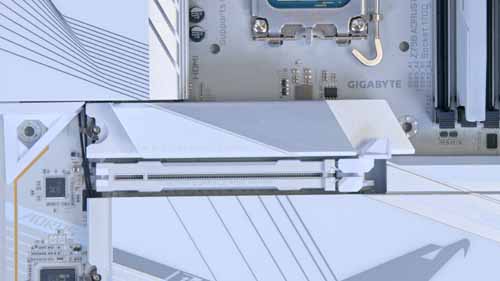

How We Test CPUs and Motherboards
The components we select undergo rigorous testing and assessment to inform all of our product recommendations. We evaluate all parts across synthetic and gaming workloads to ensure they offer solid performance within a given application and provide a strong value proposition. To read a full breakdown of our testing methodologies, we’ve written a range of ‘Behind the Scenes’ articles highlighting how we assess and test components.
Frequently Asked Questions
Does My Motherboard Affect Performance?
While your motherboard affects the overclocking capability, your board choice will not affect your overall system performance.
Do I Need More CPU Cores for Gaming?
Generally, most games only use two to four cores, so more cores will not improve your overall gaming performance.
Should I Use DDR4 or DDR5 RAM?
All the motherboards we’ve provided in this roundup are DDR5 only, but Intel users can pick up a DDR4 variant of most motherboards.