AMD’s Radeon RX 7600 is a solid budget-friendly graphics card primarily geared towards 1080p. As one of the most affordable graphics cards on the market, this GPU is one of the better value options for 1080p gaming whilst also offering legs at 1440p in select titles. However, with so many RX 7600 variants to choose from, it can be challenging to pick out a card that offers the best value and pricing. That’s why we’ve gone ahead and tested a range of RX 7600 GPUs to determine which ones provide the most robust value proposition.
In this buyers guide, we’ll examine the best RX 7600 graphics cards, evaluating their design, performance, and features to determine which cards are worth buying.
The Best RX 7600 Graphics Cards
1. Gigabyte Gaming OC Radeon RX 7600

The Gigabyte RX 7600 Gaming OC is our top pick for this roundup due to the significant number of benefits that this GPU offers despite being priced slightly higher than MSRP. The aesthetic of this card is somewhat more restrictive than flashier GPUs out there, but there is a nice sense of familiarity with the Gigabyte Gaming OC model that we’re a fan of. It offers a small amount of RGB lighting on top of the shrouding, and the triple-fan design helps keep this card cool under load.
While this card is bigger than the reference model, 280mm is what we’d expect for a triple-fan AIB card. Most PC cases will support this GPU with no issues. Specs-wise, the Gigabyte RX 7600 Gaming OC comes with a slight overclock to boost speed, slightly improving game performance.
| Specification | Gigabyte RX 7600 Gaming OC |
|---|---|
| Video Memory | 8GB GDDR6 |
| Memory Bus | 128-Bit |
| Core Clock Speed | 1.38GHz |
| Boost Clock Speed | 2.75GHz |
| Stream Processors | 2048 |
| Ray Accelerators | 32 |
| Compute Units | 32 |
| Power Consumption | 165W |
| GPU Length | 282mm |
Unfortunately, this design has a few weak points that will deter some prospective buyers. Although we like the aesthetic of this card, we understand that the simple nature of the look won’t appeal to everyone, especially if you’re looking for more RGB lighting or something that isn’t entirely black or grey.
The RX 7600 is a reasonably priced graphics card with an MSRP of $269. Unfortunately, the Gaming OC doesn’t quite have this price tag. So, if you’re looking for the cheapest option possible for your gaming PC, there are better cards at MSRP.



2. Sapphire Pulse Radeon RX 7600

The Sapphire Pulse RX 7600 is one of the few models to have been released at MSRP. Because of this, it is one of the go-to options for those looking to pick up an RX 7600 for an exceptional price point. Sapphire is a well-known brand in the AMD space and has been manufacturing AIB cards for Team Red for quite some time.
Looking at the design, the Sapphire Pulse has taken on a similar look to the previous Radeon 6000 options. This particular model still features the signature black and red look found on the RX 6750 XT version of this graphics card. Performance-wise, this card doesn’t offer any boosts to the clock speed, as it isn’t an OC version. However, thermals are pretty strong, with the larger fans aiding airflow and keeping your temperatures nice and low.
| Specification | Sapphire Pulse RX 7600 |
|---|---|
| Video Memory | 8GB GDDR6 |
| Memory Bus | 128-Bit |
| Core Clock Speed | 1.38GHz |
| Boost Clock Speed | 2.75GHz |
| Stream Processors | 2048 |
| Ray Accelerators | 32 |
| Compute Units | 32 |
| Power Consumption | 185W |
| GPU Length | 240mm |
However, this GPU has some limitations compared to the more expensive alternative models. Unfortunately, the Sapphire Pulse 7600 is a little lacking on the lighting front, with no visible RGB on the shrouding or the fans. Additionally, this card struggles to compete with triple-fan models on thermals, so those looking to keep temperatures down may want to consider other options.



3. AMD Radeon RX 7600 Reference Card

When AMD releases a line of graphics cards, we often see a reference card hit the shelves that is made directly available from AMD. These reference cards act as a baseline for all other manufacturers to follow, and they can then supply their own shroud and cooling for the GPU. Similarly to NVIDIA’s Founders Edition GPU, the reference card is available for MSRP, making it the cheapest RX 7600 available to consumers.
AMD has undergone several revisions of its reference cards, and I’d say that the modern options are the best ones we’ve seen in quite some time. Whilst this card doesn’t feature any fancy RGB, the dual-fan design has a futuristic look. All the angular accents make this card stand out versus some of the more plain designs we’ve seen. The black colouring is both sleek and consistent across the entire shroud.
| Specification | AMD Radeon RX 7600 Reference Card |
|---|---|
| Video Memory | 8GB GDDR6 |
| Memory Bus | 128-Bit |
| Core Clock Speed | 1.38GHz |
| Boost Clock Speed | 2.65GHz |
| Stream Processors | 2048 |
| Ray Accelerators | 32 |
| Compute Units | 32 |
| Power Consumption | 165W |
| GPU Length | 204mm |
That being said, a reference card like this one has a few weaknesses. By nature, the performance, appearance, and thermal regulation of these designs are meant to be basic, allowing other manufacturers to provide more interesting alternatives. This makes reference cards one of the weakest options, especially when it comes to thermals.
Additionally, the limited stock of these cards makes them generally more challenging to pick up, much like NVIDIA’s Founders Edition models. Therefore, if you want one of these cards, you must be patient or lucky.
How We Tested the Best RX 7600 Graphics Cards
To provide informed product recommendations, we rigorously test all our graphics cards at varying resolutions and alternating settings within several Esports and AAA titles. Our settings are detailed in a How We Test Graphics Cards article to ensure our testing is fair and repeatable. There, you’ll find an in-depth rundown of our full testing suite for GPUs.
Hogwarts Legacy
Settings: 1080p, Effects High, Material High, Fog High, Sky High, Foliage High, Post Process High, Shadows High, Textures High, View Distance High, Population High, Anti Aliasing TAA High, Windowed Fullscreen
In Hogwarts Legacy, we set the resolution to 1080p and ran the game at high settings. In this benchmark, the RX 7600 offered an average framerate of 105FPS, just 5FPS above the RTX 4060 Ti and on par with the RTX 4070. Ultimately, Hogwarts Legacy is quite a challenging game to run, hence why our results are quite close together across the board. However, we were impressed with the output of the RX 7600 in this game.
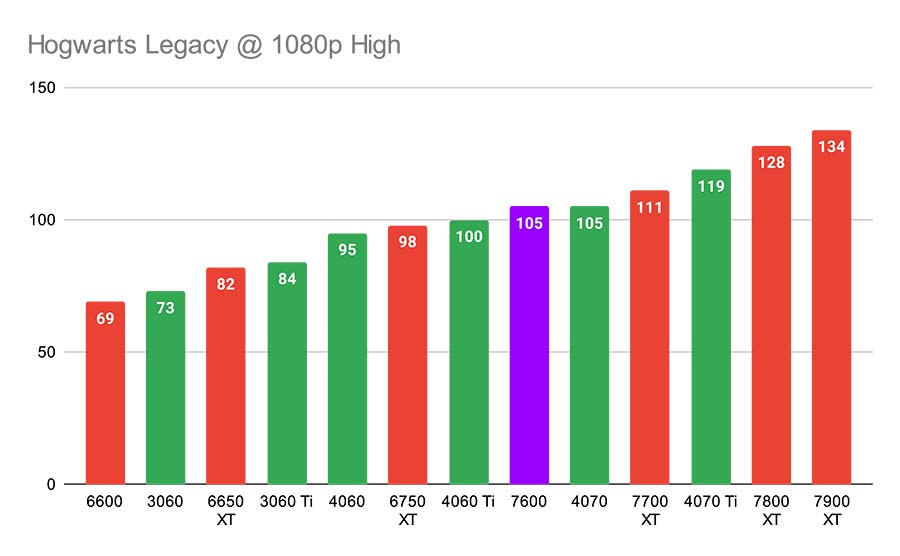
Apex Legends
Settings: 1080p, Anti-aliasing TSAA, Texture Filtering 8X, Model Detail High, VSync Disabled, Effects High, Ambient Occlusion Quality High
In Apex Legends, again, we ran this title at 1080p to give the RX 7600 a fair shot. The results in this game are generally much better than framerates in Hogwarts Legacy. The RX 7600 provided a 189FPS average, this time placing it in between the RX 6750 XT at 192FPS, and the RX 6650 XT at 184FPS. Apex Legends is a title that benefits from higher framerates due to its fast-paced nature, so it’s great to see strong performance from the RX 7600 here.
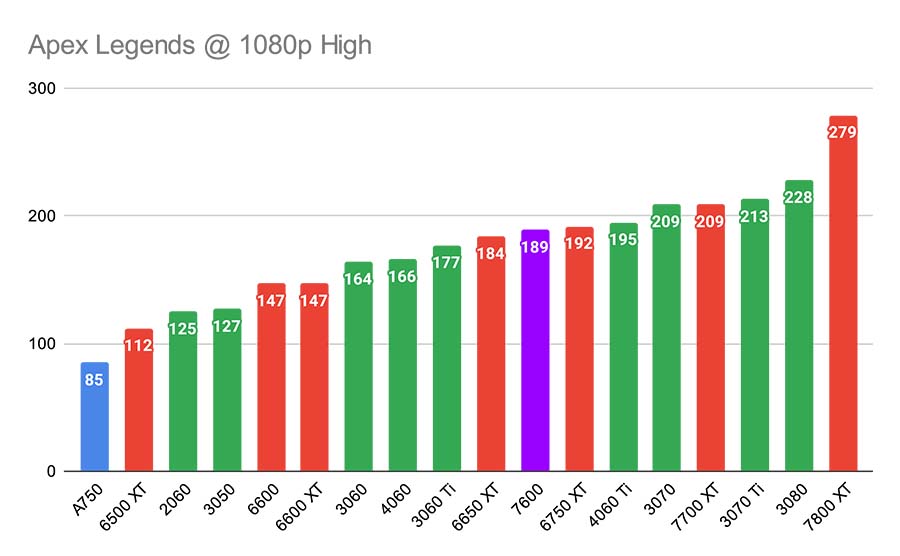
Starfield
Settings: 1440p, Shadow Quality High, Indirect Lighting High, Reflections High, Crowd Density High, Particle Quality High, Volumetric Lighting High, Motion Blur off, GTAO Quality High, Grass Quality High, Contact Shadows High VSync Off, DLSS/FSR OFF
As we bump up the resolution to 1440p, this is where performance starts to drop quite significantly. In Starfield, framerates aren’t as good compared to other games, primarily because this title isn’t very optimised. Additionally, the 8GB VRAM on the RX 7600 constrains framerates, so we’re seeing an average of 52FPS. While this is somewhat playable, it will make some of the shootouts or space combat challenging due to choppiness.
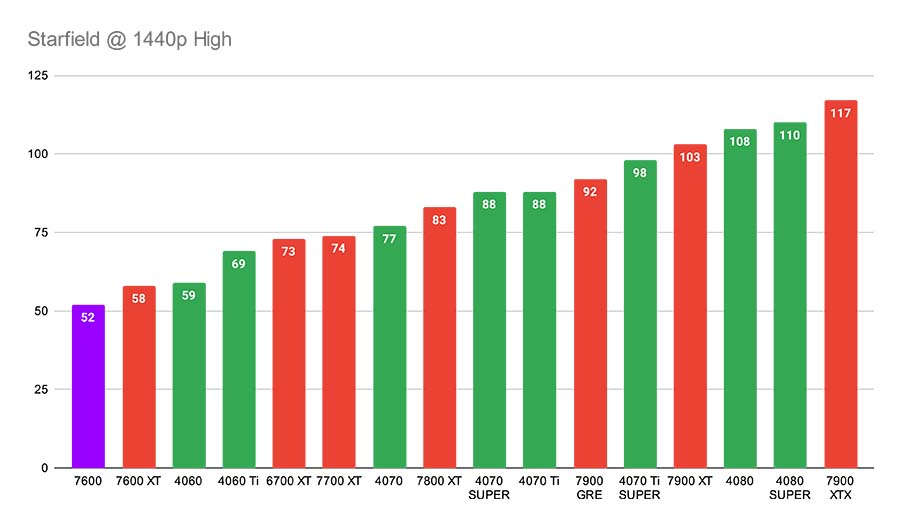
Frequently Asked Questions
Can I Play Games at 4K with the RX 7600?
No. This card is not designed for 4K gaming, and the 8GB of VRAM will significantly constrain performance at this resolution.
How Big is the RX 7600?
Not very big! Most RX 7600 models are relatively compact, making them easy to install in a small form factor system.
Can I Play Ray Traced Games with the RX 7600?
Unfortunately, no. AMD is quite far behind NVIDIA when it comes to ray tracing, so the performance hit is too much for this card to handle.









