The ASUS ROG STRIX XG27ACS is a 27″ gaming monitor that looks to provide a top-tier 1440p gaming experience. This IPS display is packed with high-end performance features, along with a number of design choices and AI enhancements that optimise the user experience.
However, there is plenty of competition for the ROG STRIX XG27ACS already on the market, which means this gaming monitor will need to bring a lot to the table to be considered amongst the best. To see whether the ROG STRIX XG27ACS can live up to the lofty expectations, we’ll be analysing the performance, design, and features this gaming monitor provides.
Specification
Looking at the spec sheet alone, the ROG STRIX XG27ACS is an impressive display on paper, especially when compared to other gaming monitors within the same price range. The biggest highlight comes from the 180Hz refresh rate, which is significantly higher than the 144Hz and 165Hz we’ve become accustomed to on 1440p gaming monitors.
Paired with the 1ms response time, the ROG STRIX XG27ACS has all the tools needed to generate an image matching the performance of mid-range and high-end graphics cards. To make the experience even smoother, this monitor is packed with Extreme Low Motion Blur (ELMB) Sync technology and compatibility with G-SYNC and FreeSync, which reduces ghosting and screen-tearing.
| Key Specs | ASUS ROG STRIX XG27ACS |
|---|---|
| Screen Size | 27″ |
| Max Resolution | 2560 x 1440 |
| Refresh Rate | 180Hz |
| Response Time | 1ms GtG |
| Colour Gamut | 133% sRGB 97% DCI-P3 |
| Peak Brightness | 400 nits |
| Contrast Ratio | 1000:1 |
| Panel Type | IPS |
| Display Inputs | 1 x DisplayPort 1.4 1 x HDMI 2.0 1 x USB Type-C (DP Alt mode) |
| Additional IO | 1 x Earphone Jack |
| VRR Technology | ELMB Sync NVIDIA G-SYNC AMD FreeSync |
In terms of image quality, the 1440p display is backed by a Fast IPS panel, which provides greater colour accuracy than VA or TN panels without having to sacrifice performance. On top of this, the 400 nits peak brightness offers more details within shadowy or brighter areas of an image. Though we’ll be testing the colour accuracy of this display for ourselves, ASUS claim the ROG STRIX XG27ACS achieves full coverage of the sRGB colour gamut, as well as 97% DCI-P3.
Suggested Article: MSI MAG 275CQRXF Gaming Monitor Review
Design
Like most ASUS ROG products, the ROG STRIX XG27ACS includes a striking dark grey design, highlighted by bright red accents. From an aesthetic standpoint, the overall look allows this display to stand out from a lot of gaming monitors on the market, which typically opt for a reserved all-black appearance.
That said, the ROG STRIX XG27ACS doesn’t come with RGB lighting, which is a common design feature on premium gaming monitors. This means ASUS had to think of more creative ways for the ROG STRIX XG27ACS to differentiate itself from other displays, and the results are very interesting.

As a 27″ gaming monitor, this display is designed for those looking to minimise the impact on their gaming setup, or at least maximise the space it takes up. Whilst the ROG STRIX XG27ACS struggles with the former, this gaming monitor makes up for the bulkier design with several innovative features to use space often wasted on other designs.

For example, the large base of the stand is normally a big gripe of mine, but the ROG STRIX XG27ACS includes a creative workaround. This comes in the form of an integrated phone holder, making it easy to see messages and notifications while gaming or even watching videos.
In a similar fashion, the jointed stand requires more desk space to adjust height, tilt, swivel, and pivot. However, the ROG STRIX XG27ACS adds another benefit to the larger stand for content creators by including a tripod socket on top of the stand. This is perfect for streamers or content creators, as it simplifies the process of setting up a front-facing camera that won’t impede on gameplay.

Some other design features include an integrated cable tidy to simplify the cable management process, along with highlights and etchings that provide a mechanical feel, especially when pivoting the stand.

Features We Like
After looking at the design and performance of this display, it’s no surprise to see that the ASUS ROG STRIX XG27ACS also includes several features aimed at enhancing the user experience. Here are some features worth noting for anyone looking to pick up this gaming monitor.
ASUS DisplayWidget Center Software
For easier customisation and greater control over display settings, it is possible to use the ASUS DisplayWidget Center software for the ROG STRIX XG27ACS. Not only does this remove the need to reach around the back of the monitor to make adjustments to the image, but it also provides a revitalised user interface, making it much easier to find the settings that need to be altered.
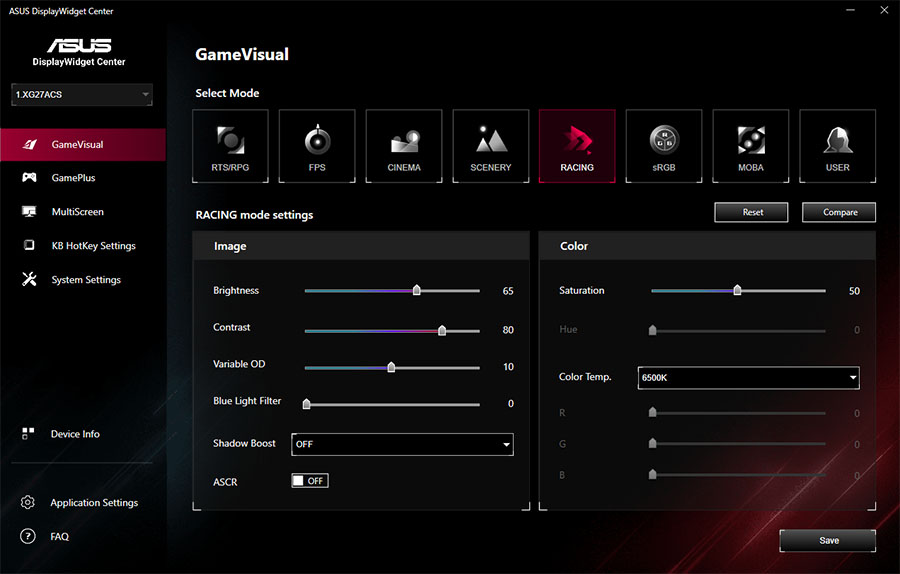
Rear IO & Connectivity
In terms of connectivity, the ASUS ROG STRIX XG27ACS includes all the standard connections you’d expect from a gaming monitor, with a singular HDMI 2.0 port, DisplayPort 1.4, and a USB-C DP Alt connection. Because of this, a gaming PC, console, and gaming laptop can be connected to the display at once. However, another HDMI or DisplayPort would have been a welcomed addition to this design, as it provides more versatility when plugging in multiple devices.

Gaming AI Technology & GamePlus
AI has become a major buzzword in gaming, with many manufacturers pushing artificially enhanced products. That’s why I approached the ROG Gaming AI technology and GamePlus software included in this display with caution. But to my surprise, some of the enhancements were actually quite useful.
Whilst the likes of the Dynamic Shadow Boost and Variable Overdrive 2.0 failed to impress, the dynamic crosshair was a neat feature to have. This allows a crosshair to appear on screen that automatically changes colour to contrast with the in-game environment, allowing for more accurate aiming in first-person shooters. Plus, the GamePlus features, such as an on-screen timer and FPS counter, make it easier to adjust gaming sessions to suit personal needs.
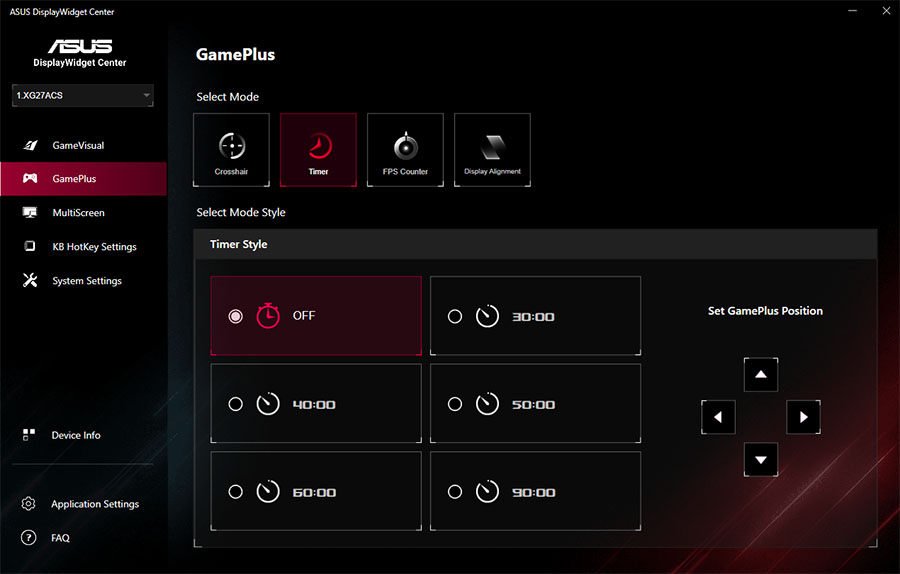
Feature We Don’t Like
OSD & Navigation
Built-in navigation is another aspect of this gaming monitor that takes an interesting approach. The ROG STRIX XG27ACS combines a navigational joystick with multiple buttons along the back of the display in an attempt to provide the best of both worlds. However, the concept is not as seamless in reality, as the number of inputs seems unnecessary and can lead to confusion when using this display for the first time.
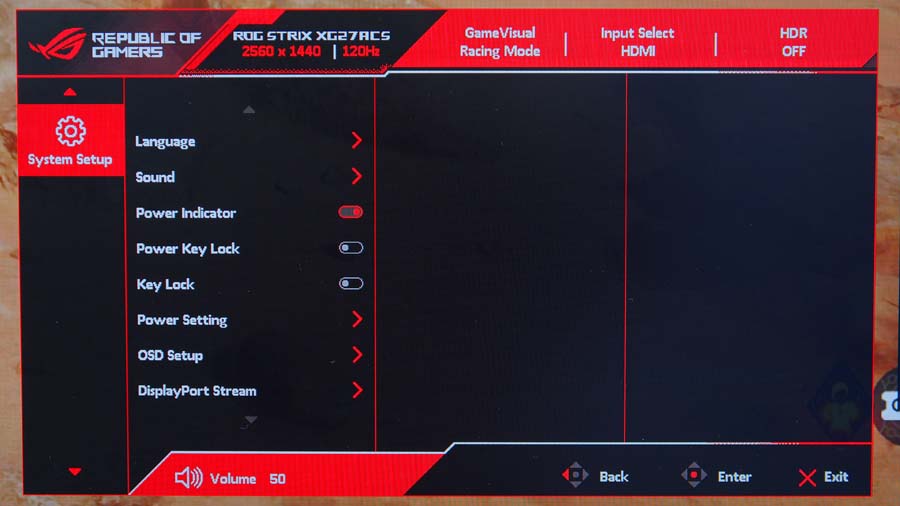
Stand Base
Though the ASUS ROG STRIX XG27ACS provides multiple nifty features to help ease the burden of a larger stand, the amount of space needed to support this gaming monitor on a desk will deter a large audience away, especially with this being a 27″ display. Fortunately, the ROG STRIX XG27ACS is VESA 100×100 compatible, making it possible to attach this display to a monitor arm or wall mount.

Colour Accuracy & Image Quality
After testing the ASUS ROG STRIX XG27ACS for several days, the eye test suggested that this gaming monitor offers a vibrant and colourful image ideal for 1440p gaming. Whilst this display is not as visually stunning as some of the OLED gaming monitors we’ve previously tested, the image appears to offer similar quality to other displays within its price range.
However, to gain a better understanding of where this IPS gaming monitor holds up to the competition, we decided to run a colour calibration test with the Datacolor Spyder X Pro. Using this technology, we can analyse the coverage of various colour gamuts to determine whether the colour accuracy matches the performance detailed on the manufacturer’s website. We also use the colour calibrator to ensure the image displayed is accurate and consistent across all the monitors we’ve tested.
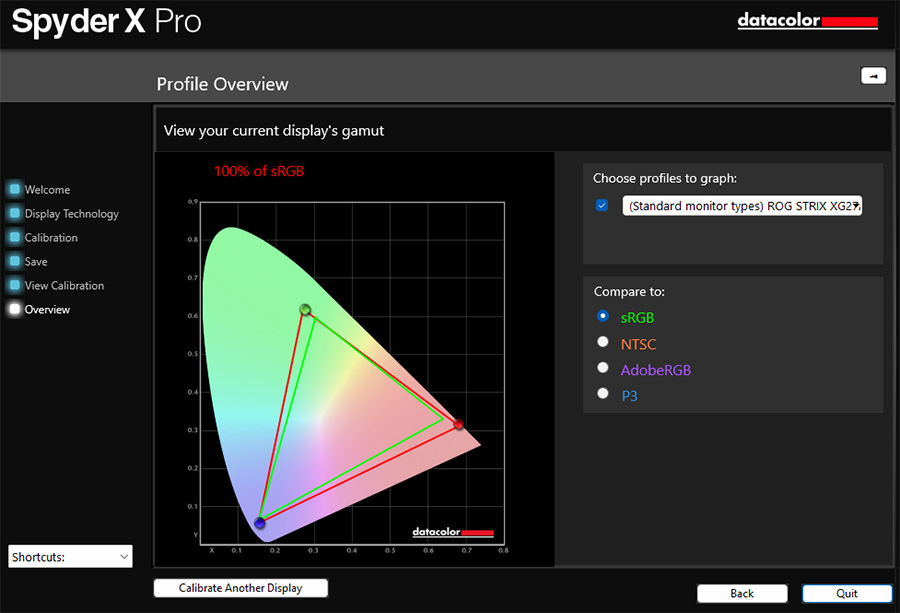
After putting this display to the test, it was no surprise to see the ROG STRIX XG27ACS offered full coverage of the sRGB colour gamut. However, the DCI-P3 coverage was significantly lower than expected, with the display only managing 87% coverage -10% lower than what is claimed on the ASUS website.
Even when we take the differences in testing conditions into account, the results are much lower than expected, which was shocking given the quality of the image being displayed and the lofty claims on the product page.
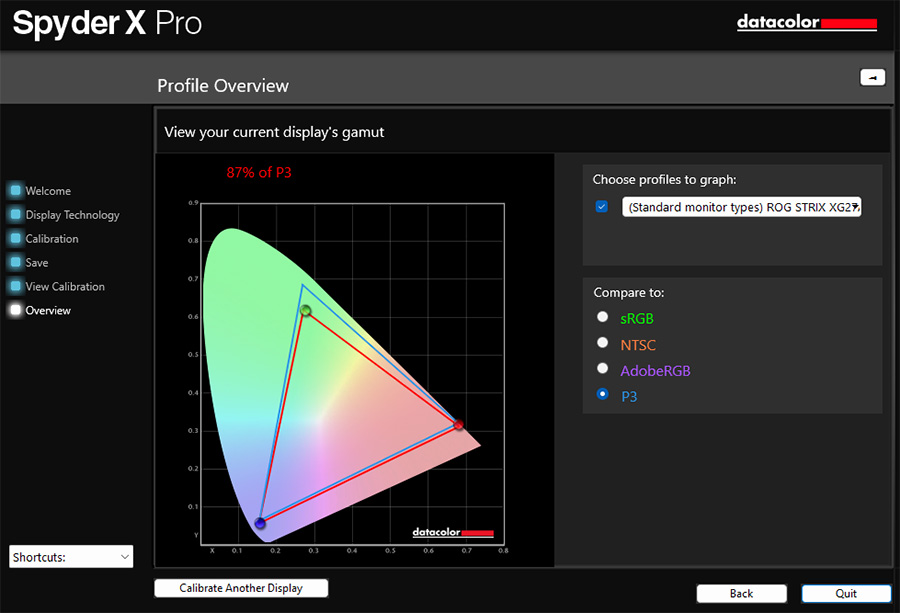
ASUS ROG STRIX XG27ACS Gaming Monitor
-
Features
-
Design
-
Performance
-
Value for Money
Summary
After taking a deeper dive into the abundance of features this display offers, I firmly believe the ASUS ROG XG27ACS is amongst the best 27″ gaming monitors on the market. This display offers high-level performance at a competitive price, whilst also throwing in plenty of design choices to maximise the user experience.
For example, the integrated phone holder and tripod mount are unique additions that allow anyone using this gaming monitor to reduce the impact of this monitor’s footprint. On top of this, the GamePlus enhancements and DisplayWidget software support lead to greater and easier customisation.
A few kinks need to be ironed out, such as a more cohesive button layout, connectivity options, and colour accuracy. But on the whole, the ASUS ROG STRIX XG27ACS is a distinct 1440p gaming monitor that has certainly impressed me in my short time with it so far.
Pros
✅ 1440p gaming performance
✅ Vast feature-set
✅ Innovative design
Cons
❌ Connectivity limitations
❌ Unnecessary inputs
❌ Colour accuracy








