The all-new ASUS TUF Gaming VG34WQML5A is a 34-inch gaming monitor, offering an immersive gaming experience with its Ultra Wide QHD curved, 1500R screen. ASUS is often seen as a more premium, high-end brand. More specifically, the ASUS TUF gaming line aims to offer high-quality, reliable and performance-focused gaming hardware. Designed for increased durability, the TUF range of products undergo military-grade durability tests during the in-house ASUS testing and the VG34WQML5A is no different.
At an MSRP of £369, this is a 1440p all-round gaming monitor with lightning-fast 250Hz (max) refresh rate, providing gamers with the ideal combination of speed and beautiful image quality. In this article, we’ve assessed and tested the TUF Gaming VG34WQML5A, examining its specs, design, features, and gaming performance to determine if it’s a worthwhile option in the current 1440p monitor market.
Specification
This monitor comes with overclocking to boost the 240Hz refresh rate to 250Hz. With Wide Quad High Definition and a 0.5-millisecond response time, giving you a smooth, crisp and immersive gameplay designed for professional gamers. Another feature the TUF Gaming VG34WQML5A comes with is Extreme Low Motion Blur (ELMB), which reduces motion blur in games by rapidly strobing the display’s backlight, providing a sharper image by reducing screen ghosting and tearing; not only does this feature reduce tearing, but so does the AMD FreeSync Premium feature that it has. You can have confidence that with this monitor, you will have buttery-smooth image quality.
ASUS boast that this monitor comes equipped with TUF Gaming AI optimisation, with AI-powered features to enhance your gaming experience, such as a Dynamic Crosshair, Dynamic Shadow Boost and AI Visual. The Dynamic Crosshair automatically changes the crosshair colour to one that contrasts with the background, for more accurate aiming. The Dynamic Shadow Booster AI enhances dark areas in a scene so that you can spot hiding enemies more easily, and the AI Visual aid detects what is onscreen and then adjusts and balances the preset monitor settings to best provide you with the appropriate settings for whatever tasks you are conducting.
What’s nice to see is that monitors these days are starting to get more software support, and this monitor has software called DisplayWidget Centre software, which will give you deeper control options regarding your monitor’s preset settings.
In terms of the rest of the specs, the TUF Gaming VG34WQML5A has a resolution of 1440p with an LED panel capable of producing a peak brightness of 400 nits, which is actually pretty entry-level and nothing show-stopping worthy. This Wide Quad High Definition monitor is designed to be incredibly detailed in colour with a 99% sRGB colour gamut, with decent pixel density. This results in a vibrant display with crisp visual quality, and for the price, it offers a good balance of features.
| Key Specs | ASUS TUF Gaming VG34WQML5A |
|---|---|
| Screen Size | 34″ |
| Curvature | 1500R |
| Max Resolution | 3440 x 1440 |
| Refresh Rate | 240Hz, 250 Hz with overclocking |
| Response Time | 1ms(GTG), 0.5ms(min.) |
| Colour Gamut | 88% Adobe RGB 93% DCI-P3 99% sRGB |
| Peak Brightness | 400 nits |
| Contrast Ratio | 4000:1 |
| Panel Type | Vertical Alignment panel |
| Display Inputs | 2 x DisplayPort 1.4 2 x HDMI 2.1 |
| Additional I/O | 3 x USB 3.2 Gen 1 Type-A Headphone Jack 2 x Speakers |
| VRR Technology | AMD Freesync Premium, AdaptiveSync and ASUS ELMB Sync |
ASUS TUF Gaming VG34WQML5A Design

The monitor features a predominantly black frame with a body made almost entirely of plastic, including the outer frame, chassis, and stand. The bezels are thin and unobtrusive, helping maximise desk space while keeping a clean look. Despite its sleek and practical design, the styling carries ASUS’s signature TUF aesthetic with sharp, angular edges that lend it a more aggressive feel without overwhelming the overall neutrality of the build.
The stand features a V-shaped tripod-style base on its ergonomic stand; it isn’t flimsy and provides good support for the monitor. The ergonomic stand is adjustable with a tilt adjustment of -5° forward to +20° backwards, a swivel adjustment of -10° forward to +10° backwards, and a height adjustment range of 0mm to 130mm. There is also a forgiving viewing angle of 178°/178 °, which feels really soft and not so aggressive, but still noticeable. However, if a monitor arm is your style of mounting screens, then make sure to do some research into monitor arms that can support the weight of 5.8kg (12.79lbs), as it supports 100mm x 100mm VESA mounting.





The screen is LED and has an antiglare coating, which is meant to reduce eyestrain and improve image clarity. However, when I am looking at the screen while in use, I can still see minimal blurred reflections in well-lit spaces. The coating gives the screen a matte effect, opposed to a glassy effect. This does mean that harsh light reflections will be muted as a bonus.
For the display inputs, this monitor offers both DisplayPort 1.4 and HDMI 2.1 connections. When I compare this to other monitors in the ASUS TUF Gaming line, it isn’t offering anything unique. I was really hoping that we would see USB-C optical ports making an introduction to the display ports for this monitor, for more display options, and to give more selling points, not yet, I guess. The monitor also comes with a standard USB hub consisting of three USB 3.2 Gen ports.


In comparison to the ASUS TUF Gaming VG34VQL3A, the design hasn’t changed much, and this isn’t inherently a bad thing; it’s just that when newer models are released, you hope for more impactful changes worth spending a premium cost on.
Features We Like
I must say that the picture quality is stunning. I am impressed by the clarity that this monitor offers, with it being wide enough to split the applications on screen comfortably, it doesn’t feel like applications are being stretched beyond resolution capacity and they still feel super crispy I think this monitor is a suitable replacement for a dual-screen setup; however, this isn’t a situation applied to playing games, as the games are centred on the screen.
With other monitors I have found that the buttons used to control that have been rather awkwardly positioned, but with the TUF Gaming VG34WQML5A the buttons are in the middle of the bottom bezel of the monitor making it easier to access, meaning that you dont have to reach blindly around behind the monitor to change the settings, there is also a small subtle white power indicator light that doesnt take your attention away from the screen.

There is software that works with this monitor called ASUS Display Widget Centre, where you can adjust the settings of the monitor’s features, and this is even reflected within the monitor’s on-board HUD settings. This is not a common practice and is very cool to see.
I took a deeper dive into what the software for this monitor offers, and I found quality of life features like eyecare modes and also self-management modes for pixel refreshing, which repair and correct problematic pixels as they degrade over time and use, helping to provide you with longer-lasting hardware. There is also a pixel movement feature for minimising the risk of burn-in.
Features We Don’t Like
Bringing it back to the size of the monitor, due to the sheer size of the monitor, not all games are completely compatible with this screen, leaving two black bars on either side, and changing the aspect ratio seems to ruin the quality of the game rather than the game’s resolution scaling appropriately. This isn’t inherently a design flaw of the monitor, but rather a limitation that some games have because they don’t support this resolution.
ASUS have used the Dynamic AI Crosshair as a selling point for this monitor, which would be valid if it were functional for its purpose, but it isn’t responsive enough; they advertise it with an FPS snippet as an example, but in FPS games, responsiveness is crucial because gamers need all the time they can get to react. This just isn’t good enough to feature it as a selling point for a gaming monitor with 250Hz of refresh rate, typically aimed towards playing FPS games on. The feature is laggy. I will move my mouse around different colour areas, and it’ll still be on the previous colour, depending on how quickly I move my mouse. If I’m paying nearly $300 for a monitor, I at least want its advertised functions to be worthwhile, especially at its price point. In fact, I was going to recommend that ASUS look into using AI to make this more seamless… but it turns out that they are already using AI. So I don’t recommend this feature; it’s not worth writing home about.
When you try to overclock this monitor from 240Hz to 250Hz, you get a big warning message saying that doing this may cause screen flickering, suggesting that this is unstable. Normally, when brands advertise supported overclocking, it suggests that they’ve tested and defined a controlled upper limit that can usually be enabled without major issues. When this is advertised by ASUS, it is actually an unexpected caveat that you don’t find out until you go to overclock it.

Another rather grinding thing for me is the stand; I don’t like the tripod stand. Whilst they have tried to make sure that the stand doesn’t stick out further than the screen, it feels like there are two obtrusive sticks in the way of my setup; I get that it is there to support the curvature of the screen, but I would opt to stick the monitor on a monitor arm which is just another expense.
Colour Accuracy & Image Quality
Along with a classic eye test, we used the Datacolor SpyderX Pro calibrator to accurately test this display’s coverage of several colour gamuts. This gives us a greater understanding of the TUF Gaming VG34WQML5A ‘s image quality and a point of comparison to other gaming monitors on the market. Below are the percentages that we have recorded, showing you the visual fidelity of this monitor for different tasks.
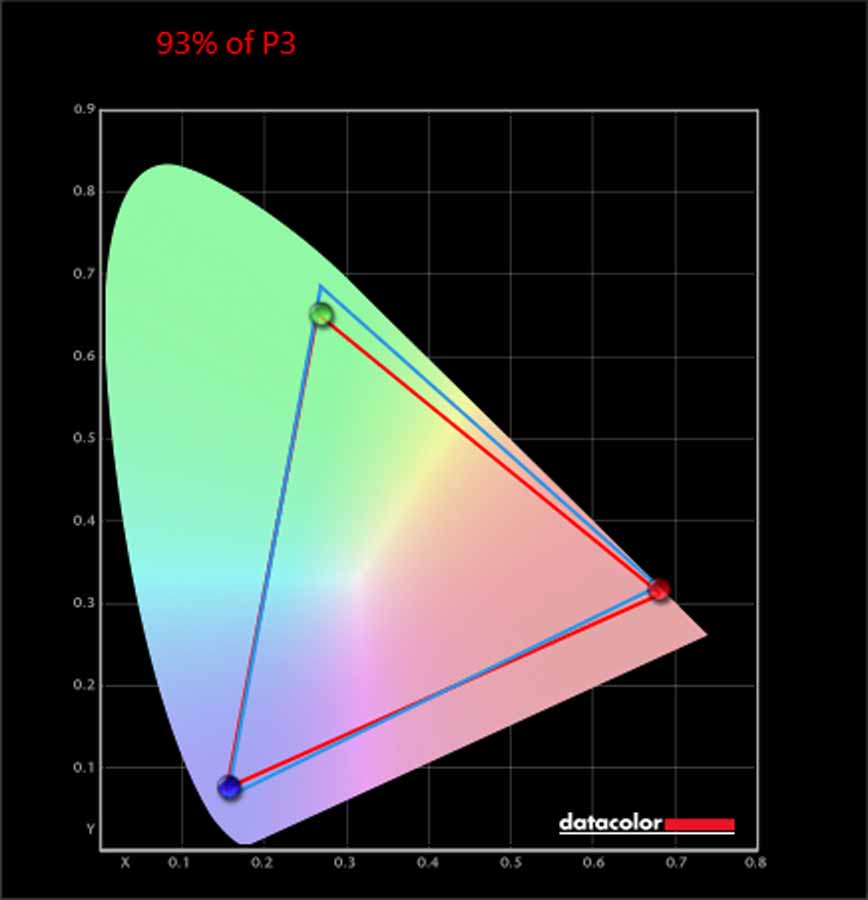
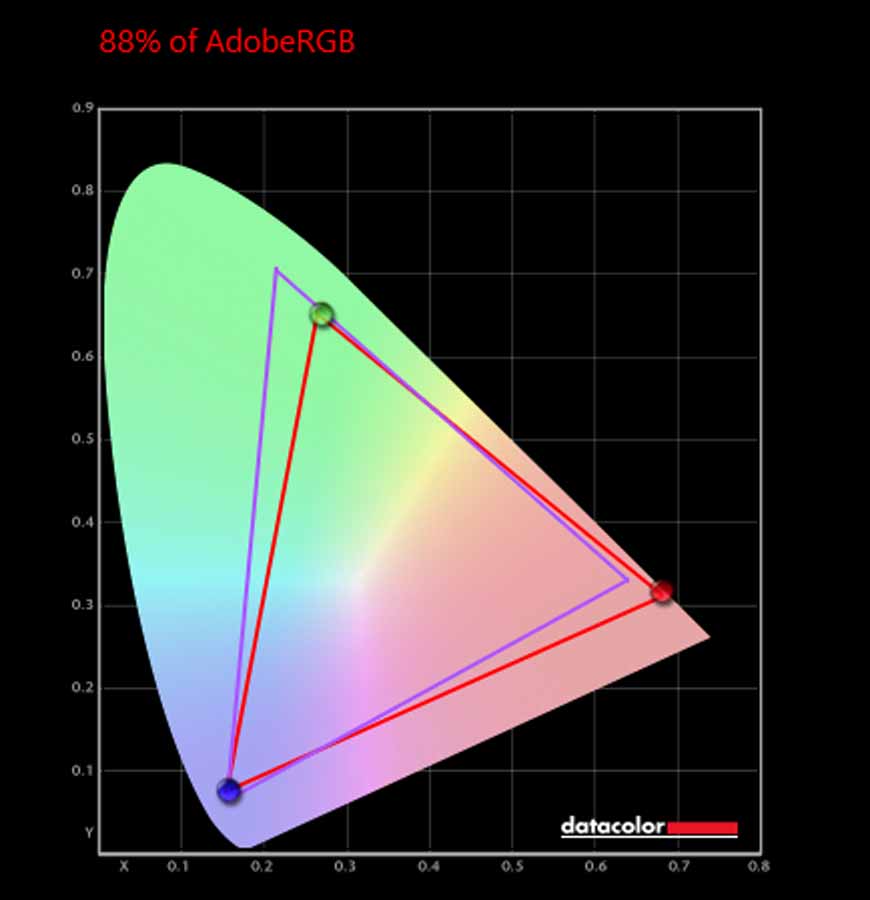
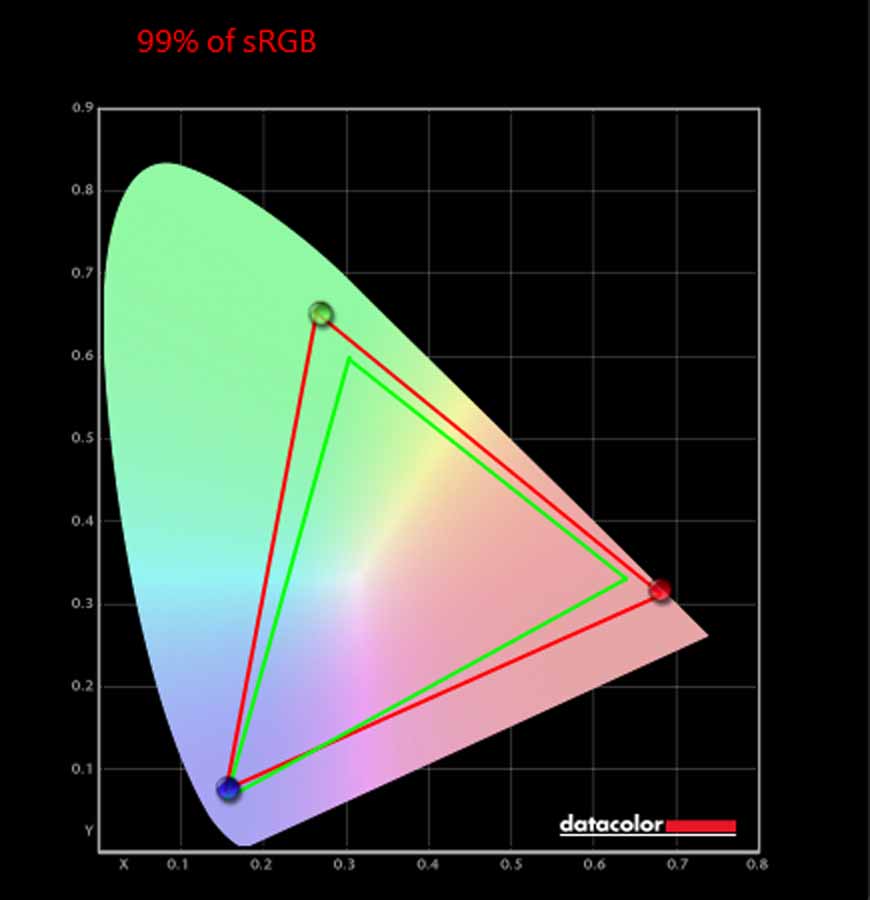
When we tested the DCI-P3 colour accuracy, we found that our test results yielded a slightly different result than advertised, with ASUS boasting 95% DCI-P3. In comparison, we recorded 93%; the difference is minimal, and there’s definitely room for error. Still, it gives you an idea of what to expect in a fair, typical gaming environment rather than in-house testing. Although our result is 2% lower, the actual difference in application is likely to be pretty negligible.
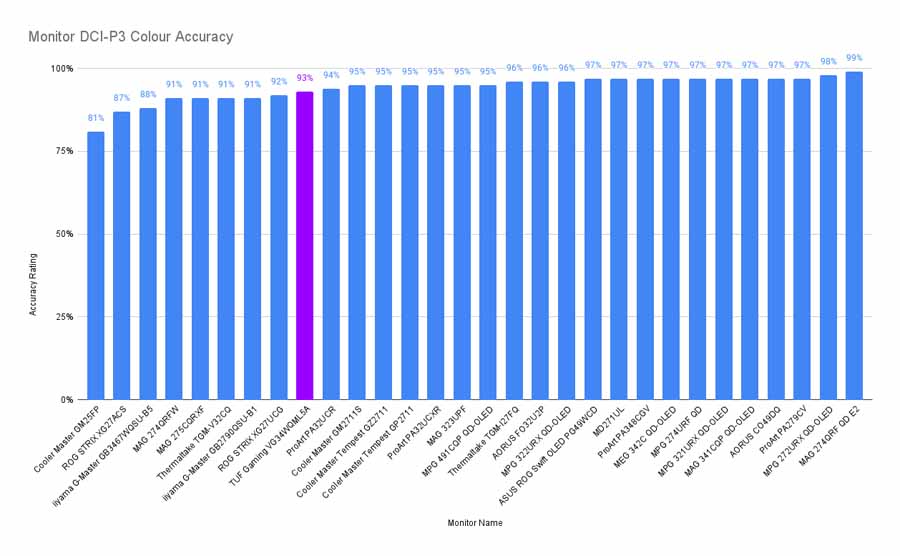
In terms of image quality, I was impressed during my gaming and general time on this display. As an LED VA monitor, it has excellent contrast with a deep colour profile, but it isn’t as fast as other panels like the TN panels. This is another reason why this monitor isn’t suitable for highly competitive gaming; it’s more of a high-end monitor for casual gaming, offering high refresh rates and response timings.
Conclusion
MONITOR
-
Features
-
Design
-
Performance
-
Value For Money
Summary
I’ve long been a fan of ASUS TUF products, and overall this monitor delivers what you’d expect from the line: solid build quality and excellent picture performance. At its MSRP of £369, the value makes sense – the features stack up well both on their own and against competitors. The issue becomes clearer, however, when you compare it to other ASUS monitors.
After some research, it seems ASUS is offering nearly identical models at lower prices. For example, the TUF Gaming VG34VQL3A and TUF Gaming VG34WQML5A share almost the same design, features, I/O, and even software support. Both include ASUS’s AI tools. Yet, their specifications and pricing don’t quite add up. The VG34WQML5A, at an MSRP of £369, comes with AMD FreeSync Premium, a max of 250Hz and a 0.5 ms response rate, and the VG34VQL3A, at an MSRP of £379 (on sale now for £279), comes with AMD FreeSync Premium Pro, 180Hz and a response rate of 1 ms GTG; these are the only differences.
Aside from FreeSync Pro, the only real differences are refresh rate and response time. But here’s the problem: ASUS markets the AI features (such as the Dynamic Crosshair) as key selling points, yet in practice, they feel underdeveloped and not nearly responsive enough to matter. If anything, it would be more compelling if ASUS had made 180Hz the baseline with the option to overclock up to 250Hz.
This leaves the price differences hard to justify. In real terms, you’re paying close to £100 more for an extra 60Hz and a 0.5ms response improvement – specs that matter mainly to competitive gamers, not the casual audience this monitor seems aimed at. Yes, 250Hz versus 180Hz is a considerable step; the reduction in input lag is beneficial and feels smoother in fast-paced titles, but it’s difficult to argue that this performance bump is worth such a steep price gap.
As it stands, the VG34VQL3A’s UK sale pricing effectively cannibalises the value proposition of the VG34WQML5A, leaving ASUS’s own lineup competing against itself in a way that doesn’t add up.
Pros
✅ Fair price for features
✅ Stunningly immersive visuals
✅ Overclockable
Cons
❌ Not massively available for purchase
❌ Some features are lacklustre
❌ Overclocking is not stable



![FI_ [DP040] main image - GeekaWhat FI_ [DP040] main image](https://www.geekawhat.com/wp-content/uploads/2025/08/FI_-DP040-Gallery-2-551x431.jpg)

![FI_[DP043] Montech HS02 Pro + RTX 5080 - GeekaWhat](https://www.geekawhat.com/wp-content/uploads/2025/08/FI_DP043-Montech-HS02-Pro-RTX-5080-551x431.jpg)


